You may encounter an error "Zygisk module not loaded due to incompatibility" after trying to install ImGUI Zygisk modules on Android emulator:
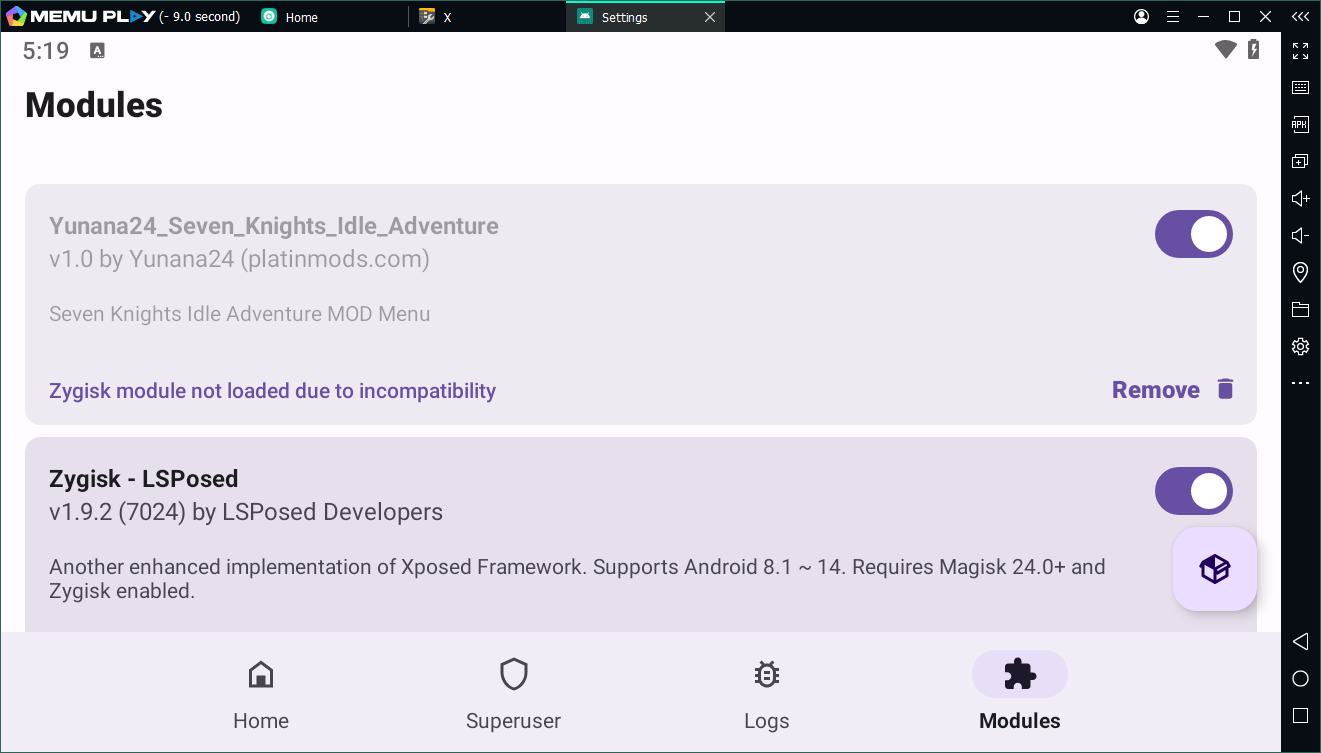
The reason is: Unsupported/mismatched architecture. Memu, LD, Nox, Bluestacks, MuMu, etc are all x86 based emulator, they don't support ARM only ImGUI Zygisk modules. The primary architecture of the emulator MUST be an ARM in order to support ARM based ImGUI Zygisk modules. Unfortunately, it is by the design of the Magisk, it doesn't work with ARM translation.
Zygisk modules generally works fine with x86 emulators (e.g LSPosed), but only works if the app/game supports x86 natively. And no, x86 or x64/x86_64 are NOT ARM32 or ARM64/aarch64, they aren't the same
So, unless no one shares the workaround or make a implementation to Magisk, ARM computer/cloud emulator is the only solution. If you don't like this solution, then report an issue here Issues · topjohnwu/Magisk, or here Issues · HuskyDG/magisk-files. Do not tell us we are just gatekeeping stuff. We will update this thread once we found a solution to x86 users
If you want to buy an ARM computer or rent an ARM cloud emulator or you already own any of those, proceed to check the list of ARM emulators including cloud emulators: List of ARM Android emulators for PC - Platinmods.com - Android & iOS MODs, Mobile Games & Apps
Not all emulators are tested. You should check by yourself whether the ARM emulator fully supports Magisk and Zygisk or not
What computers have ARM-based CPU?
ARM computers are still not common yet. Here are a few as a example:
- Mac Mini M1 (2020)
- Lenovo ThinkPad X13s
- Acer Spin 7
- Microsoft Surface Pro X
- Samsung Galaxy Book Go
- Asus ExpertBook B3 Detachable
- Dell Inspiron 14 (2023, Qualcomm)
All Mac computers with M1 CPU or above are ARM-based, so you already know the latest Macs are ARM-based. They are expensive, Mac Mini M1 (2020) is the cheapest you can get so far
When buying an ARM-based computer, double check the specs to ensure the computer has an ARM processor or not
Fortunately, Nvidia and AMD are both reportedly planning to launch ARM-based CPUs for Windows-based PCs as soon as 2025. You will likely to see more ARM computers in the future
I have an ARM computer, Mac mini M1 (2020). Yunana24's Zygisk mod menu works perfectly on rooted AVD emulator. There is NO x86 involvement at all, NO Rosetta 2 translation

The reason is: Unsupported/mismatched architecture. Memu, LD, Nox, Bluestacks, MuMu, etc are all x86 based emulator, they don't support ARM only ImGUI Zygisk modules. The primary architecture of the emulator MUST be an ARM in order to support ARM based ImGUI Zygisk modules. Unfortunately, it is by the design of the Magisk, it doesn't work with ARM translation.
Zygisk modules generally works fine with x86 emulators (e.g LSPosed), but only works if the app/game supports x86 natively. And no, x86 or x64/x86_64 are NOT ARM32 or ARM64/aarch64, they aren't the same
So, unless no one shares the workaround or make a implementation to Magisk, ARM computer/cloud emulator is the only solution. If you don't like this solution, then report an issue here Issues · topjohnwu/Magisk, or here Issues · HuskyDG/magisk-files. Do not tell us we are just gatekeeping stuff. We will update this thread once we found a solution to x86 users
If you want to buy an ARM computer or rent an ARM cloud emulator or you already own any of those, proceed to check the list of ARM emulators including cloud emulators: List of ARM Android emulators for PC - Platinmods.com - Android & iOS MODs, Mobile Games & Apps
Not all emulators are tested. You should check by yourself whether the ARM emulator fully supports Magisk and Zygisk or not
What computers have ARM-based CPU?
ARM computers are still not common yet. Here are a few as a example:
- Mac Mini M1 (2020)
- Lenovo ThinkPad X13s
- Acer Spin 7
- Microsoft Surface Pro X
- Samsung Galaxy Book Go
- Asus ExpertBook B3 Detachable
- Dell Inspiron 14 (2023, Qualcomm)
All Mac computers with M1 CPU or above are ARM-based, so you already know the latest Macs are ARM-based. They are expensive, Mac Mini M1 (2020) is the cheapest you can get so far
When buying an ARM-based computer, double check the specs to ensure the computer has an ARM processor or not
Fortunately, Nvidia and AMD are both reportedly planning to launch ARM-based CPUs for Windows-based PCs as soon as 2025. You will likely to see more ARM computers in the future
I have an ARM computer, Mac mini M1 (2020). Yunana24's Zygisk mod menu works perfectly on rooted AVD emulator. There is NO x86 involvement at all, NO Rosetta 2 translation
Last edited:


