Hi Everyone.
Here a Tutorial to add a Splashscreen on nearly every Game without Splash.
You need: APK Tool for De/Compile
Notepad
A Game Without Splash
The Code to insert the Splash
Lets Start:
First download my File: splash.rar
There are the Code / 2 exemples and a Splash picture
Decompile your Game with APK TOOL
Open the Android Manifest with Notepad
Now we have 2 ways for the code: Search (CTRL + F) Splash
1. You found Splash
2. No Splash
For 1: You Found this Code. Congrats
<meta-data android:name="unity.splash-mode" android:value="0"/>
<meta-data android:name="unity.splash-enable" android:value="true"/>
Change the 0 to 2 and Finish with the Code
<meta-data android:name="unity.splash-mode" android:value="2"/>
<meta-data android:name="unity.splash-enable" android:value="true"/>
For 2: You Must insert the Code by yourself
Over or under the First Metadata under </activity>
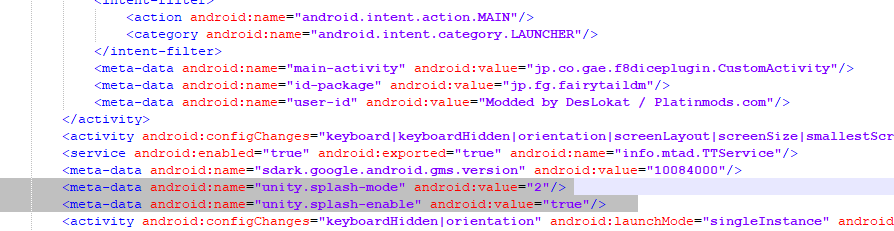
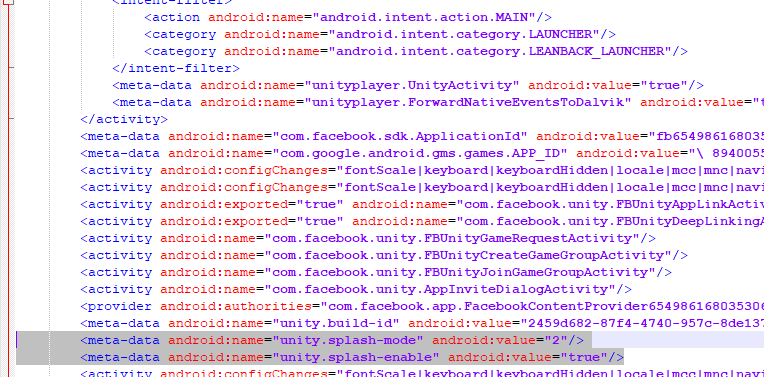
Now we can add the Splash.
Copy my unity_static_splash.png to the Folder
Res/Drawable
Very Important: Don´t change the name of this pic.
The black border must remain only the white area you may change at will
Now You can Compile your Game and can test.
The test is important. Nearly every Game has a own Size of pics.
If your splash not completly shown. You must changed the border of the pic.
It dosn´t work on every Game. You can see a black screen, but nothing more. It Dosn´t work on this game.
Feel Free to Contact me, if you have Problems.
A Video is coming soon
Here a Tutorial to add a Splashscreen on nearly every Game without Splash.
You need: APK Tool for De/Compile
Notepad
A Game Without Splash
The Code to insert the Splash
Lets Start:
First download my File: splash.rar
There are the Code / 2 exemples and a Splash picture
Decompile your Game with APK TOOL
Open the Android Manifest with Notepad
Now we have 2 ways for the code: Search (CTRL + F) Splash
1. You found Splash
2. No Splash
For 1: You Found this Code. Congrats
<meta-data android:name="unity.splash-mode" android:value="0"/>
<meta-data android:name="unity.splash-enable" android:value="true"/>
Change the 0 to 2 and Finish with the Code
<meta-data android:name="unity.splash-mode" android:value="2"/>
<meta-data android:name="unity.splash-enable" android:value="true"/>
For 2: You Must insert the Code by yourself
Over or under the First Metadata under </activity>
Now we can add the Splash.
Copy my unity_static_splash.png to the Folder
Res/Drawable
Very Important: Don´t change the name of this pic.
The black border must remain only the white area you may change at will
Now You can Compile your Game and can test.
The test is important. Nearly every Game has a own Size of pics.
If your splash not completly shown. You must changed the border of the pic.
It dosn´t work on every Game. You can see a black screen, but nothing more. It Dosn´t work on this game.
Feel Free to Contact me, if you have Problems.
A Video is coming soon

