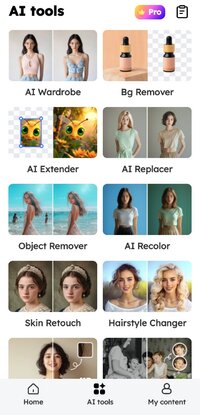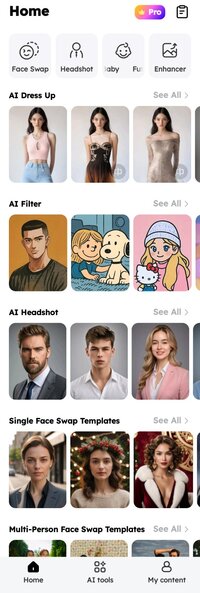elamods
Just Crazy
Playstore Link:
AIEASE: AI Ghibli Filter - Apps on Google Play
AI Photo to Studio Ghibli, Anime Maker
*Special Features*
◉ Pro / Paid Features Unlocked
◉ CPU Arch.: arm64-v8a
◉ All Unnecessary Garbage Folders & Files Removed
◉ Original package signature changed
◉ Languages : Multilingual
◉ Debug info removed
◉ Some Features Server Sided
★ Modded By ELAMODS
Free Download:
Last edited: