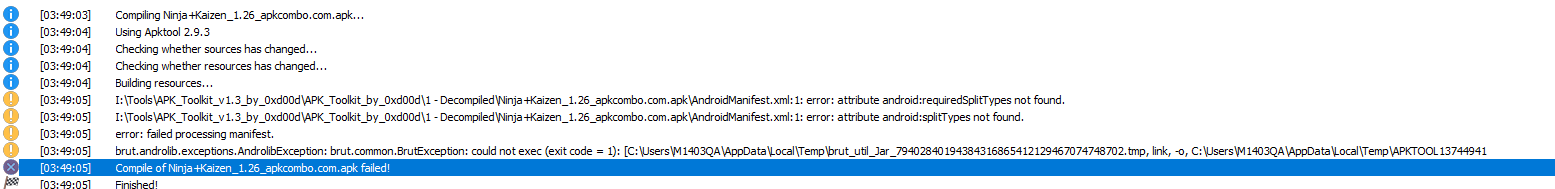You are using an out of date browser. It may not display this or other websites correctly.
You should upgrade or use an alternative browser.
You should upgrade or use an alternative browser.
Tool APK Toolkit v1.3 (Windows)
- Thread starter 0xd00d
- Start date
.::NOP:.
Platinian
hello there., it has an error when merge xapk to apk cant signed apk
Can you PM me link to xapk?
.::NOP:.
Platinian
hello there., it has an error when merge xapk to apk cant signed apk
Does your xapk contain an obb file?
I've had an error if it contains obb
I cant remember but like this xapk game Tải xuống tệp APK Android 3Q Chiến Chiến Chiến 1.3Does your xapk contain an obb file?
I've had an error if it contains obb
CountDread
Platinian
.
0xd00d
Platinian
Updated to v1.3
- Added option to Automate adding multiple extra manifest permissions
- Added Clone APK (Install multiple instances of the same app by cloning it)
- Added option to edit app info (Icons, Name, Package Name, Version, Build, MinSdk, TargetSdk) To replace all icon sizes, choose your replacement icon and it will be automatically be resized for all replacements (Square & Round)
- Added option to round icon corners
- Added option to automatically generate a round icon
- Added option to Save app icon via right click popup
- Added options in edit app info to Save Square or Round icons via right click popups
- Added Quiet & Verbose options to ApkTool settings
- Added Resource mode option dropdown to ApkTool settings
- Added Verbose option to APK Toolkit
- Added Smali Regex Search to tools menu
- Added Base64 Encode / Decode text or png image to tools menu
- Added 'Open file' and 'Open file location' to the log window right click popup
- Removed Baksmali / Smali tab
All Decompiling & Compiling of all formats are now processed all in the same place, either from the file / directory selections or via drag & drop via the Decompile and Compile buttons. dex, odex and oat files will be decompiled to the decompiled directory and compiled to the compiled directory. Deodex option moved to settings, Baksmali & Smali directories removed from project, jumplist & toolbar - Changed permissions list so you can now select multiple permissions and remove all selected
- Directories renamed
- Fixed ZIP64 Extra Field Validation error after Java update
- Improved error / exception handling / reporting
- UI changes
- Bug fixes
Last edited:
6292yellow
Rookie
Thx bro, for this tool.
Very Good
but after 2 day , i got error..
how to fix this ?

Thx you
Very Good
but after 2 day , i got error..
how to fix this ?
Thx you
WalkingDead
Platinian
Very good bro .. I try test.
0xd00d
Platinian
Thx bro, for this tool.
Very Good
but after 2 day , i got error..
how to fix this ?View attachment 653061
Thx you
Have you renamed the main folder and are you using v1.3?
To fix this just rename the main folder to something else
MSokar
Solid & Active Platinian
0xd00d
Platinian
@0xd00d Hello! I hope everything is okay. I want to thank you for this amazing tool, it really helps in exploring and modifying APK.
There is a small problem that I am facing but don't know how to fix it when trying to dumb IL2CPP
Error Log:
View attachment 665807
Any help on this matter would be very appreciated.
You just need to update il2cppdumper to the latest version
download v6.7.46 from HERE
and extract to 'APK_Toolkit_by_0xd00d\6 - Resources\Il2CppDumper\' overwriting the old version

MSokar
Solid & Active Platinian
Thank you very much, I already did this step but unfortunately it still gives the same error.You just need to update il2cppdumper to the latest version
download v6.7.46 from HERE
and extract to 'APK_Toolkit_by_0xd00d\6 - Resources\Il2CppDumper\' overwriting the old version

0xd00d
Platinian
Have you verified version is v6.7.46 in About?Thank you very much, I already did this step but unfortunately it still gives the same error.
Can you DM me link to file?
MSokar
Solid & Active Platinian
Have you verified version is v6.7.46 in About?
Can you DM me link to file?
Oh, didn't know about the `About Section`, you are correct, it was still on the old version, sorry about this mistake. I have another question, when it dumps, it dumps `.dlls` files, If I edited them, so the App compile the edits to the apk or it's a jump? and if not, you know how to recompile the apk with the edited dlls? Thank you very much for this amazing tool.
0xd00d
Platinian
The dlls cannot be edited and they are there so you can view the method names & addresses all related to libil2cpp.so
They are a collection of metadata which can be viewed either via text editor Dump.cs or via DnSpy
All you will see in DnSpy is the method names and addresses with no code
You would search for a suitable function to either hook via a mod-menu or patch so the method returns a value you choose. Hex patching is done via editing libil2cpp.so
They are a collection of metadata which can be viewed either via text editor Dump.cs or via DnSpy
All you will see in DnSpy is the method names and addresses with no code
You would search for a suitable function to either hook via a mod-menu or patch so the method returns a value you choose. Hex patching is done via editing libil2cpp.so
23!!kiwkiw
Rookie
0xd00d
Platinian
There was a bug in converting xapk to apk wherefirst i do convert xapk to apk, then decompile the apk, edit il2cpp. and this happen while i compile
requiredSplitTypes & splitTypes attributes are being left in AndroidManifest.xmlYou can either remove them manually from the manifest or update APKEditor.jar
To update...
- Download APKEditor-1.3.9.jar from HERE
- Rename to APKEditor.jar
- Copy to 'APK_Toolkit_by_0xd00d\6 - Resources\' overwriting the old one