Hello dear platinians, it's been a long time since my last post, so today i have decided to share an instrument that i have discovered recently.
It practically protects libraries, so it represents every modder's ideals, free and protecting mod menus.
Since there are already two methods, this and this one, i have decided to post about the third one.
You can consider this as a great alternative, and maybe it's helpful to people that struggle in obtaining a chinese number, or some problems with the second one.
Alright, so let's start:
The name of this tool is: "Virbox", reference link: Virbox Protector-Powerful protection solution for Mobile application & SDK hardening & Shielding
Interface:
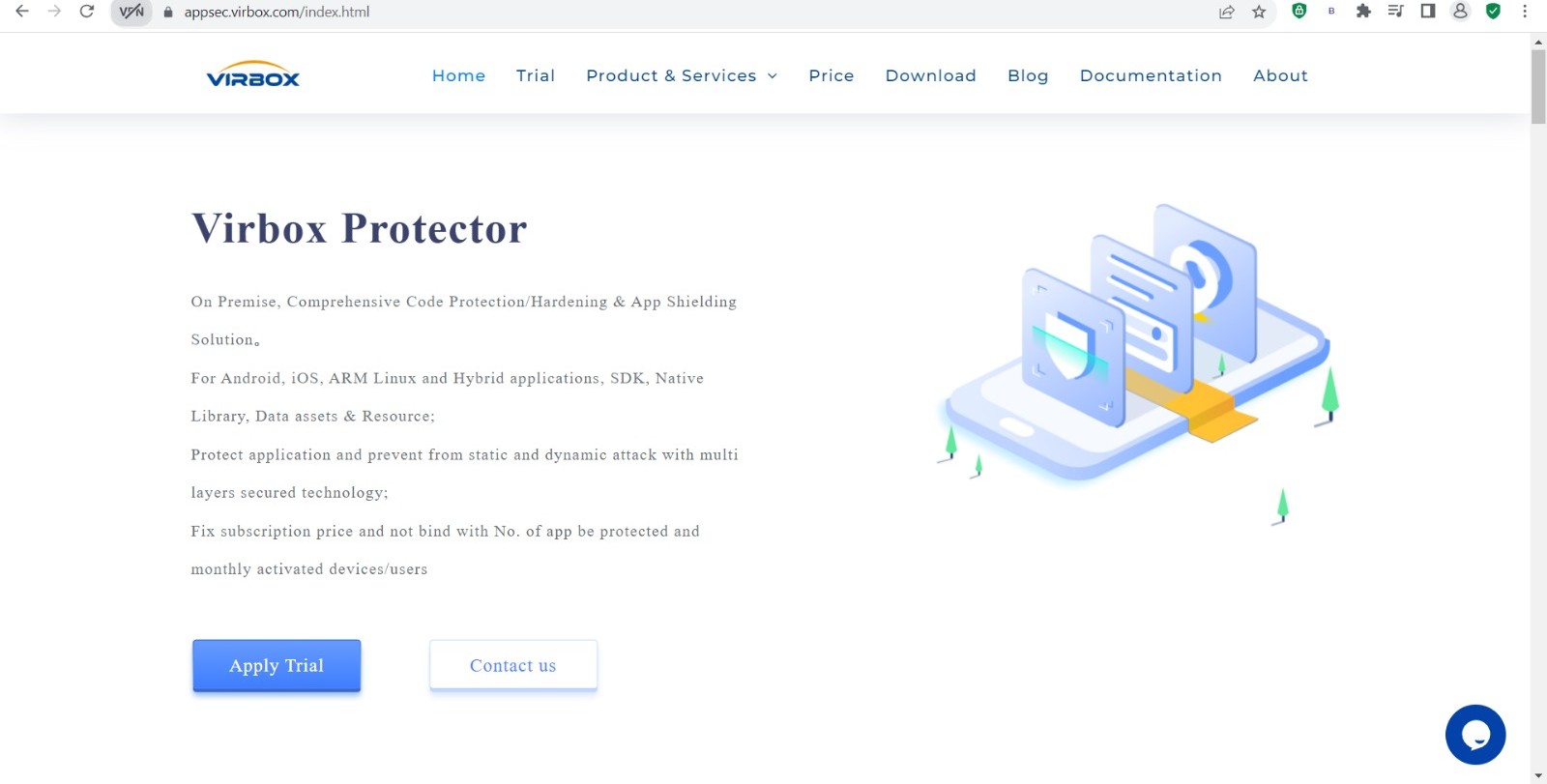
As it's presented in the image, you'll need to apply for trial, but do not worry, the trial period is for one month, and you can always create multiple accounts, and re-apply.
So, here it's shown the sign-up page.
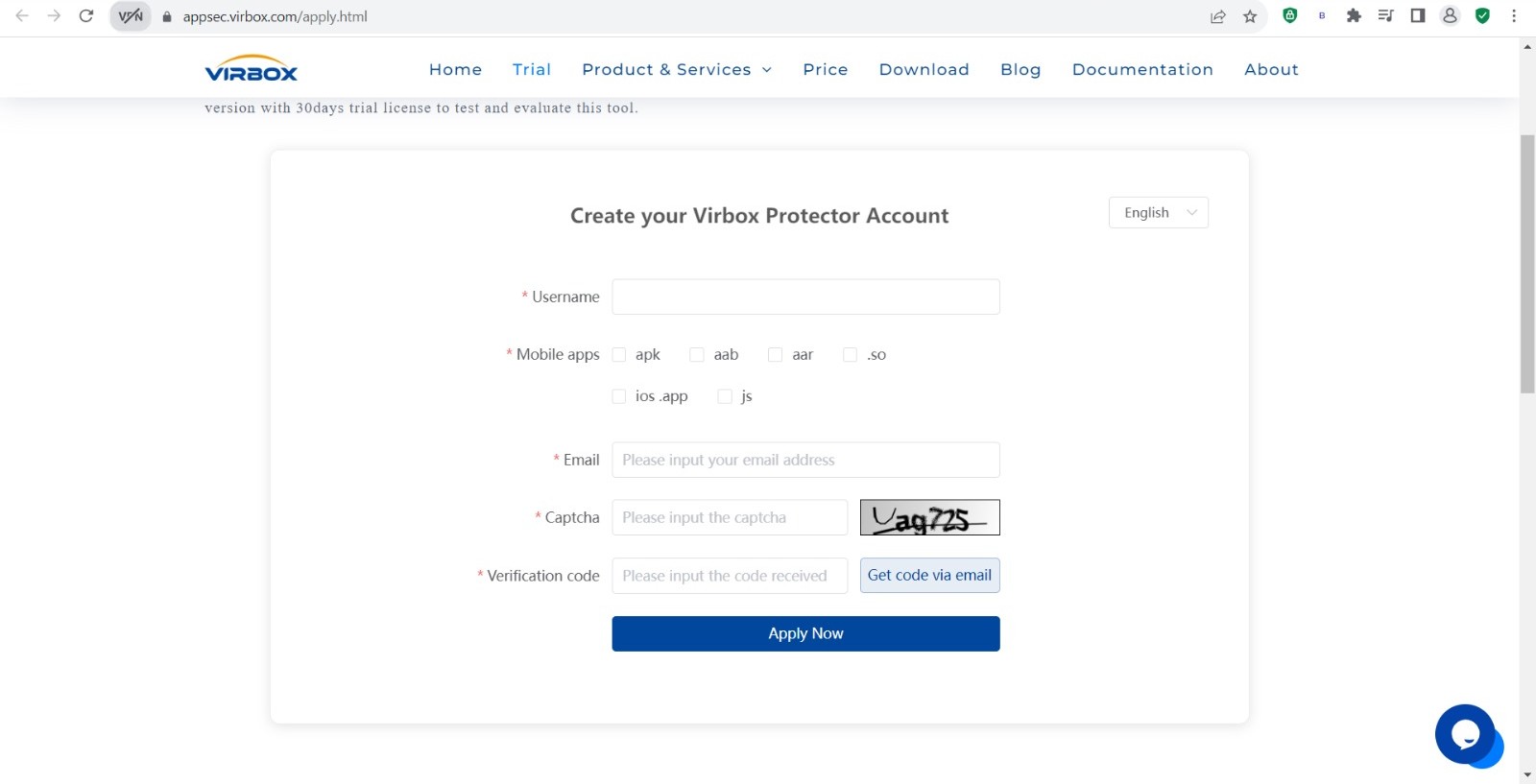
In this image are illustrated the categories of download, for distinct operating systems:
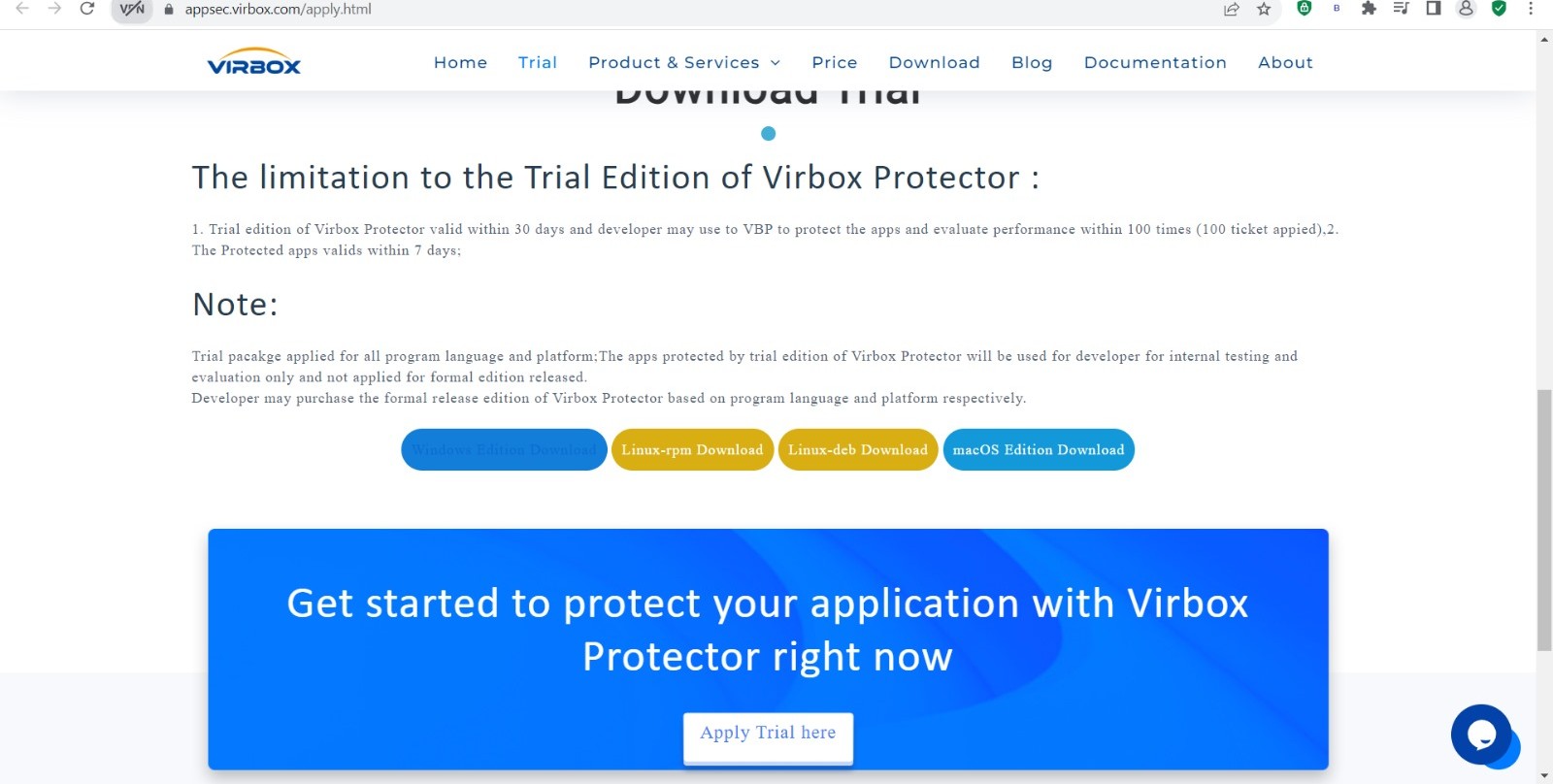
So, after you have done all the steps correctly, this will be the interface of the product:
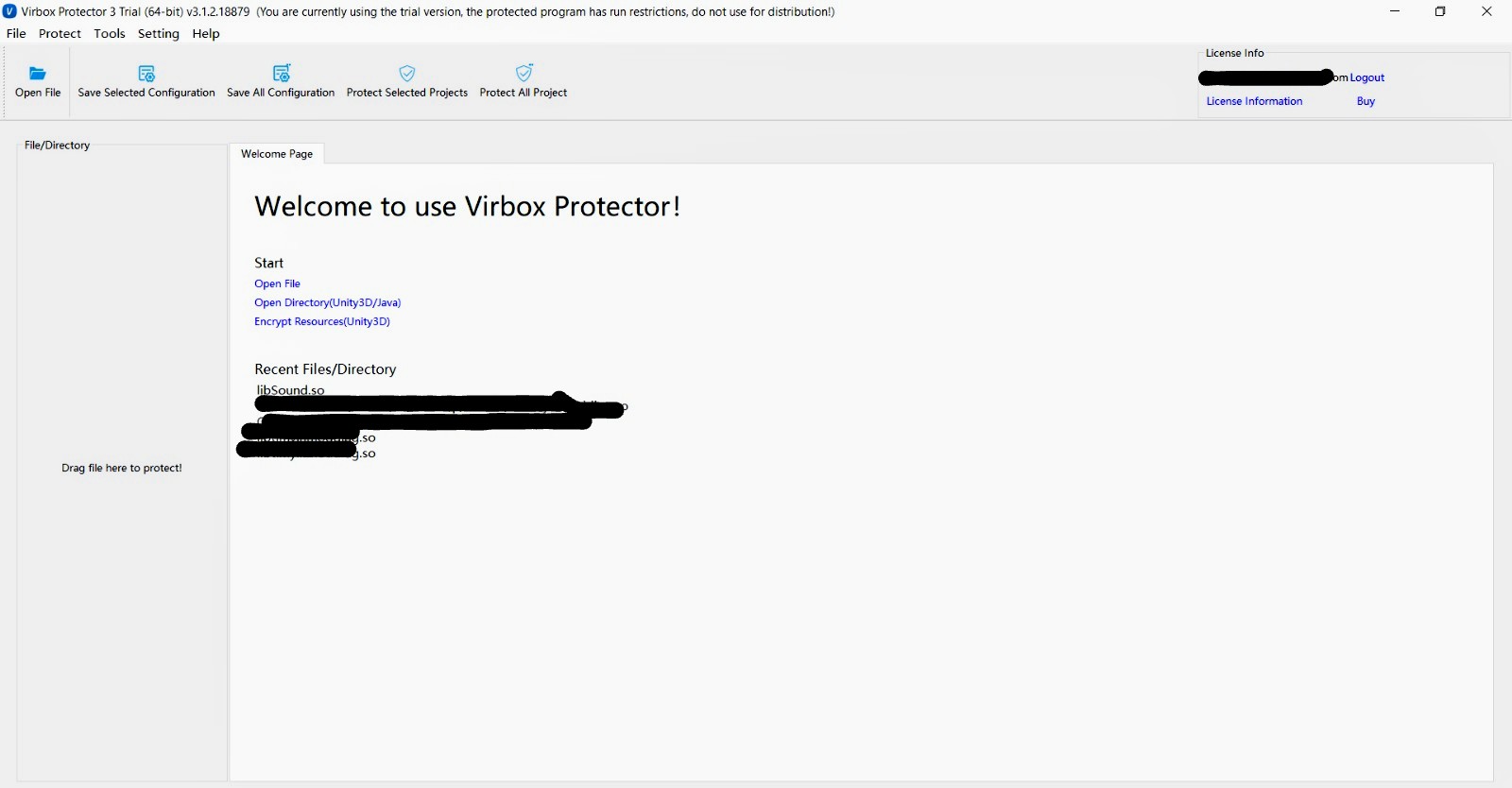
I also do not consider that i need to provide a step-by-step tutorial for the account part, since it's pretty simple.
Alright, so now let's exemplify:
I will use for this exemplification a lib (library), from one of my projects:
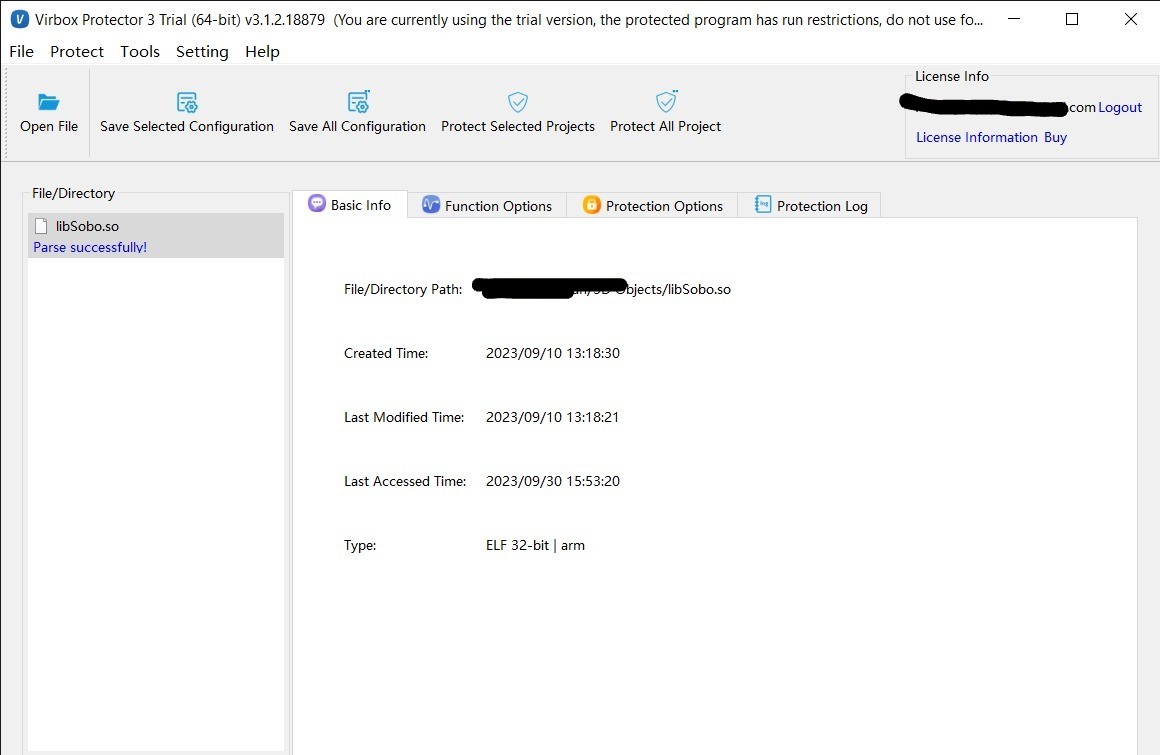
Now we will press the "Function Options" tab:
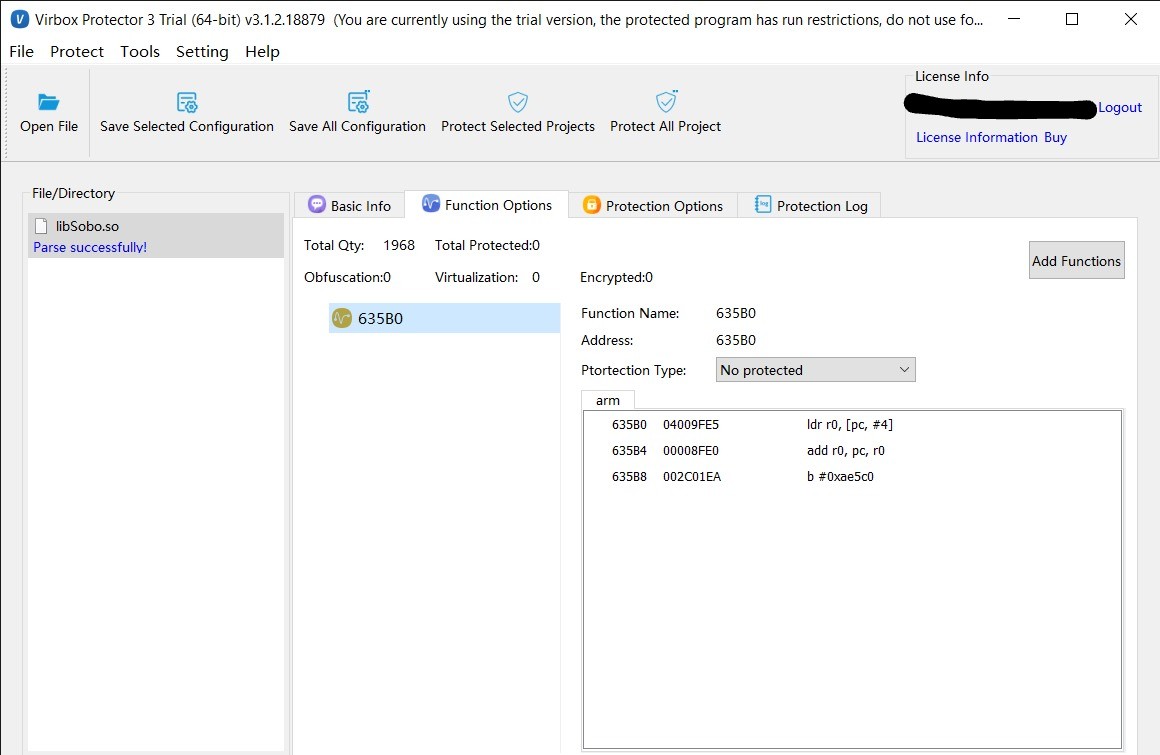
Press the "Add Functions" button:
And this window will appear, use Ctrl+a to select every single function.
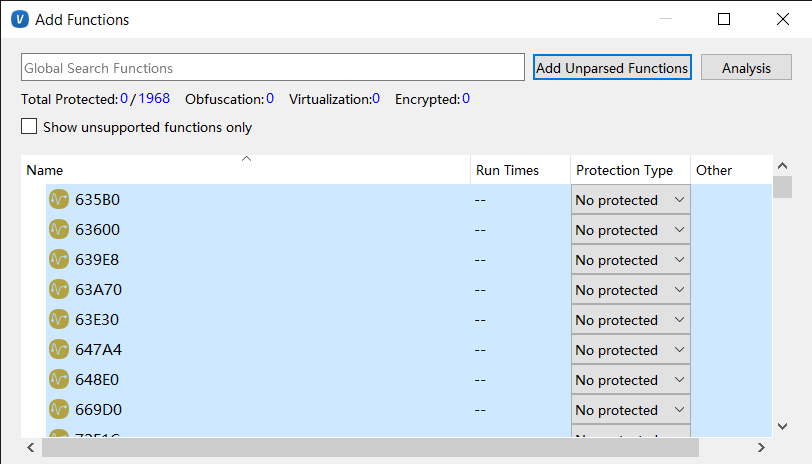
Right-click, and select for example, obfuscation:
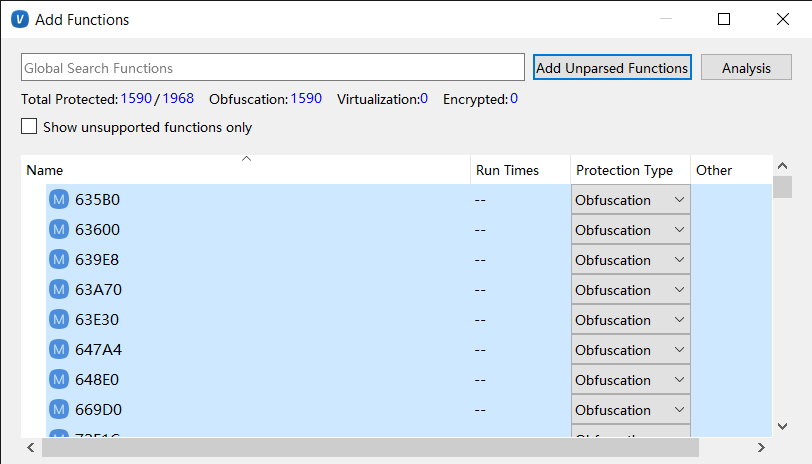
Press the "Ok" button:
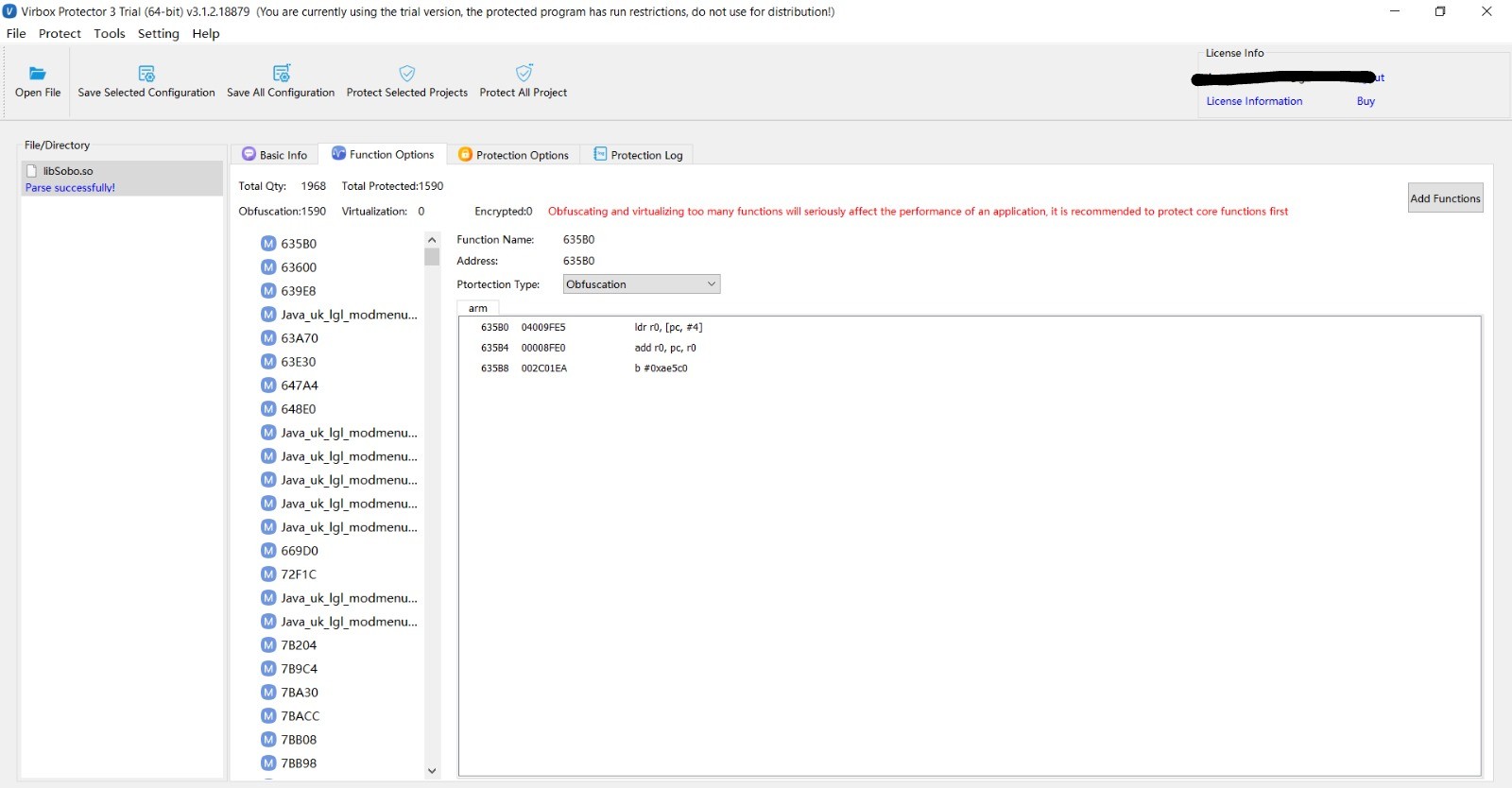
And now press the "Protection Options" tab:
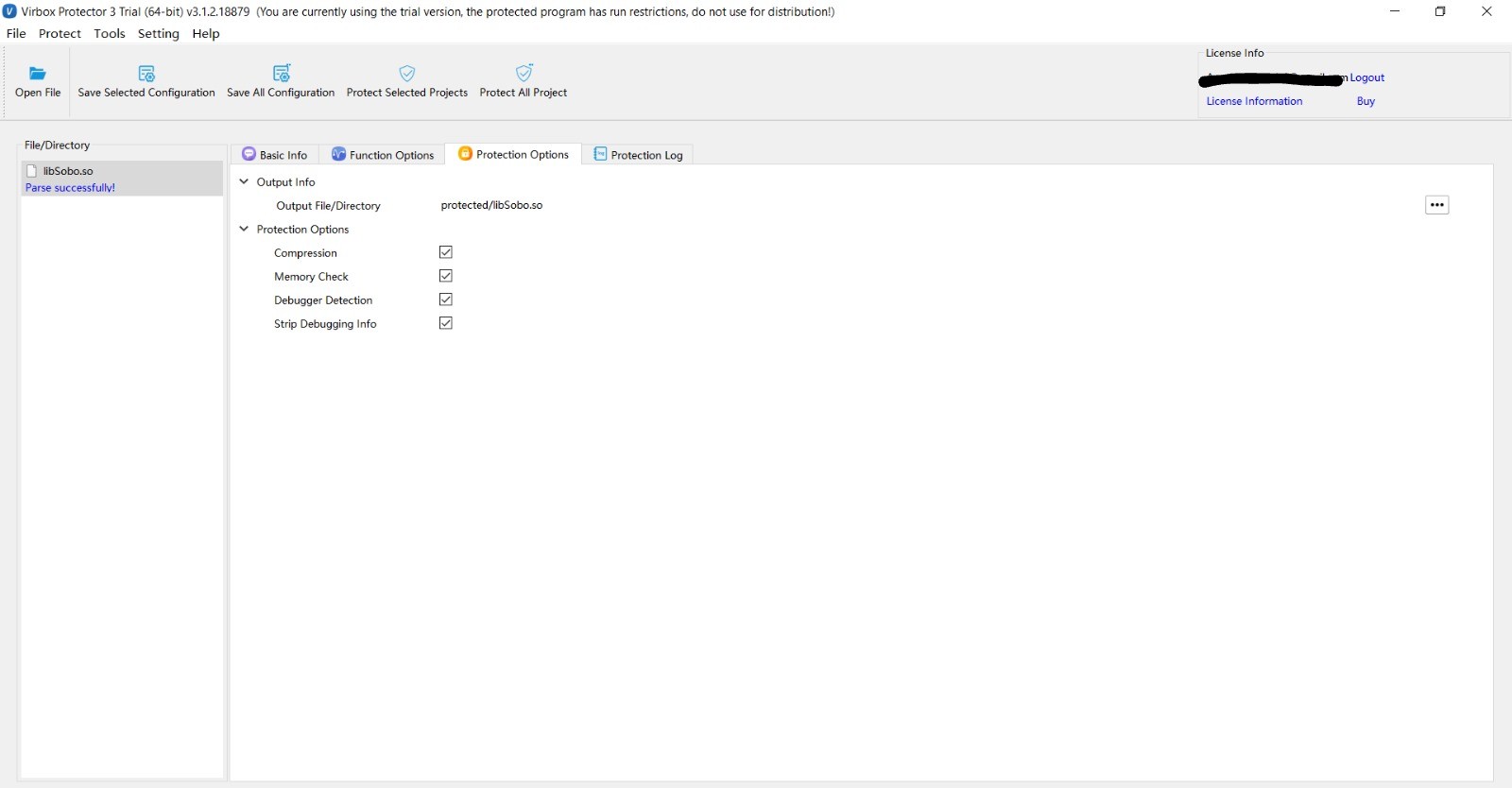
You can check these options, for additional protection.
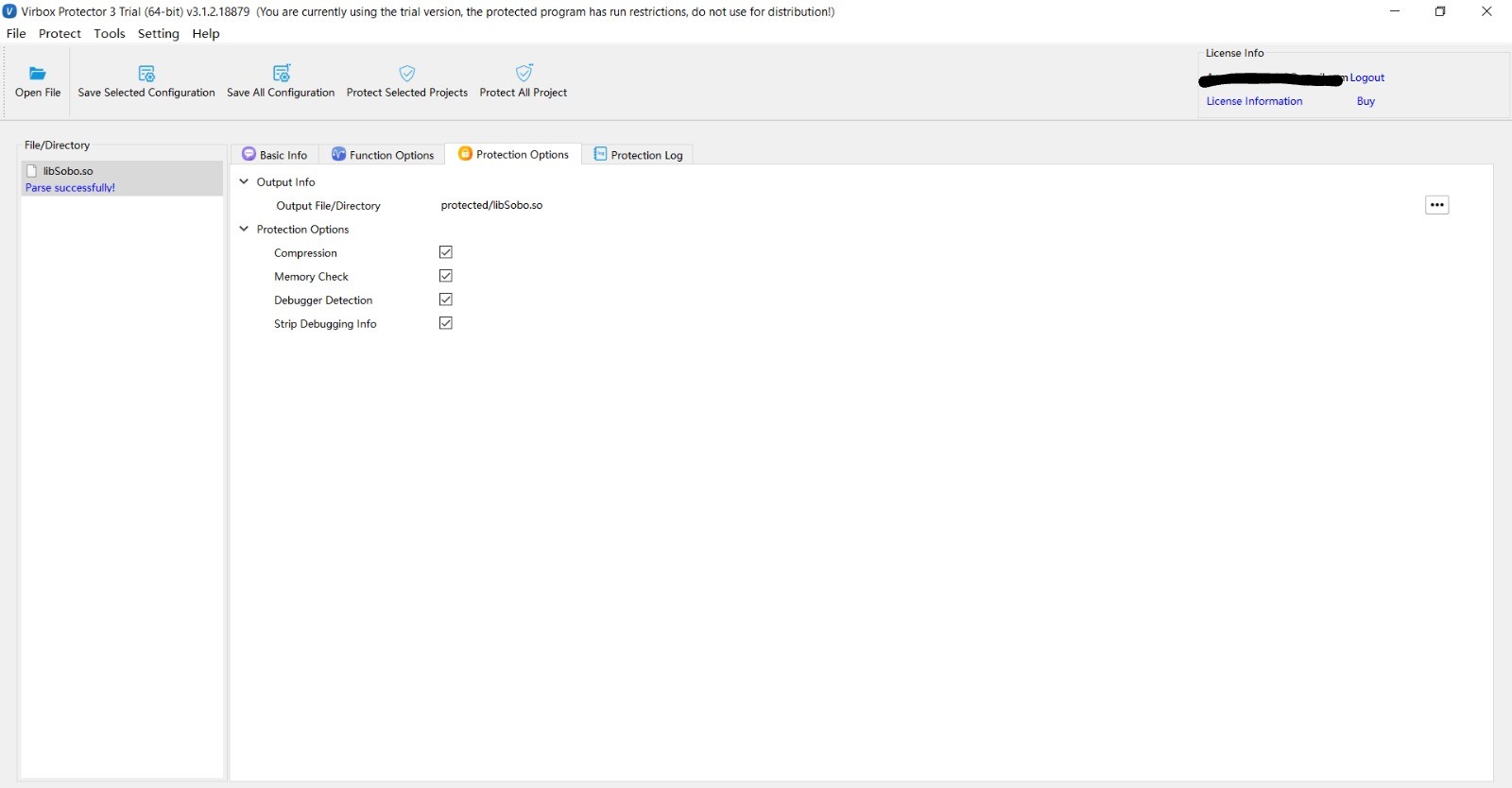
Also, you can optionally check the logs.
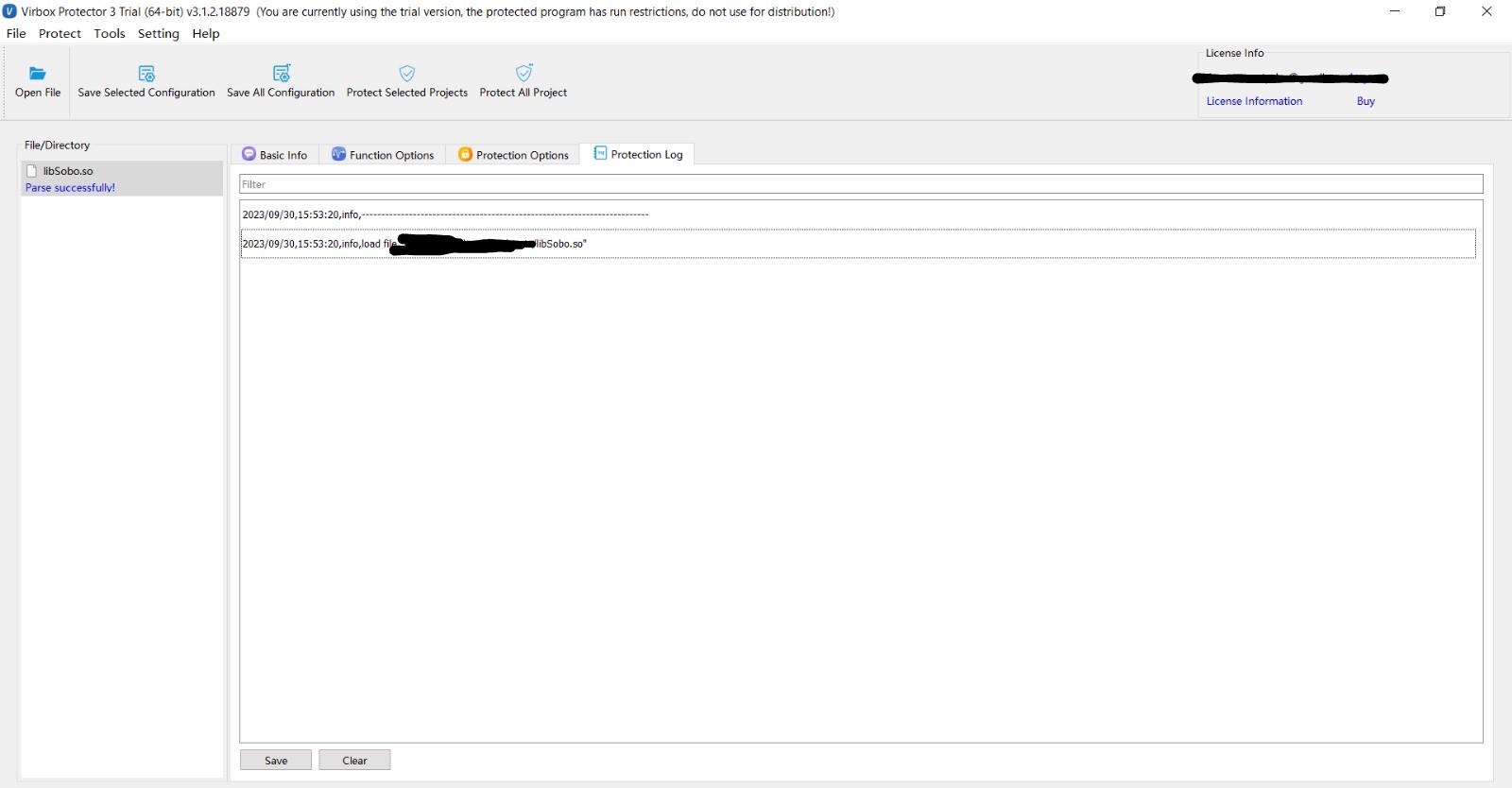
Finally, you can either press "Protect Selected Projects" or "Protect All Project".
And, if you face a function that doesn't support the selected type of protection, as in my situation, you can simply select another:
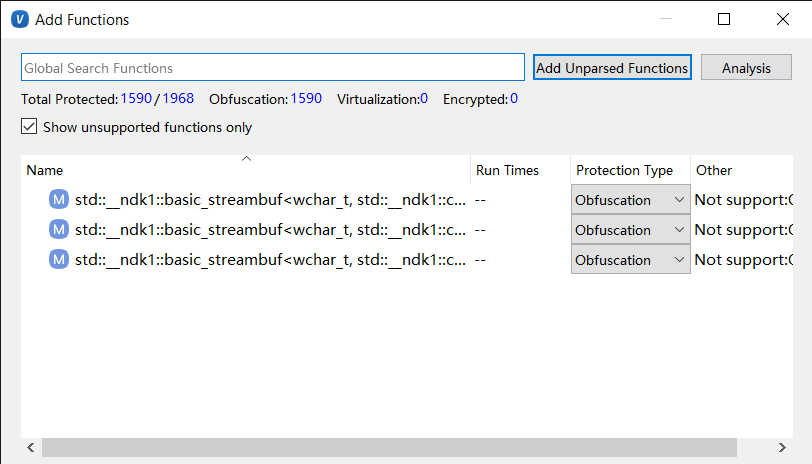
I will change to "Encryption":
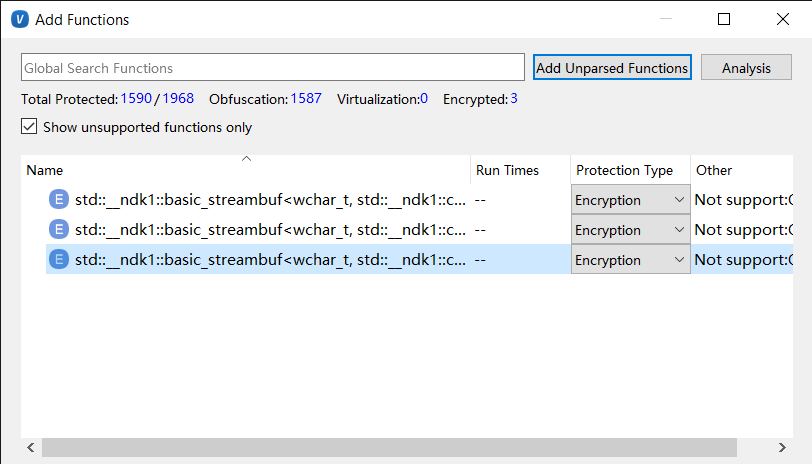
Good, now it should be functioning.
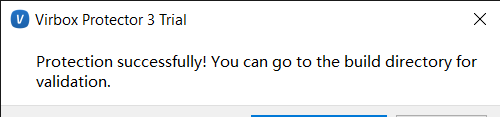
As expected, it did function, and now i can easily implement it in my project, and it will be working smoothly.
Side notes:
- I do not guarantee full-protection, it's just an alternative to secure your libraries.
- You can always subscribe to this tool.
- The files are usually double-sized.
If you encounter any error, please do not hesitate to comment out them.
The moral:
Researching is the key.

It practically protects libraries, so it represents every modder's ideals, free and protecting mod menus.
Since there are already two methods, this and this one, i have decided to post about the third one.
You can consider this as a great alternative, and maybe it's helpful to people that struggle in obtaining a chinese number, or some problems with the second one.
Alright, so let's start:
The name of this tool is: "Virbox", reference link: Virbox Protector-Powerful protection solution for Mobile application & SDK hardening & Shielding
Interface:
As it's presented in the image, you'll need to apply for trial, but do not worry, the trial period is for one month, and you can always create multiple accounts, and re-apply.
So, here it's shown the sign-up page.
In this image are illustrated the categories of download, for distinct operating systems:
So, after you have done all the steps correctly, this will be the interface of the product:
I also do not consider that i need to provide a step-by-step tutorial for the account part, since it's pretty simple.
Alright, so now let's exemplify:
I will use for this exemplification a lib (library), from one of my projects:
Now we will press the "Function Options" tab:
Press the "Add Functions" button:
And this window will appear, use Ctrl+a to select every single function.
Right-click, and select for example, obfuscation:
Press the "Ok" button:
And now press the "Protection Options" tab:
You can check these options, for additional protection.
Also, you can optionally check the logs.
Finally, you can either press "Protect Selected Projects" or "Protect All Project".
And, if you face a function that doesn't support the selected type of protection, as in my situation, you can simply select another:
I will change to "Encryption":
Good, now it should be functioning.
As expected, it did function, and now i can easily implement it in my project, and it will be working smoothly.
Side notes:
- I do not guarantee full-protection, it's just an alternative to secure your libraries.
- You can always subscribe to this tool.
- The files are usually double-sized.
If you encounter any error, please do not hesitate to comment out them.
The moral:
Researching is the key.


Last edited:




 jiagu is shit tool btw easy to restore, i think we should stop talking abt dex now
jiagu is shit tool btw easy to restore, i think we should stop talking abt dex now i leave u to do more research now kbye
i leave u to do more research now kbye