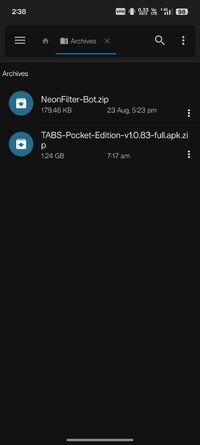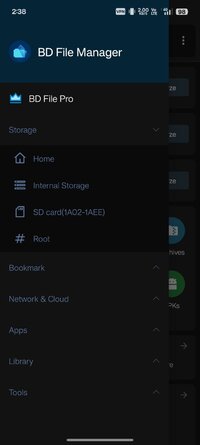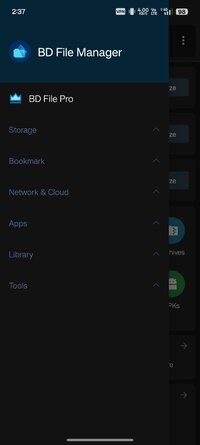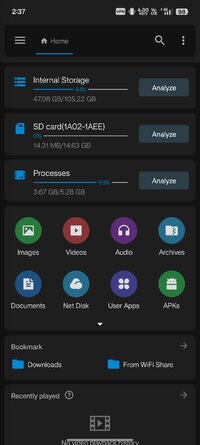taha43
I am PLATINMODS!
Playstore Link :
BD File Manager File Explorer - Apps on Google Play
Easily manage local and cloud files (LAN, Cloud storage)
BD File Manager File Explorer v1.8.0.1 (Pro)
Requirements: 6.0 and up
Overview: BD File Manager is a powerful tool for managing local and cloud files. With one application you can organize all your local files LAN files and network disk files with ease.
Main Features of BD File Manager:
Seamless LAN and Cloud Drive Access:
Effortlessly connect to LAN protocols: SMB FTP FTPS SFTP and WebDAV.
Easily access cloud drives such as OneDrive Dropbox and Google Drive.
Built-in Video and Music Player:
Play videos and music directly from LAN network disks or local storage.
Advanced Storage and File Analysis:
Analyze internal storage to clean up empty files temporary files cache logs duplicates and large files to free up space.
View folder sizes and occupancy ratios to better understand your storage usage.
Junk File Cleaner:
Find and remove all junk files quickly using the integrated cleaner.
Manage Phone Storage SD Cards USB Drives and OTG:
Organize files across internal and external storage effortlessly.
File Categorization:
Easily find and manage files by category: Downloads Images Audio Videos Documents and Recent Files.
Archive Compression & Extraction Support:
Create and extract compressed archives in popular formats such as ZIP RAR 7Z ISO TAR and GZIP.
App Manager:
Manage local user and system apps. View detailed information activities permissions signatures and manifest files.
PC Access:
Use FTP to access and manage your Android device storage from a PC wirelessly—no data cable needed!
Wireless File Sharing:
Transfer files quickly within the same LAN without cables.
Whats New:
New
- Target API 35
- Default decoder can now be set in player
Optimizations
- Improved screen casting
- Faster property parsing when copying remote files
Fixes
- Unclickable progress bar in music player
- Failed to load video thumbnails in remote directories
- SMB connection issues on some devices due to missing encryption algorithms
Other
- Bug fixes and user experience improvements
Requirements: 6.0 and up
Overview: BD File Manager is a powerful tool for managing local and cloud files. With one application you can organize all your local files LAN files and network disk files with ease.
Main Features of BD File Manager:
Seamless LAN and Cloud Drive Access:
Effortlessly connect to LAN protocols: SMB FTP FTPS SFTP and WebDAV.
Easily access cloud drives such as OneDrive Dropbox and Google Drive.
Built-in Video and Music Player:
Play videos and music directly from LAN network disks or local storage.
Advanced Storage and File Analysis:
Analyze internal storage to clean up empty files temporary files cache logs duplicates and large files to free up space.
View folder sizes and occupancy ratios to better understand your storage usage.
Junk File Cleaner:
Find and remove all junk files quickly using the integrated cleaner.
Manage Phone Storage SD Cards USB Drives and OTG:
Organize files across internal and external storage effortlessly.
File Categorization:
Easily find and manage files by category: Downloads Images Audio Videos Documents and Recent Files.
Archive Compression & Extraction Support:
Create and extract compressed archives in popular formats such as ZIP RAR 7Z ISO TAR and GZIP.
App Manager:
Manage local user and system apps. View detailed information activities permissions signatures and manifest files.
PC Access:
Use FTP to access and manage your Android device storage from a PC wirelessly—no data cable needed!
Wireless File Sharing:
Transfer files quickly within the same LAN without cables.
Whats New:
New
- Target API 35
- Default decoder can now be set in player
Optimizations
- Improved screen casting
- Faster property parsing when copying remote files
Fixes
- Unclickable progress bar in music player
- Failed to load video thumbnails in remote directories
- SMB connection issues on some devices due to missing encryption algorithms
Other
- Bug fixes and user experience improvements
*Special Features*
Mod Info:
◉ Pro / Paid Features Unlocked
◉ AOSP Compatible / No Google
◉ CPUs arch: Universal
◉ Full Multi Languages
◉ All debug Info Removed
Credit : - @ Modded by Mixroot
Free Download: