Hello :)
Yes iv'e already made an Tutorial on How to Block ADS & iOS Updates, but not everyone wants to Block Updates or play's shitty free games. So here is the "Safari only" method, wich allows you to watch youtube & adult content ads free & also gives you the ability to block any website element with just 1 click.
Requirements:
iPhone-iPad-iPod with iOS 11 or higher & 70MB free storage.
Lets Start:
1. We need to download the Adblocker for Safari

2. Go to Settings - Safari - Extension and enable all the Adguard extensions
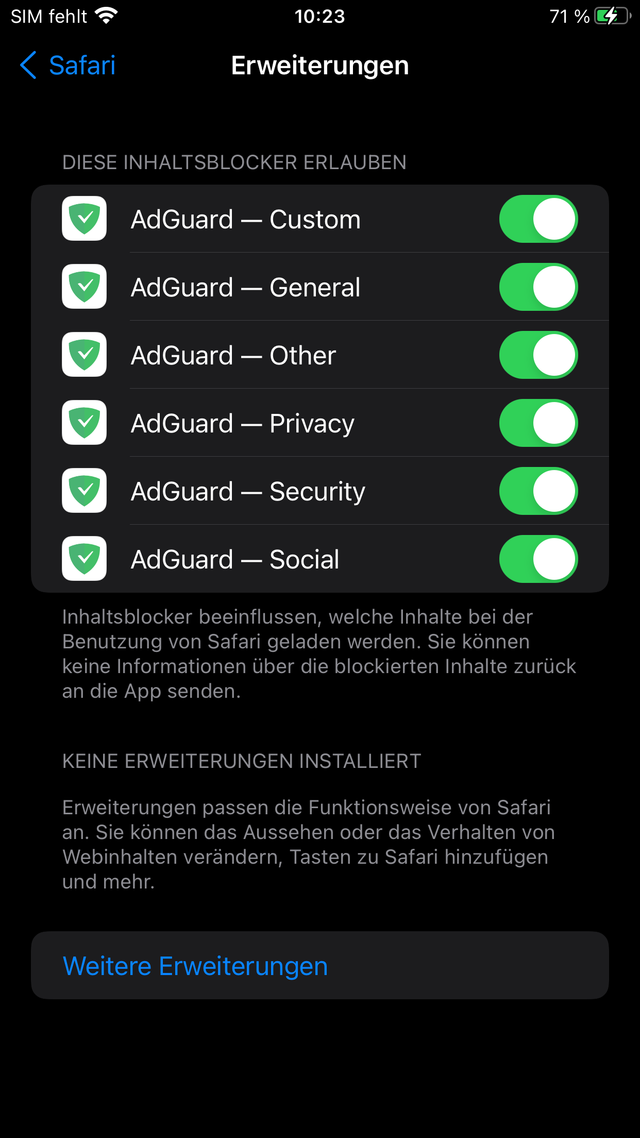
3. Open Adguard & enable it

That's basically it. Congratulations you can now enjoy Safari the way it should be.
But wait "there is one more thing" ;)
4. Download & import my special "Custom" filter to block dozen's of website ads including instagram, facebook, youtube, pornhub etc.
ps: adguard does have inapp purchases but you DO NOT need them. Enjoy it for Free.
Importand: Make sure to clean all Filters, before importing any updated filters.txt
Best Regards
GG78
Yes iv'e already made an Tutorial on How to Block ADS & iOS Updates, but not everyone wants to Block Updates or play's shitty free games. So here is the "Safari only" method, wich allows you to watch youtube & adult content ads free & also gives you the ability to block any website element with just 1 click.
Requirements:
iPhone-iPad-iPod with iOS 11 or higher & 70MB free storage.
Lets Start:
1. We need to download the Adblocker for Safari
AdGuard — adblock & privacy
AdGuard ist ein sehr effektiver Werbeblocker für Safari. Es entfernt nicht nur lästige Anzeigen, sondern schützt auch Ihre Privatsphäre mithilfe eines erweiterten Tracking-Schutzes. AdGuard für iOS ist eine Open-Source-Anwendung, die völlig transparent und sicher zu benutzen ist. Die App ist...
apps.apple.com
2. Go to Settings - Safari - Extension and enable all the Adguard extensions
3. Open Adguard & enable it
That's basically it. Congratulations you can now enjoy Safari the way it should be.
But wait "there is one more thing" ;)
4. Download & import my special "Custom" filter to block dozen's of website ads including instagram, facebook, youtube, pornhub etc.
ps: adguard does have inapp purchases but you DO NOT need them. Enjoy it for Free.
Importand: Make sure to clean all Filters, before importing any updated filters.txt
Best Regards
GG78
Attachments
Last edited:
