Hiyall360
Awesome Active Platinian
Want to pimp out your ImGui menus?
ImGui handles fonts using a C style array, find your font in your project (it's usually Roboto_Regular)
looks something like this:
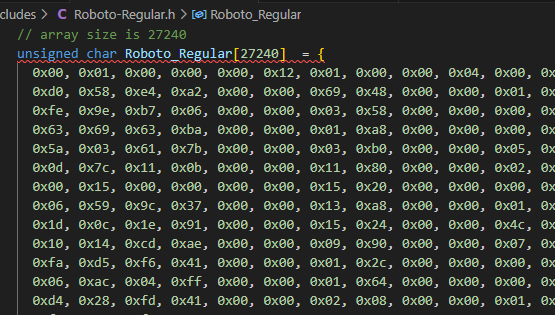
To add your own custom font, download a font file (I like to use dafont website)
then go to: File to C style array converter
load up your font, and make sure the conversion settings are as follows:
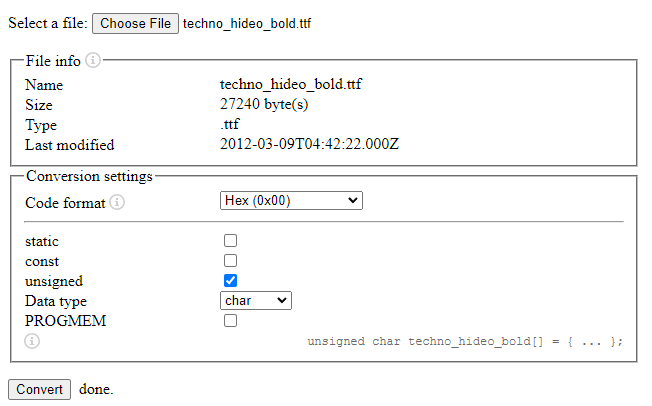
click "Convert", and simply replace the array with the generated one.
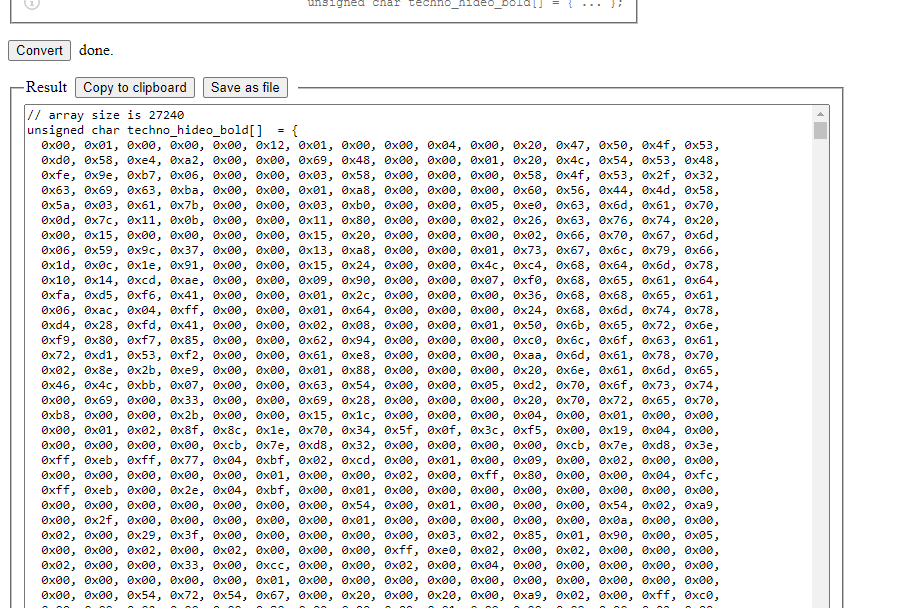
The result:
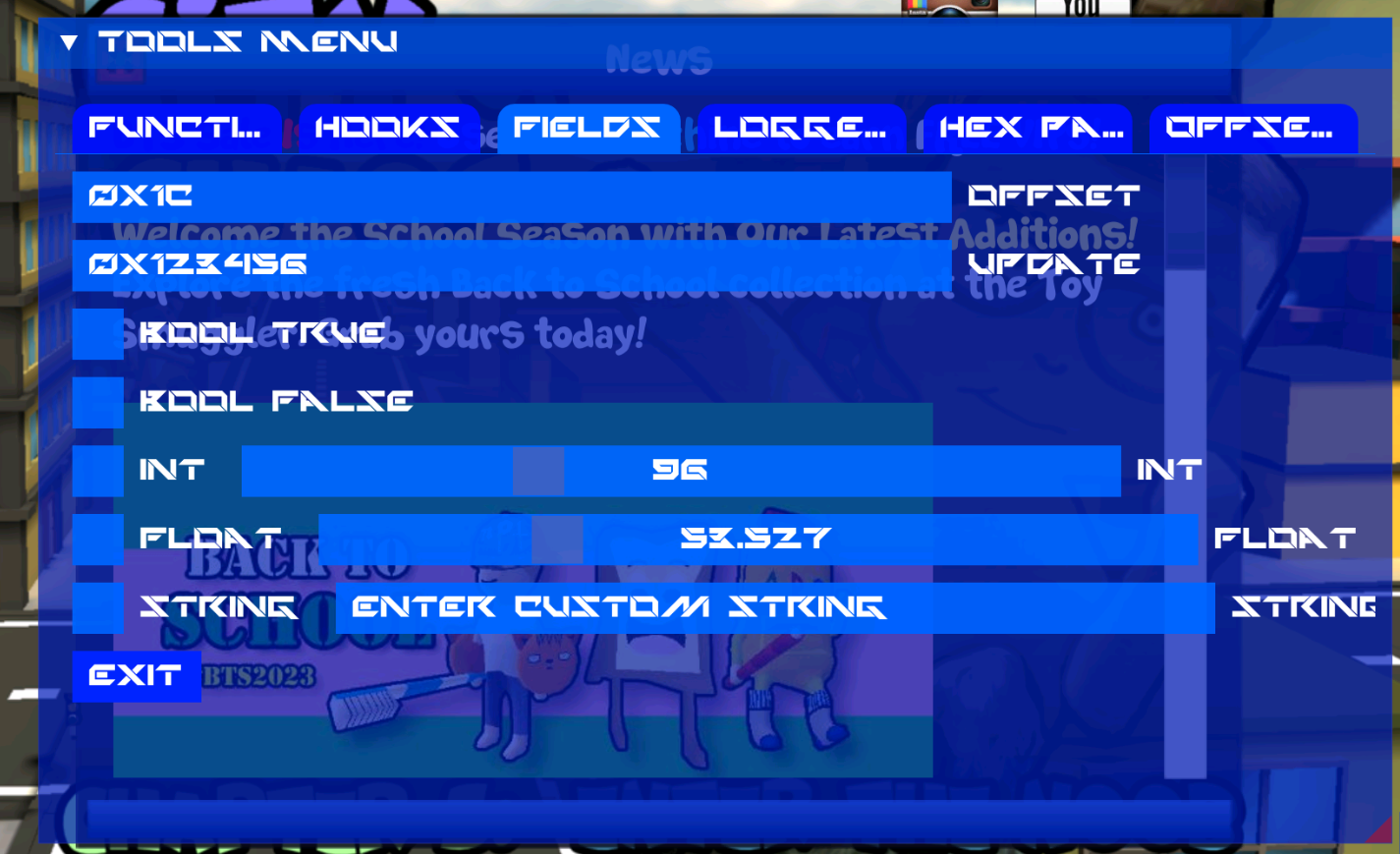
Hope this helps some of you.
ImGui handles fonts using a C style array, find your font in your project (it's usually Roboto_Regular)
looks something like this:
To add your own custom font, download a font file (I like to use dafont website)
then go to: File to C style array converter
load up your font, and make sure the conversion settings are as follows:
click "Convert", and simply replace the array with the generated one.
The result:
Hope this helps some of you.
Last edited:
