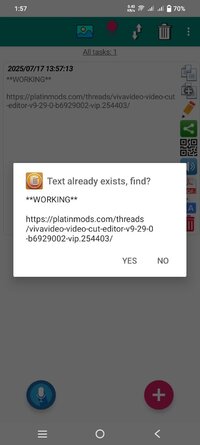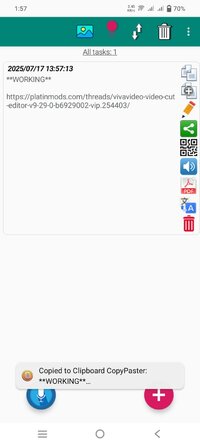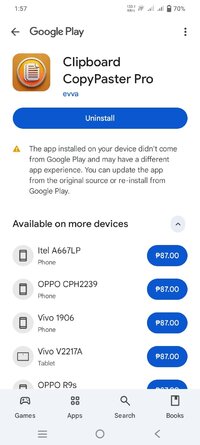taha43
I am PLATINMODS!
Playstore Link :
Clipboard CopyPaster Pro - Apps on Google Play
Clipboard CopyPaster Pro clipboard manager with advanced options
Clipboard CopyPaster Pro v52 [Paid]
Requirements: 5.1+
Overview: Clipboard CopyPaster Pro is a manager to simplify working with the standard clipboard; you can use it to copy and paste various texts and images, as well as manage the clipboard history. Clipboard CopyPaster Pro is a clipboard manager and has many additional and very useful functions
Clipboard CopyPaster Pro is a manager to simplify working with the standard clipboard; you can use it to copy and paste various texts and images, as well as manage the clipboard history.
Clipboard CopyPaster Pro is a clipboard manager and has many additional and very useful functions:
- Saving all copied data (texts, links, images).
- Copy saved data and paste it to the desired location.
- Data editing.
- Create your own notes.
- Share saved data.
- Voice listening to the text of saved notes
- Search in saved data.
- Create notes using your voice.
- Create and scan a QR code for data exchange.
- Selecting a theme and application style icons.
- Clear clipboard contents.
- Setting a password to enter the application.
- Export/import (save) data as a backup copy and the ability to transfer it between devices with the Clipboard CopyPaster Pro application.
- Floating window (on top of all windows and applications).
What's New:
Works on Android 10+.Saves images from the clipboard. Converts text or images into a PDF file. Imports data from the free version of Clipboard CopyPaster. From the free version’s menu, export the data. In the Clipboard CopyPaster Pro menu, select "import from the free version" and specify the folder with the saved data. Allows selection of icon positions. Supports biometrics for password login. Voice editing of notes. Text translation via Google Translate. Added Spanish and French languages.
Requirements: 5.1+
Overview: Clipboard CopyPaster Pro is a manager to simplify working with the standard clipboard; you can use it to copy and paste various texts and images, as well as manage the clipboard history. Clipboard CopyPaster Pro is a clipboard manager and has many additional and very useful functions
Clipboard CopyPaster Pro is a manager to simplify working with the standard clipboard; you can use it to copy and paste various texts and images, as well as manage the clipboard history.
Clipboard CopyPaster Pro is a clipboard manager and has many additional and very useful functions:
- Saving all copied data (texts, links, images).
- Copy saved data and paste it to the desired location.
- Data editing.
- Create your own notes.
- Share saved data.
- Voice listening to the text of saved notes
- Search in saved data.
- Create notes using your voice.
- Create and scan a QR code for data exchange.
- Selecting a theme and application style icons.
- Clear clipboard contents.
- Setting a password to enter the application.
- Export/import (save) data as a backup copy and the ability to transfer it between devices with the Clipboard CopyPaster Pro application.
- Floating window (on top of all windows and applications).
What's New:
Works on Android 10+.Saves images from the clipboard. Converts text or images into a PDF file. Imports data from the free version of Clipboard CopyPaster. From the free version’s menu, export the data. In the Clipboard CopyPaster Pro menu, select "import from the free version" and specify the folder with the saved data. Allows selection of icon positions. Supports biometrics for password login. Voice editing of notes. Text translation via Google Translate. Added Spanish and French languages.
*Special Features*
★ Untouched Paid apk with Original Hash Signature
★ Certificate MD5 digest: 83e771c6a5a82f4365fdef2f0fdfa1d9
★ No changes were applied
➡ CPU architectures: Universal
➡ Screen DPIs: 120dpi, 160dpi, 240dpi, 320dpi, 480dpi, 640dpi
Free Download: