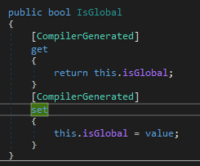You may meet BackingFields in dnSpy but you don’t know what it is and how to fix?
BackingFields are generated by compiler because they use auto Properties like this
I think because some devs are lazy... I don’t know lol
This is how it looks like when editing getter. BackingField is red
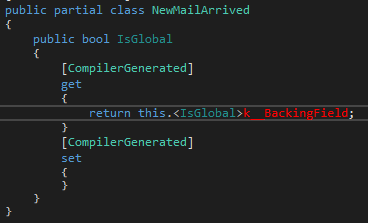
And when you compile, you get the following errors
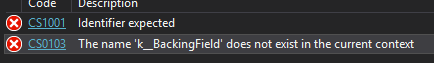
But it’s easy to fix, edit getter add a new field and return it with your field and compile. In this case, I add public bool isGlobal for IsGlobal
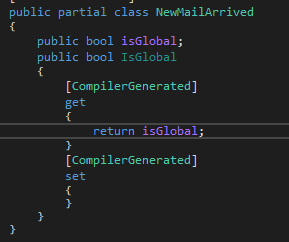
Edit setter, edit to (Type) = value; and compile
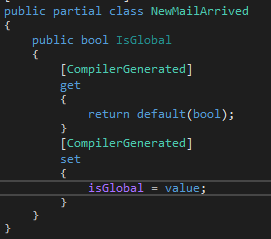
Done!
Now you can mod it like adding if-else statement for mod menu
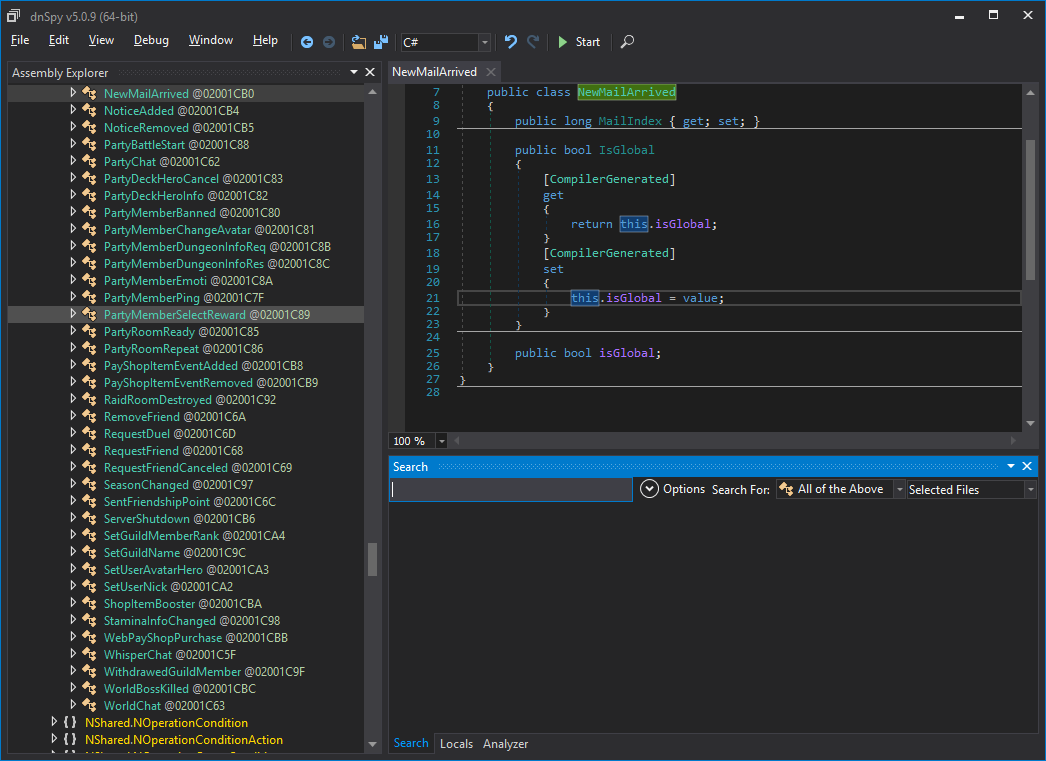
BackingFields are generated by compiler because they use auto Properties like this
Code:
public string Type { get; set; }I think because some devs are lazy... I don’t know lol
This is how it looks like when editing getter. BackingField is red
And when you compile, you get the following errors
But it’s easy to fix, edit getter add a new field and return it with your field and compile. In this case, I add public bool isGlobal for IsGlobal
Edit setter, edit to (Type) = value; and compile
Done!
Now you can mod it like adding if-else statement for mod menu
Attachments
Last edited: