IZeuz
Platinian On Fire
Need Two Programs
Psiphon | Download Android app and Windows client
Direct, free Psiphon download for Windows and Android
www.psiphon3.com
MegaDownloader - Google Drive
If you already use Megadownloader check that you have version 1.7, if not, you can download it from the link. Psiphon will be responsible for allowing us to download beyond the limit, although if too much is abused, it can fail a few times, but just don’t exaggerate (10 GB per hour, for example)
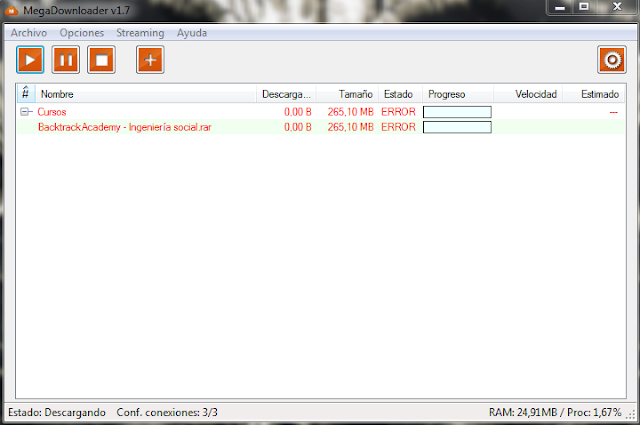
The first thing to do is to stop all downloads (square button), then open the Psiphon and connect. Once connected will open a window in the browser, which we could close without problem, but the Psiphon is left open.
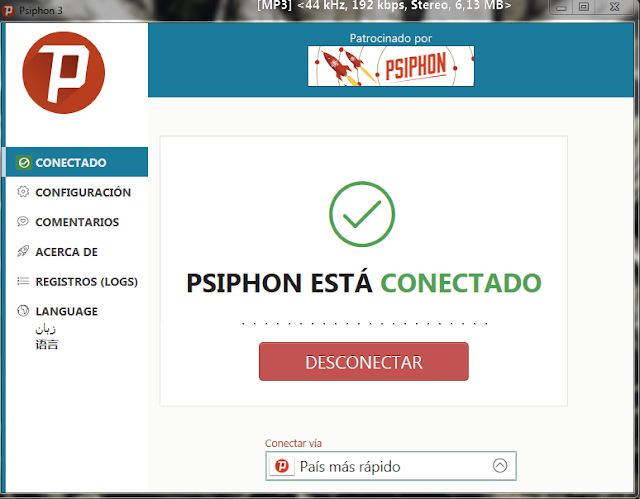
When connecting we will go to our Megadownloader with the downloads entered into the program (As a recommendation to do it with 10 downloads to take advantage of it)
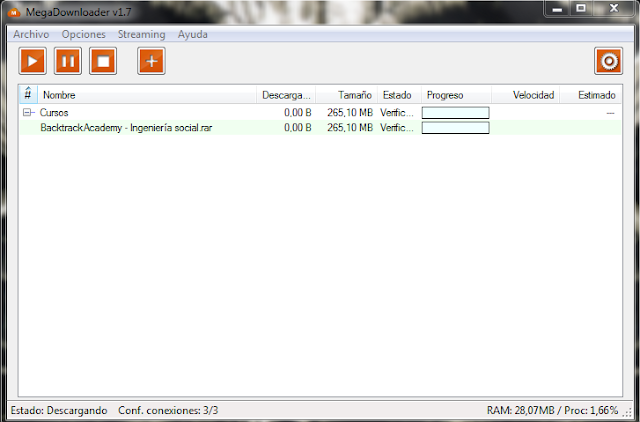
Then we start all downloads and when we see “Downloading” with 0.00 KB, go to the Psiphon and hit the “Disconnect” button
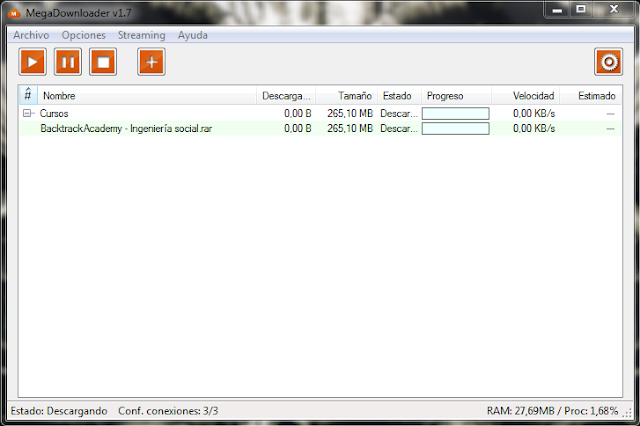
Once the Psiphon is disconnected, we wait a few seconds, and the mega downloader should have resumed the downloads entered. This is a Freeware it won’t charge anything.
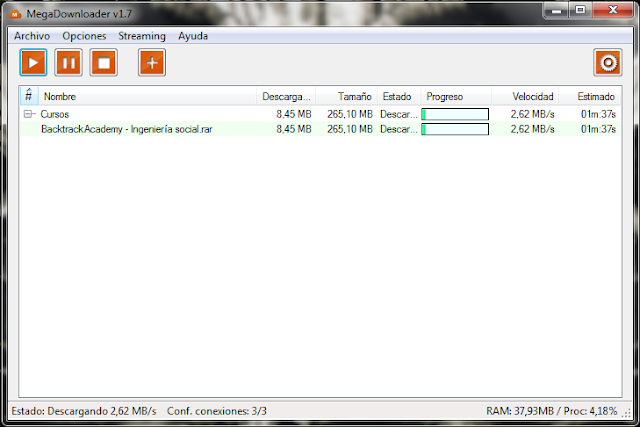
I recommend that if we’re going to download a lot of files, let’s upload the number of downloads, preferably covering all of them to take advantage of the use of Psiphon, which we can generally use as much as we want. Besides, it is important to point out that this doesn’t always work, since what Psiphon allows is to extend a little more the download limit of the Mega itself, so in case it doesn’t work anymore, after having downloaded, we will have to wait a certain time, until the bandwidth of the Mega page allows us to download more.
Psiphon | Download Android app and Windows client
Direct, free Psiphon download for Windows and Android
www.psiphon3.com
MegaDownloader - Google Drive
If you already use Megadownloader check that you have version 1.7, if not, you can download it from the link. Psiphon will be responsible for allowing us to download beyond the limit, although if too much is abused, it can fail a few times, but just don’t exaggerate (10 GB per hour, for example)
The first thing to do is to stop all downloads (square button), then open the Psiphon and connect. Once connected will open a window in the browser, which we could close without problem, but the Psiphon is left open.
When connecting we will go to our Megadownloader with the downloads entered into the program (As a recommendation to do it with 10 downloads to take advantage of it)
Then we start all downloads and when we see “Downloading” with 0.00 KB, go to the Psiphon and hit the “Disconnect” button
Once the Psiphon is disconnected, we wait a few seconds, and the mega downloader should have resumed the downloads entered. This is a Freeware it won’t charge anything.
I recommend that if we’re going to download a lot of files, let’s upload the number of downloads, preferably covering all of them to take advantage of the use of Psiphon, which we can generally use as much as we want. Besides, it is important to point out that this doesn’t always work, since what Psiphon allows is to extend a little more the download limit of the Mega itself, so in case it doesn’t work anymore, after having downloaded, we will have to wait a certain time, until the bandwidth of the Mega page allows us to download more.
