Application.Quit() is the common code to troll modders, which make them stop modding their game. There are still other ways to create fake crashes outside Unity code.
In dnSpy or Reflector, Search "Quit", and Analyze Quit of unityEngine.Application
Find the suspecious method that calls Application.Quit() method
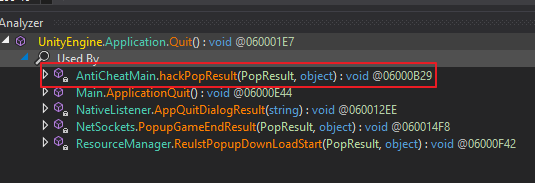
Simply remove Application.Quit();
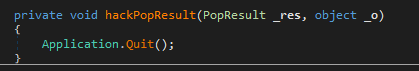
Credit: iAndroHacker
In dnSpy or Reflector, Search "Quit", and Analyze Quit of unityEngine.Application
Find the suspecious method that calls Application.Quit() method
Simply remove Application.Quit();
Credit: iAndroHacker
