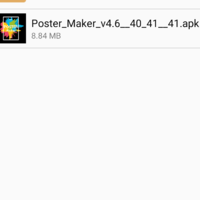Aqualax
I Have To Get Staff
Configure it once and Gaming Mode will automatically do the rest for you.
How does it work?
You can configure various settings that will get applied automatically when the game starts. You can configure these settings Globally or on per game basis. Gaming Mode booster also remembers your existing device settings and restores them after your gameplay session once you close the service from notification panel. Now you no longer need to fiddle around with your device settings before each gameplay session.
What features does it configure automatically?
✓ Auto Reject Incoming calls.
✓ Block notifications.
✓ Clear Background Apps to free up RAM & Boost Performance.
✓ Lag fix & Bug fix
✓ Play games at max performance - faster & smoother
✓ Disable auto brightness & set it to your desired level.
✓ Change WiFi state.
✓ Change Ringtone & Media Volume.
✓ Create widgets to launch games directly from your device home screen.
✓ Enable Auto Mode that automatically detects game/app and applies configured settings and reverts it back to original after exiting the game/app.
✓ Whitelist apps from notification blocking.
✓ Whitelist apps to prevent them from getting cleared from background.
What's New:
v1.7
And here we have more updates to further improve your experience.
* Bugs FIXES
Pro Activated
All Ads/invokes methods Completely Removed
Ad links are Cutted Completely
Supported CPUs: Universal
Cleaned All Unnecessary Stuff
Zero Active Trackers or Impressions(No analytics)
Apk Size 6.12MB where Original is about 9.54MB
Free Download:
Last edited: