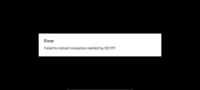Playstore Link: Genshin Impact - Apps on Google Play
Game Name: Genshin Impact
Name of Private Server: Genshin Impact
Version: 2.7.0_6933856_6989239
SUPPORT : ONLY 64 BIT
*Private Server Features*
1. GM Commands
2. Lot Of Resources
3. Unlocked All Maps
4. NO NEED VPN
SERVER LIST
https://eu.genshinps.me
[ EUROPE ]
https://sg.game.yuuki.me
[ ASIA / SINGAPORE ]
https://asia.genshinps.me
[ ASIA ]
https://hk1.genshinps.me
[ INDONESIA ]
https://ps.elashxander.my.id
[ INDONESIA ]
https://eu.genshinps.me
[ EUROPE ]
https://sg.game.yuuki.me
[ ASIA / SINGAPORE ]
https://asia.genshinps.me
[ ASIA ]
https://hk1.genshinps.me
[ INDONESIA ]
https://ps.elashxander.my.id
[ INDONESIA ]
ALL INSTRUCTION PROVIDED IN THE VIDEO WITH SUBTITLE VERY CLEARLY. PLEASE DONT MISS ANY STEPS.
TO USE GM COMMAND - CLICK CHAT ICON - ADD PARTICIPANT - CLICK +
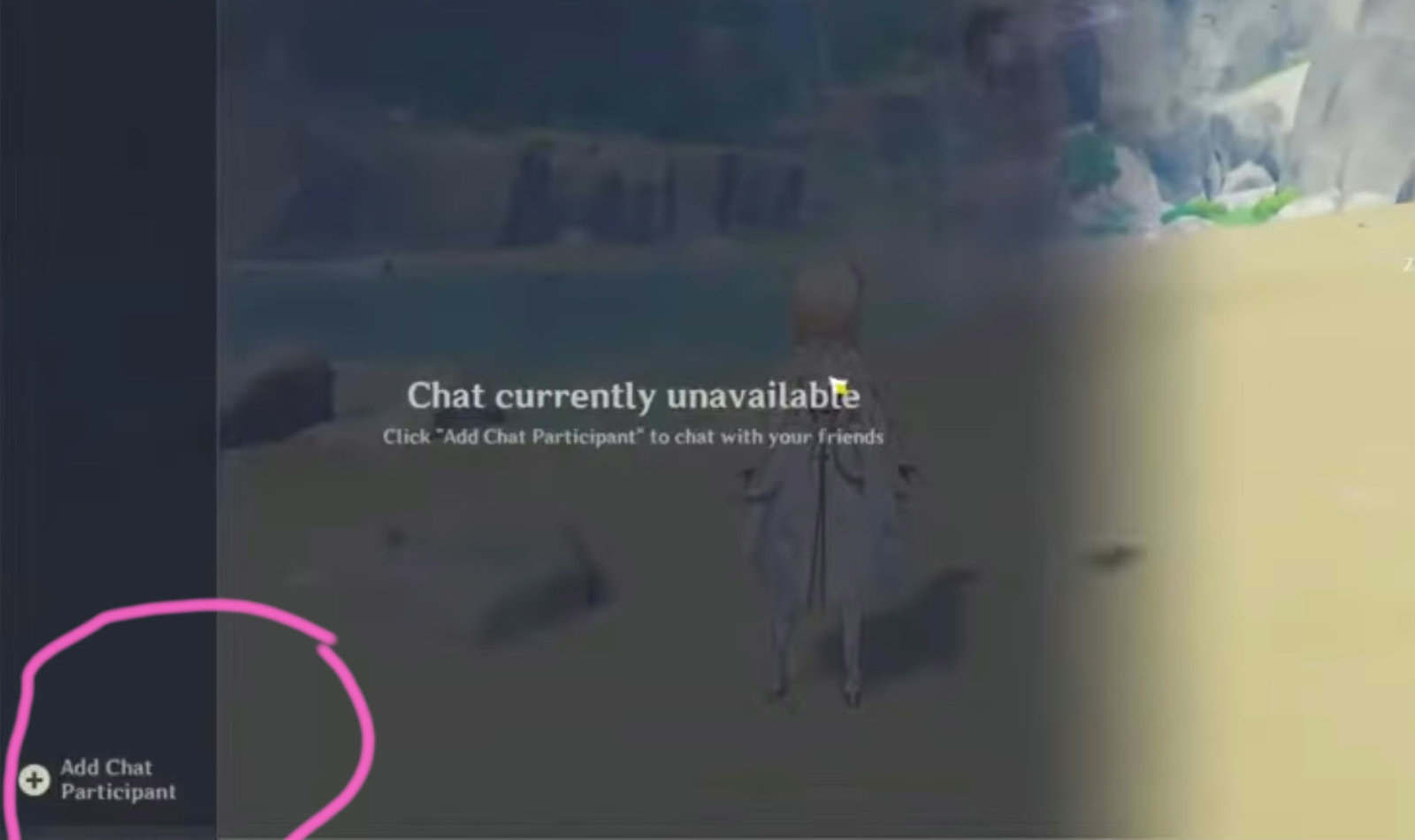
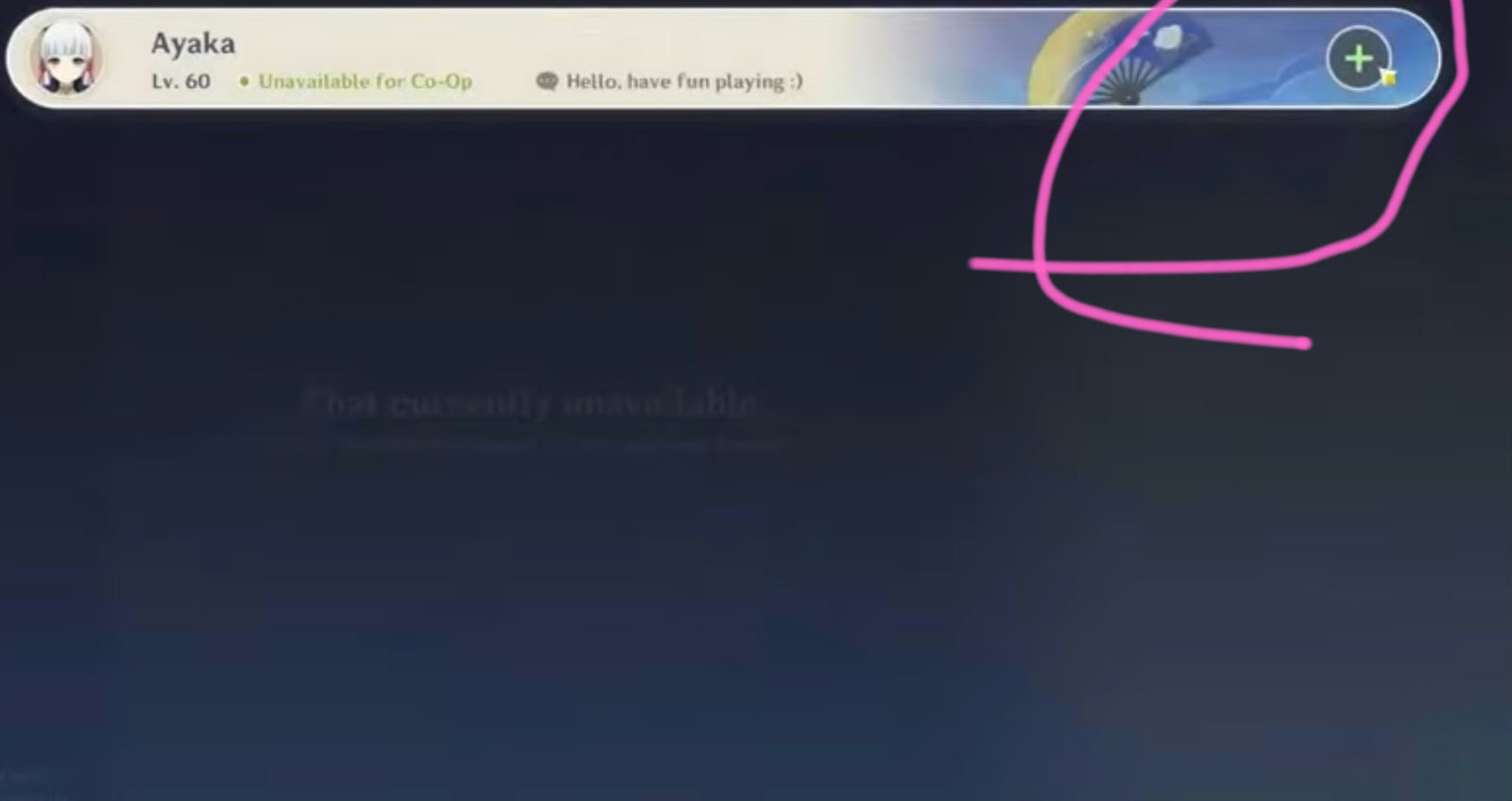
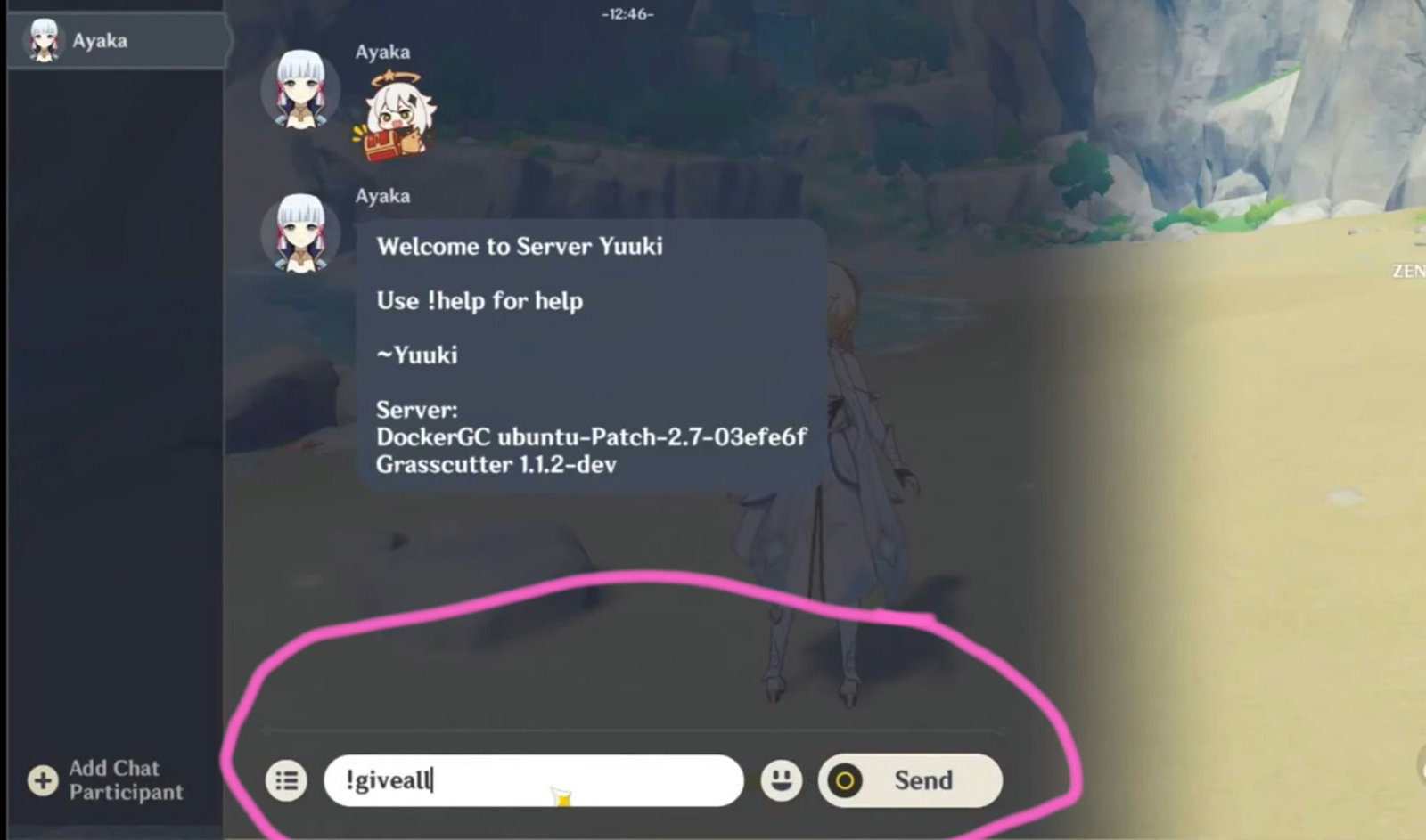
IN CHAT TYPE
/giveall or !giveall ( takes some time to load ). Check remaining commands From GM.txt
TO USE GM COMMAND - CLICK CHAT ICON - ADD PARTICIPANT - CLICK +
IN CHAT TYPE
/giveall or !giveall ( takes some time to load ). Check remaining commands From GM.txt
This Method for the First time User who never played Genshin.
If you are existed User and got error try this method
[ Clear Data , Cache Uninstall Genshin in Device ]
TOTAL SIZE : 13 to 14 GB [ USE WIFI STRONG SIGNAL ]
PHONE FREE SPACE REQUIRED : 17 GB +
ONLY SUPPORT 64 BIT , ANDROID 8+
ONLY TESTED IN ANDROID DEVICE.
I CANT HELP IF YOU GONNA USE IN EMULATOR.
DO NOT MINIMISE OR CLOSE APP WHEN RESOURCE DOWNLOADING.
1) Get the Apk from Download Link [ Genshin.apk ]
2) Install it.
3) Open Game
4) Choose "OFFICIAL SERVER"
5) Download Full Resources [ 13 / 14 GB ]
6) Close Apk
7) Open Game [ If The Settings wont Appear , Close Game from the recent too and RE-Open ]
8) Now Click Settings
9) Enter Server Address > Press Back Button in your Device > Click > Custom Server
10) At Login Page , Type Anything , No Need to Register
11) Accept Terms and services [ 3 Box ]
12) DONE.
13) TO KNOW ABOUT SERVER LIST , GM COMMAND CLICK SPOILERS.
IF ALL THE ABOVE STEPS DONE AND STILL YOU GET THE ERROR , SIMPLY UNINSTALL THE GAME AND NEVER TRY AGAIN.
If you are existed User and got error try this method
[ Clear Data , Cache Uninstall Genshin in Device ]
TOTAL SIZE : 13 to 14 GB [ USE WIFI STRONG SIGNAL ]
PHONE FREE SPACE REQUIRED : 17 GB +
ONLY SUPPORT 64 BIT , ANDROID 8+
ONLY TESTED IN ANDROID DEVICE.
I CANT HELP IF YOU GONNA USE IN EMULATOR.
DO NOT MINIMISE OR CLOSE APP WHEN RESOURCE DOWNLOADING.
1) Get the Apk from Download Link [ Genshin.apk ]
2) Install it.
3) Open Game
4) Choose "OFFICIAL SERVER"
5) Download Full Resources [ 13 / 14 GB ]
6) Close Apk
7) Open Game [ If The Settings wont Appear , Close Game from the recent too and RE-Open ]
8) Now Click Settings
9) Enter Server Address > Press Back Button in your Device > Click > Custom Server
10) At Login Page , Type Anything , No Need to Register
11) Accept Terms and services [ 3 Box ]
12) DONE.
13) TO KNOW ABOUT SERVER LIST , GM COMMAND CLICK SPOILERS.
IF ALL THE ABOVE STEPS DONE AND STILL YOU GET THE ERROR , SIMPLY UNINSTALL THE GAME AND NEVER TRY AGAIN.
Free Download:
Note : Due to Massive Players Trying to Login same time or the server overloaded it shows Server / Network Error. Try different server address or wait sometime. If it ask you to update latest version then wait for private server update. After enter the server Address Press your mobile back navigation button to Go Back.
Last edited: