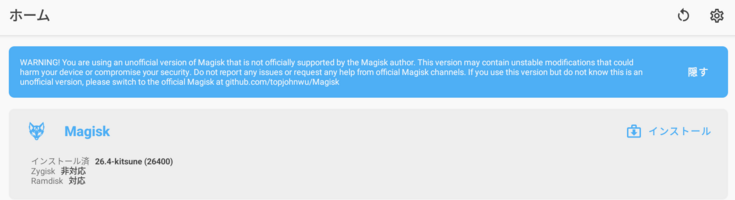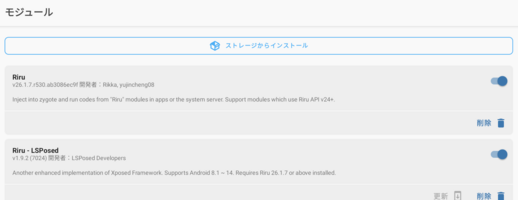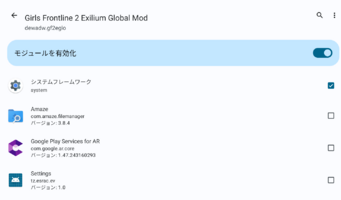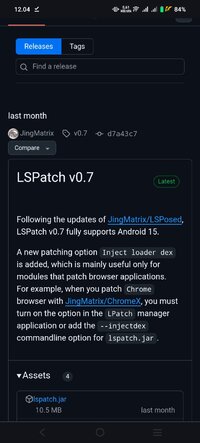Okay guys! Let me help you with a guide that you can actually follow. I used this on MuMu emulator, so follow along. I'll be providing links as well.
- There are two versions of this game's mod apk according to the company that is distributing the game on behalf of the creator:
SUNBORN:
GIRLS' FRONTLINE 2: EXILIUM Ver. 1.0.2679.5738 LSPosed Module | Damage & Defense Multiplier | No Skill CD
HAOPLAY:
GIRLS' FRONTLINE 2: EXILIUM (Haoplay) Ver. 1.0.2681.5738 LSPosed Module | Damage & Defense Multiplier | No Skill CD
1. Let's start with MuMu emulator by starting a new instance. Before you open it, go to Settings - Disk - Disk Sharing and choose Writable System Disk. Then, go to Other and choose Enable Root Permissions On This Mobile. Save Settings.
2. Start the emulator and download Kitsune from here:
https://github.com/HuskyDG/download/raw/main/magisk/26.4-kitsune.apk
Install the apk and run it. There is an option on the main screen of Kitsune app for update. It's called APP. It's under MAGISK. Click on install and update. After that, click on Install that is next to MAGISK. A new window will open with three choices under METHOD. Choose Direct Install (Modify/System Directly) and click Let's Go. The app will install and asks you to Reboot. Simply restart MuMu. If the third option doesn't show, restart MuMu and do it again. Another option to reveal the third option is to select "Select And Patch A File," click Let's Go, then Restart MuMu.
3. After you successfully installed Kitsune Magisk, restarted MuMu, open Kitsune and under MAGISK, it should say Installed: 26.4-Kitsune... That means we're done with installing Magisk. If a pop-up shows up when you open kitsune about some corrupted component, ignore it. the greyed out Module tab can be used now. Before we go there, download Lsposed Zygisk ZIP file from here:
https://github.com/LSPosed/LSPosed/releases/download/v1.9.2/LSPosed-v1.9.2-7024-zygisk-release.zip
Now, go to Kitsune, click Module (it's at the bottom of the app's window on the right). Before you click Install From Storage, we need to move Lsposed Zygisk ZIP file to MuMu. To do that, there is a Drop Down Menu on the top right of MuMu. It's on the left of the Drop Down Menu with three lines. It's called Window Management. In the Menu, under Other Functions, there is an option called File Transfer. Click on it and in the window that pops up, click on Open under Computer Shared Folder. Now, the windows explorer will open the shared folder. Simply drop the Lsposed Zygisk ZIP file in any folder like download. We now go back to Kitsune and finally click the Install From Storage. Your MuMu's Files Manager will show up. Click on the three lines on the top left of the screen and choose $MuMu 12Shared. That's the shared folder between your PC & MuMu. Go to the folder your dropped the ZIP file in, click on it and confirm installation, then restart MuMu.
4. After Restart, open Kitsune, go to Module and make sure Lsposed Module is activated. Then, go to HOME (It's at the bottom left side of the window), click on Settings (Gear Icon top right side). Scroll down in the Settings window 'til you see MAGISK SECTION. Under it, there is a greyed out Zygisk, so activate it. Restart MuMu again.
5. We are now done with mostly everything. Make sure you have the game's original apk installed. If you're country is not allowed access, use VPN (I downloaded the EDGE VPN free app from Play Store). The app may crush a couple of times, but the VPN works. You don't need to download the full game to patch the game. You simply need to have GF2 original apk installed on MuMu. So, you have the game installed. Go to the Play Store and search for Lsposed and install it. Download and install the apk mod provided here on this website by "dewadw." Make sure the mod apk matches the Distributor: Haoplay or Sunborn. I already gave you the links for the mods at the top. When you install the apk mod, it will install and disappear, so don't worry. Now, open Lsposed. It will give you a pop-up, so ignore it. Go to the Module icon on the left side of Lsposed's window and click on it. You'll find our mod apk actually there, so click on it and activate it. After you do that, check Exilium & System Framework. Restart MuMu once again. If you don't find Exilium there, that means the mod apk doesn't match the original game apk's Distributor. You can uninstall the mod apk using Lsposed by going to Module and long pressing on the mod apk there. An Uninstall option will show up. After that, install the other version of the mod apk (HAOPLAY or SUNBORN) and redo the steps above.
6. All done. Your GF2 is patched. If it crashes, the mod needs an update, so ask for one. DELETE LSPOSED BEFORE YOU START THE GAME. You can install it when you need it to patch, then always remove it afterwards. When you open the game, you'll see the menu on the top left of the game's window when it starts. That means you've done everything correctly.
Hope this helps. I actually figured this all out with much effort. So, I hope this helps.