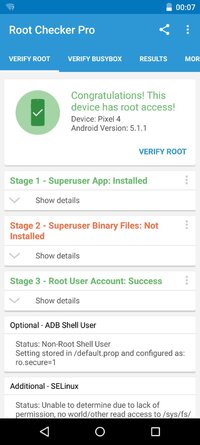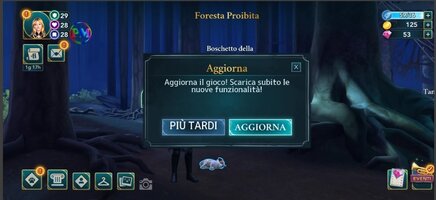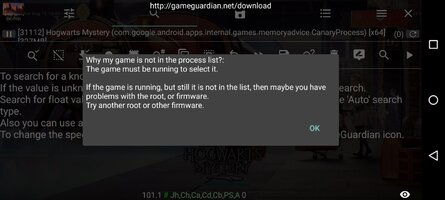Hey everyone, could someone who uses Game Guardian help me out? I'm only seeing one selection button for Hogwarts Mystery, but I thought there should be two. Any ideas on why this might be happening?
No idea why it's happening but the one in the screenshot is the "wrong" process, as you have probably figured out.
Can you scroll up/down at all? Very rarely the id for the "real" process can be found further down.
Also, as a complete guess on my part, is your device correctly rooted? It's possible some sort of anti-cheat is preventing GG from picking up the correct process.