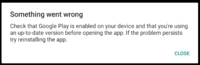alrightman
Platinian
Hi all, I am new to this but I would appreciate some help.
The game I enjoy playing has recently updated its anticheat.
When I try adding a menu to the app, it crashes.
They've added pairip, and are using ACTK (anti-cheat toolkit/codestage) I believe.
I've followed all tutorials I could find about bypassing pairip but it will not work.
However, I've realized attaching a menu to the process id of the app allows me to use a menu with no detection.
For example: The PM Mod Menu Injector worked for me.
My only issue is I don't want to change hex values, I'm wanting to hook offsets.
I know injecting the mod menu's .so file to the process should in theory work.
I know somebody that has showed me videos of them using a mod menu in the current version of the game but will not disclose exactly how.
Only mentioned they were using an android library injector.
So, I joined a discord group and got some help originally but still need more help.
I installed AndKittyInjector from GitHub (GitHub - MJx0/AndKittyInjector: Inject a shared library into a process using ptrace)
I also installed PolarImGui from GitHub (GitHub - Polarmods/PolarImGui: This is the original ImGui based unity menu on android)
Game I'm trying to add a menu to: (Wolf Online - Apps on Google Play)
I'm using BlueStacks as an android emulator to play the android game because I only own an iPhone.
Now let me explain what my questions are..
1) Why can I not see this ImGui menu in my game?
- I used AndKittyInjector via Android Terminal to inject the .so into the game, and it said injection successful. However, when I went into the game a mod menu could not be seen.
Here is the successful injection message:

but again when I open the game, I cannot see a menu.
Why would that be?
Is it possible I cannot use said menu because it wants me to edit the smali file of the game to use?
I cannot edit the smali or android manifest files of the game or else the pairip detection will kick me off.
I installed the PolarImGui, compiled it with Android Studio then I decompiled it again and took the correct lib file from the decompiled apk.
Then, I placed the lib file into /local/data/tmp folder alongside the AndKittyInjector.
2) When I inject the .so file (Menu) into the game, and then close the game's process, does it delete the .so file?
Basically I'm asking if I inject a menu into a running process of my game, and then close the window of my game - closing activity - would it remove the menu I had just injected? Are the menus injected temporary? Only to that specific open process. Where does the injected .so file go?
3) Are there any mod menus that don't require editing smali/android manifest?
Basically a mod menu (Was looking for ImGui/LGL) that can run with just the lib file, not requiring any additional edits because of the anticheats.
I'm wondering if I'm using the ImGui menu listed incorrectly.. because why can I not see where the menu went inside the game?
The game continues on like normal - does not crash, but again, no menu is shown.
Any help would be appreciated, thank you.
If you need more info, please just ask me.
TLDR; I need help injecting a mod menu that only requires .so file no additional edits to the apk OR just attaches to the PID of my game - game is protected by pairip/ACTK anticheat so I cannot edit the apk itself as I don't know how to bypass that.
I'm on a 64 bit instance so I was wondering if I needed to use a 32 bit instance for the ImGui to even work.
Will be trying that now.
To anybody that can help.. thank you.
I appreciate you.
The game I enjoy playing has recently updated its anticheat.
When I try adding a menu to the app, it crashes.
They've added pairip, and are using ACTK (anti-cheat toolkit/codestage) I believe.
I've followed all tutorials I could find about bypassing pairip but it will not work.
However, I've realized attaching a menu to the process id of the app allows me to use a menu with no detection.
For example: The PM Mod Menu Injector worked for me.
My only issue is I don't want to change hex values, I'm wanting to hook offsets.
I know injecting the mod menu's .so file to the process should in theory work.
I know somebody that has showed me videos of them using a mod menu in the current version of the game but will not disclose exactly how.
Only mentioned they were using an android library injector.
So, I joined a discord group and got some help originally but still need more help.
I installed AndKittyInjector from GitHub (GitHub - MJx0/AndKittyInjector: Inject a shared library into a process using ptrace)
I also installed PolarImGui from GitHub (GitHub - Polarmods/PolarImGui: This is the original ImGui based unity menu on android)
Game I'm trying to add a menu to: (Wolf Online - Apps on Google Play)
I'm using BlueStacks as an android emulator to play the android game because I only own an iPhone.
Now let me explain what my questions are..
1) Why can I not see this ImGui menu in my game?
- I used AndKittyInjector via Android Terminal to inject the .so into the game, and it said injection successful. However, when I went into the game a mod menu could not be seen.
Here is the successful injection message:
but again when I open the game, I cannot see a menu.
Why would that be?
Is it possible I cannot use said menu because it wants me to edit the smali file of the game to use?
I cannot edit the smali or android manifest files of the game or else the pairip detection will kick me off.
I installed the PolarImGui, compiled it with Android Studio then I decompiled it again and took the correct lib file from the decompiled apk.
Then, I placed the lib file into /local/data/tmp folder alongside the AndKittyInjector.
2) When I inject the .so file (Menu) into the game, and then close the game's process, does it delete the .so file?
Basically I'm asking if I inject a menu into a running process of my game, and then close the window of my game - closing activity - would it remove the menu I had just injected? Are the menus injected temporary? Only to that specific open process. Where does the injected .so file go?
3) Are there any mod menus that don't require editing smali/android manifest?
Basically a mod menu (Was looking for ImGui/LGL) that can run with just the lib file, not requiring any additional edits because of the anticheats.
I'm wondering if I'm using the ImGui menu listed incorrectly.. because why can I not see where the menu went inside the game?
The game continues on like normal - does not crash, but again, no menu is shown.
Any help would be appreciated, thank you.
If you need more info, please just ask me.
TLDR; I need help injecting a mod menu that only requires .so file no additional edits to the apk OR just attaches to the PID of my game - game is protected by pairip/ACTK anticheat so I cannot edit the apk itself as I don't know how to bypass that.
I'm on a 64 bit instance so I was wondering if I needed to use a 32 bit instance for the ImGui to even work.
Will be trying that now.
To anybody that can help.. thank you.
I appreciate you.