#Step 1:

To do this trick your device must have a Root Access .
Download Root Browser from Google Play store and Follow the picture tutorial
ROM Toolbox Pro (Android)
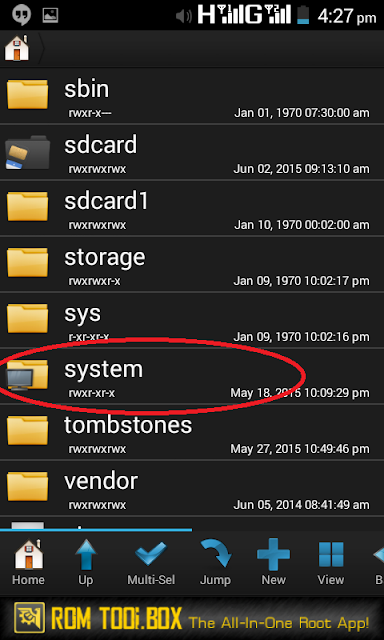
Open Root browser and authorize the app for root access then search for "System" folder and open "System" folder.
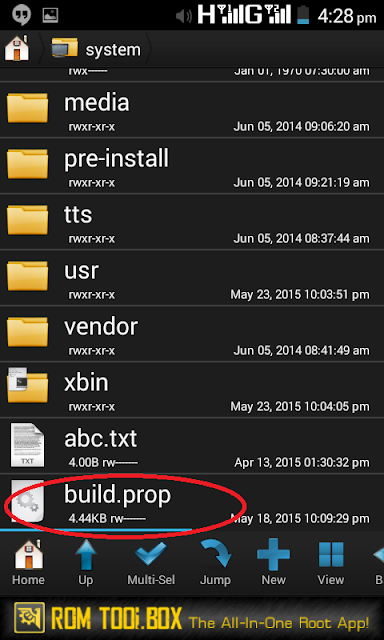
After opening "System" folder search for "Build.prop" and open it using the text editor.
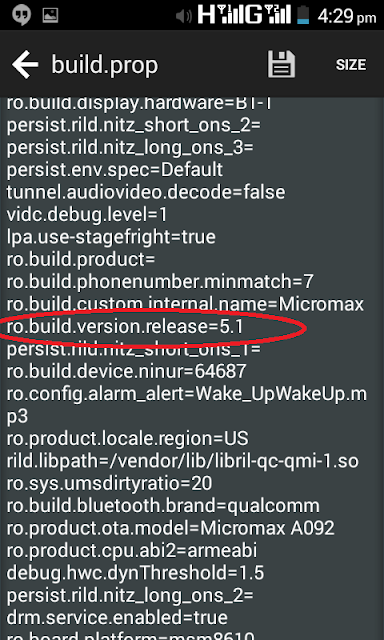
After opening "build.prop" search for "ro.build.version.release",when you found that just change the value after the equal sign, for example, i am jelly bean user I had "ro.build.version.release=4.2" I have just changed that 4.2 into 5.1 and don't give any space between the equal sign and your number after that you will find a save option in the top right just simply save that and reboot and then go to Setting>About device and you will see that your Android version has changed.
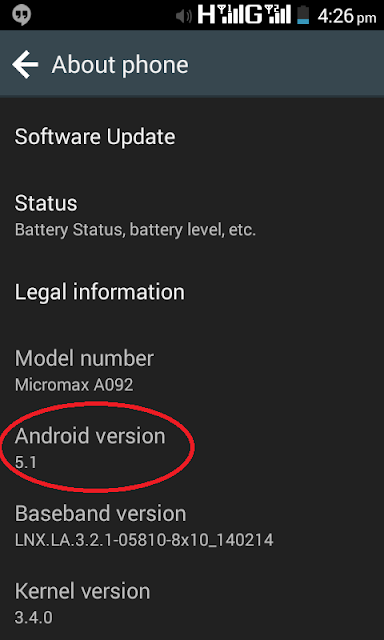
You can restore your previous things. Just see your original file will be saved as "build.prop.bak" and you can rename that back to build.prop and delete the modified file.
To do this trick your device must have a Root Access .
Download Root Browser from Google Play store and Follow the picture tutorial
ROM Toolbox Pro (Android)
Open Root browser and authorize the app for root access then search for "System" folder and open "System" folder.
After opening "System" folder search for "Build.prop" and open it using the text editor.
After opening "build.prop" search for "ro.build.version.release",when you found that just change the value after the equal sign, for example, i am jelly bean user I had "ro.build.version.release=4.2" I have just changed that 4.2 into 5.1 and don't give any space between the equal sign and your number after that you will find a save option in the top right just simply save that and reboot and then go to Setting>About device and you will see that your Android version has changed.
You can restore your previous things. Just see your original file will be saved as "build.prop.bak" and you can rename that back to build.prop and delete the modified file.
