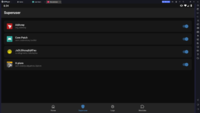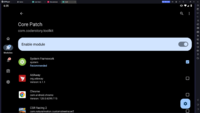Objection has added an option to skip signing via the --skip-signing flag – PR Completed, so any signing issues have likely been fixed.Hello,
Is it still true that there is no straightforward way to unsign an already signed APK using newer signing schemes? When I built the final modded apk using objection (modded via Frida and frida-il2cpp-bridge), it automatically signed the file. Is there an additional parameter that you can pass to objection to prevent signing? I haven't been able to find a method just yet...
Tutorial How to create unsigned APK file for rooted devices + Lucky Patcher/Core Patch
- Thread starter AndnixSH
- Start date
Hi @AndnixSH, I've tried all your methods using CSR Racing 2 MOD Menu APK by @GNaFF, and it's not working. I'm using LDPlayer 9 fully rooted and patched (Corepatch+LP).
The first method you mentioned is to Copying original META-INF to modded APK. I've done that using original APK downloaded from APKCombo and it's not working, I still can't use Google to login.
After that, I tried to use the basic method where you need to download the game from Play Store and login using Google then install the MOD APK over the original APK but still did not work (There is a pop-up of Google Play Games but it just stuck on loading screen like 20-30 mins and I tried to re-open the game and the Google Play Games pop-up not showing but I can play the game with the local save without Google login).
The second method you mentioned is to try copy entire contents from signed APK to original APK except META-INF and still not working.
The last method I used is by combining your method and the basic method I've mentioned before to install the MOD APK but still not working.
Do you have any other solutions?
Thank you and sorry for my bad English. Peace!
The first method you mentioned is to Copying original META-INF to modded APK. I've done that using original APK downloaded from APKCombo and it's not working, I still can't use Google to login.
After that, I tried to use the basic method where you need to download the game from Play Store and login using Google then install the MOD APK over the original APK but still did not work (There is a pop-up of Google Play Games but it just stuck on loading screen like 20-30 mins and I tried to re-open the game and the Google Play Games pop-up not showing but I can play the game with the local save without Google login).
The second method you mentioned is to try copy entire contents from signed APK to original APK except META-INF and still not working.
The last method I used is by combining your method and the basic method I've mentioned before to install the MOD APK but still not working.
Do you have any other solutions?
Thank you and sorry for my bad English. Peace!
Attachments
-
178.1 KB Views: 27
-
187.4 KB Views: 27
-
109 KB Views: 27
-
106 KB Views: 23
-
112.8 KB Views: 26
-
168.7 KB Views: 23
-
171.1 KB Views: 25
-
396.3 KB Views: 29
-
280.9 KB Views: 25
Note: I've done this many times using different signed APKs and mostly works either using your method or the basic method but this one I don't know why it's not working.Hi @AndnixSH, I've tried all your methods using CSR Racing 2 MOD Menu APK by @GNaFF, and it's not working. I'm using LDPlayer 9 fully rooted and patched (Corepatch+LP).
The first method you mentioned is to Copying original META-INF to modded APK. I've done that using original APK downloaded from APKCombo and it's not working, I still can't use Google to login.
After that, I tried to use the basic method where you need to download the game from Play Store and login using Google then install the MOD APK over the original APK but still did not work (There is a pop-up of Google Play Games but it just stuck on loading screen like 20-30 mins and I tried to re-open the game and the Google Play Games pop-up not showing but I can play the game with the local save without Google login).
The second method you mentioned is to try copy entire contents from signed APK to original APK except META-INF and still not working.
The last method I used is by combining your method and the basic method I've mentioned before to install the MOD APK but still not working.
Do you have any other solutions?
Thank you and sorry for my bad English. Peace!
Some games have extended checks or using Android 9+ security that prevent you from logging in regardless what method you tried. You can try install mod on Virtual machine app or emulator running Android 7.1.2 32-bit, see if it worksNote: I've done this many times using different signed APKs and mostly works either using your method or the basic method but this one I don't know why it's not working.
Well, it's still not working for me. However, I've figured out how to log in using my Google account. I downloaded the original APK from the Play Store, logged in using my Google account, and then installed the MOD APK (Sign) over the original APK, and it worked. But now, a new problem has arisen: whenever I relaunch the emulator, it automatically logs me out of my account, requiring me to repeat these steps if I want to save my game to Google instead of using local save.Some games have extended checks or using Android 9+ security that prevent you from logging in regardless what method you tried. You can try install mod on Virtual machine app or emulator running Android 7.1.2 32-bit, see if it works
Do you have any solutions to fix this new problem? Thank you!
Hey there @AndnixSH , hope you're doing great
I have a problem, may you please help me
I started by copying META-INF folder from the original game apk to the signed but whenever I do this and try installation of the mod, it always shows me that this file is occupied by other programs please close related program and try again however if I brought back the meta file to the mod, it can be installed without showing this message and also the same thing happens with the original apk, when I tried copying all files except meta file, it doesn't allow installation too. Whenever I change any file from the rar file or even the original, it shows me this message and only allow installation with their files, so how can I solve this
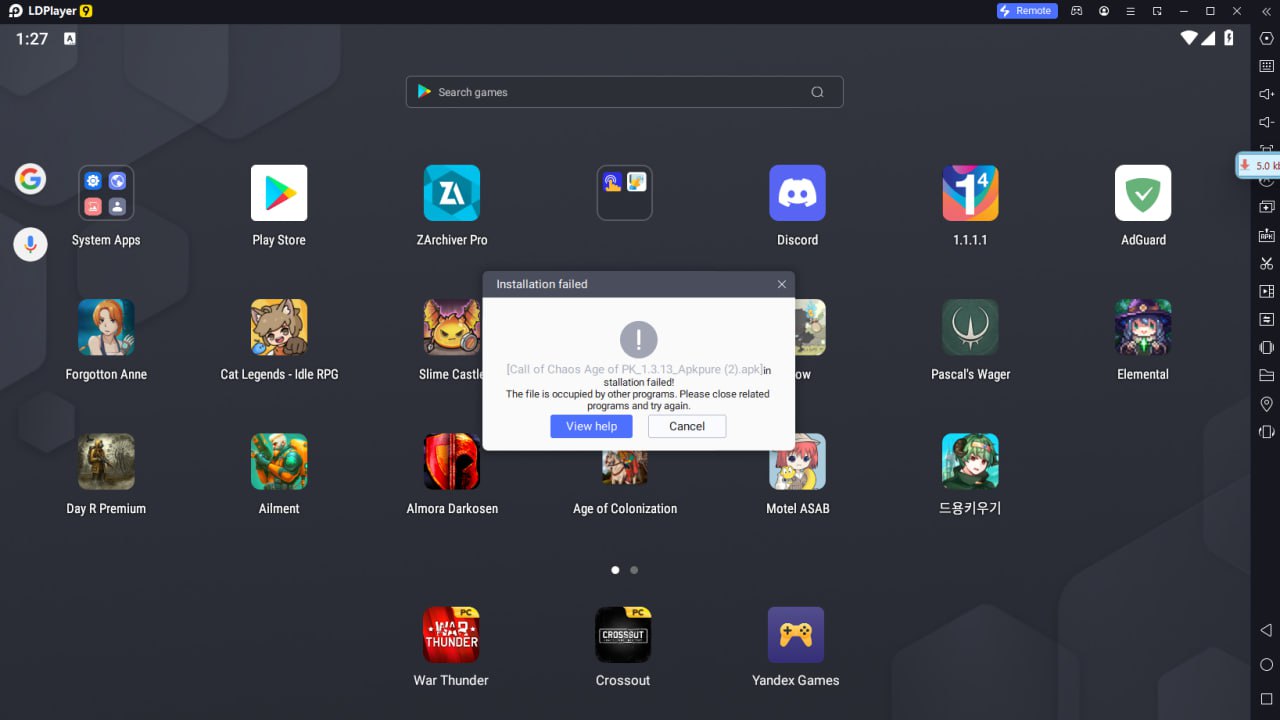
I have a problem, may you please help me
I started by copying META-INF folder from the original game apk to the signed but whenever I do this and try installation of the mod, it always shows me that this file is occupied by other programs please close related program and try again however if I brought back the meta file to the mod, it can be installed without showing this message and also the same thing happens with the original apk, when I tried copying all files except meta file, it doesn't allow installation too. Whenever I change any file from the rar file or even the original, it shows me this message and only allow installation with their files, so how can I solve this
Try Core Patch instead Lucky Patcher.Hey there @AndnixSH , hope you're doing great
I have a problem, may you please help me
I started by copying META-INF folder from the original game apk to the signed but whenever I do this and try installation of the mod, it always shows me that this file is occupied by other programs please close related program and try again however if I brought back the meta file to the mod, it can be installed without showing this message and also the same thing happens with the original apk, when I tried copying all files except meta file, it doesn't allow installation too. Whenever I change any file from the rar file or even the original, it shows me this message and only allow installation with their files, so how can I solve this
View attachment 598015