I was asked to make a quick tutorial.
On how to enable overlay and how to enable all storage permissions
Nowadays, most people are not aware Mod Menu mods requiere overlay permission to properly work.
Most modders make it so that you are asked to enable it the first time you open the modded apk.
However, on some games this might not be fully possible, making you encounter crash/menu no displaying. Hope this tutorial is useful for such cases:
The following tutorial is tested with a Android 12 device
If your device looks different or you can't properly follow this tutorial, then search on the internet "Enabling Overlay Permission (YourDeviceType)"
Game i used for this example

 platinmods.com
platinmods.com
I have done it myself 2 times in row and got 2 times a working result !!
Be sure to follow every step !!!
First of all after you installed the mod apk,
Go to the Settings app of your phone and scroll down until you find this.
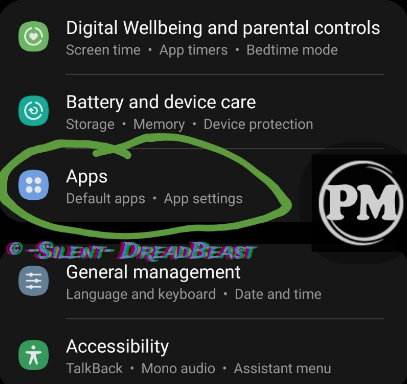
Tap on that button, And scroll down until you find the game you downloaded from platinmods.com.

After you found the app you just installed tap on the apk.
Then the following screen will give you this option.
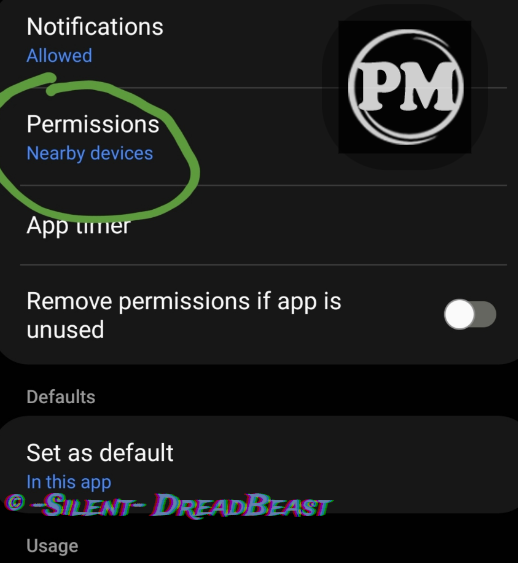
Now tap on "Permissions"
At first the app has no permissions accepted
As you can see below
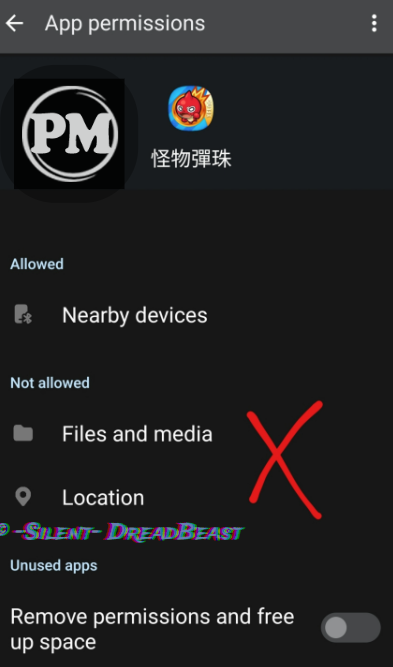
Tap on both Files and media, Location.
Be sure to Allow all.
The result will be this.
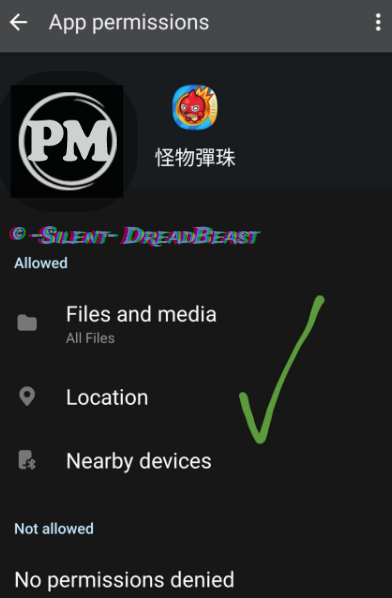
Now that you have done the permissions you also need to enable the overlay.
First tap on the back button once you will see again the App Info
Scroll down till you see Appear on top
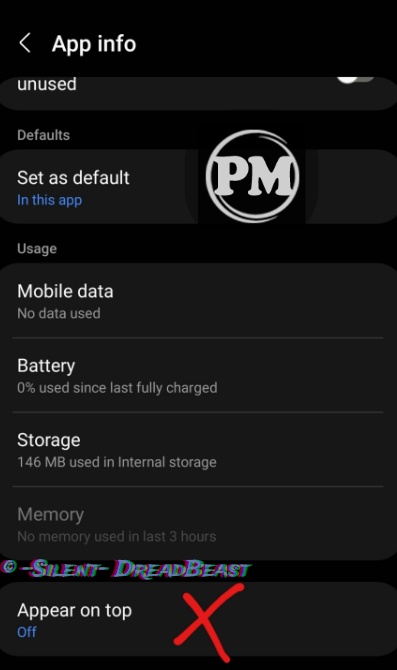
Tap on the button Appear on top, then you see this screen
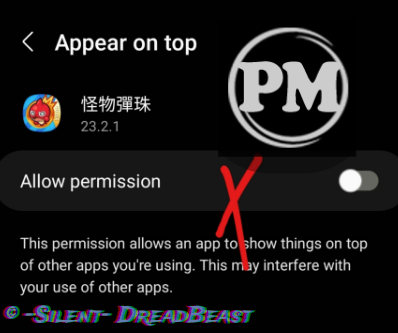
Now make sure to enable it, so tap on that switch to turn it ON
The result will be like this
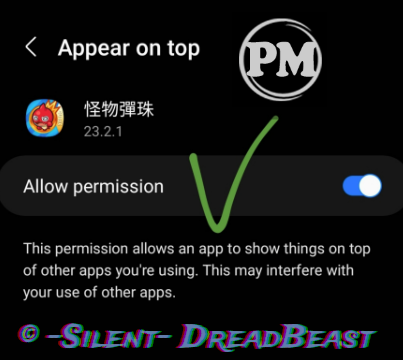
Now if you tap the back button once you will see that Appear on top is ON

Now you can close your settings app
And start the MOD you just downloaded again, if you followed every step of my tutorial
This will be the result
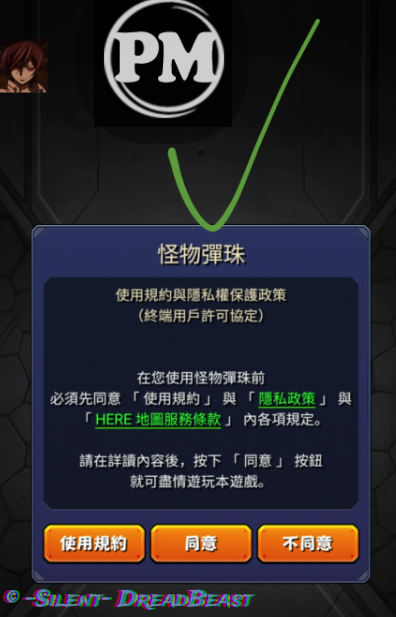
Have fun playing right now =)
On how to enable overlay and how to enable all storage permissions
Nowadays, most people are not aware Mod Menu mods requiere overlay permission to properly work.
Most modders make it so that you are asked to enable it the first time you open the modded apk.
However, on some games this might not be fully possible, making you encounter crash/menu no displaying. Hope this tutorial is useful for such cases:
The following tutorial is tested with a Android 12 device
If your device looks different or you can't properly follow this tutorial, then search on the internet "Enabling Overlay Permission (YourDeviceType)"
Game i used for this example

怪物彈珠 - RPG手機遊戲 Ver. 26.1.0 Mod Menu [Dumb Enemy | Damage Multiplier | Always perfect shot | Unlimited Strike Attack usage]
Playstore Link: https://play.google.com/store/apps/details?id=jp.co.mixi.monsterstrikeTW Game Name: 怪物彈珠 - RPG手機遊戲 Game Version: 26.1.0 Needs OBB: No Needs Root: No Mod works on environments in which original Apk works Make sure Overlay Permissions are properly set *MOD Features* Mod Menu...
I have done it myself 2 times in row and got 2 times a working result !!
Be sure to follow every step !!!
First of all after you installed the mod apk,
Go to the Settings app of your phone and scroll down until you find this.
Tap on that button, And scroll down until you find the game you downloaded from platinmods.com.
After you found the app you just installed tap on the apk.
Then the following screen will give you this option.
Now tap on "Permissions"
At first the app has no permissions accepted
As you can see below
Tap on both Files and media, Location.
Be sure to Allow all.
The result will be this.
Now that you have done the permissions you also need to enable the overlay.
First tap on the back button once you will see again the App Info
Scroll down till you see Appear on top
Tap on the button Appear on top, then you see this screen
Now make sure to enable it, so tap on that switch to turn it ON
The result will be like this
Now if you tap the back button once you will see that Appear on top is ON
Now you can close your settings app
And start the MOD you just downloaded again, if you followed every step of my tutorial
This will be the result
Have fun playing right now =)
Last edited:
