This is a known bug: [BUG] After the installation of the magisk module is completed, the restart is lost · Issue #154 · MustardChef/WSABuilds
So this is how to temporary fix it:
Be careful when using file manager on the data partition. Any user mistakes can brick WSA entirely, so please make a backup before proceeding
Use any file manager of your choice. I'm using X-plore
Make sure that root access with read/write is enabled in file manager settings if available (In X-plore: Root access must be "Superuser + Mount writeable")
First pane: Go to /data/adb/modules/(your installed module)
Second pane: Go to /data/adb/modules_update/(your installed module)
Copy all files and overwrite from /data/adb/modules_update/(your installed module) to /data/adb/modules/(your installed module)
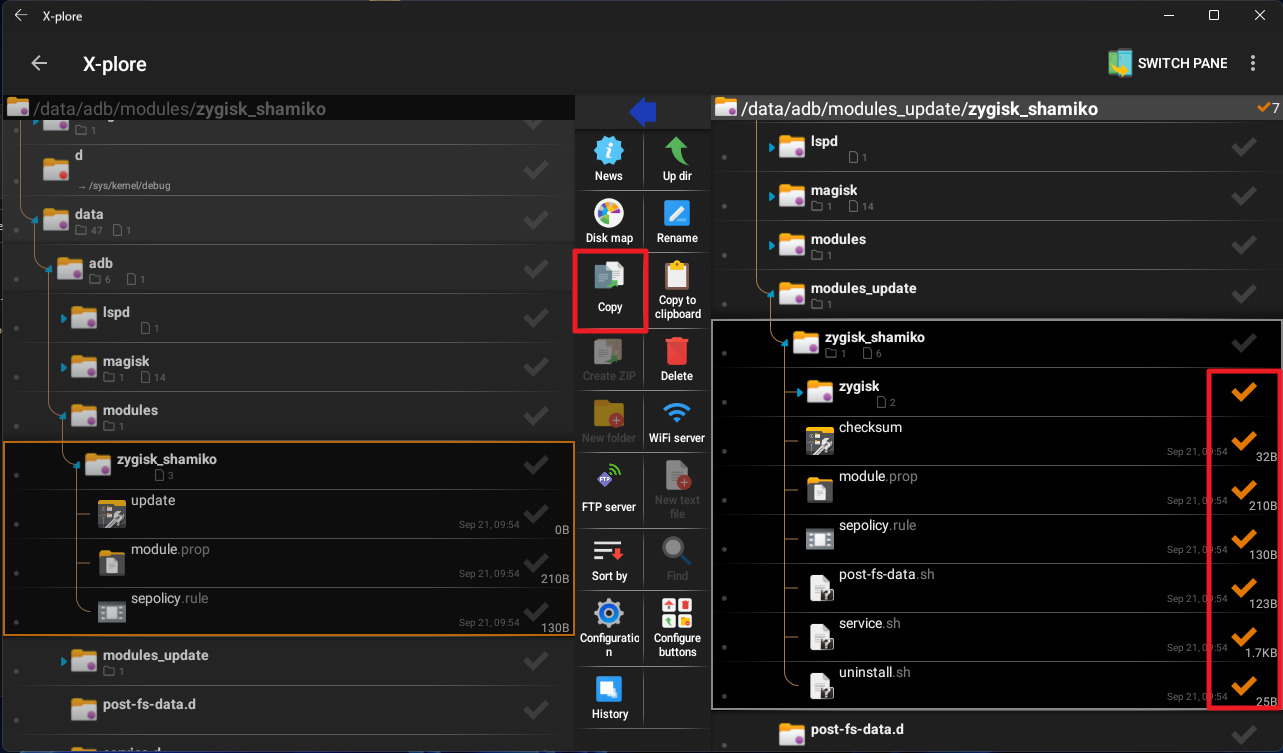
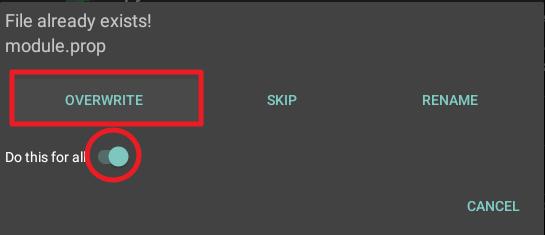
DELETE the file called "update" from /data/adb/modules/(your installed module)
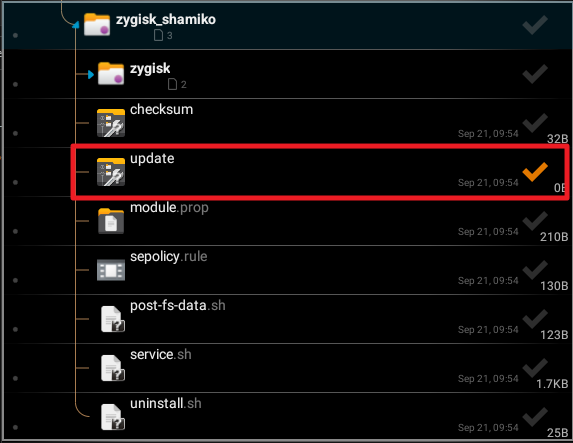
Repeat the same steps on other modules
When you are done, DELETE the modules_update folder
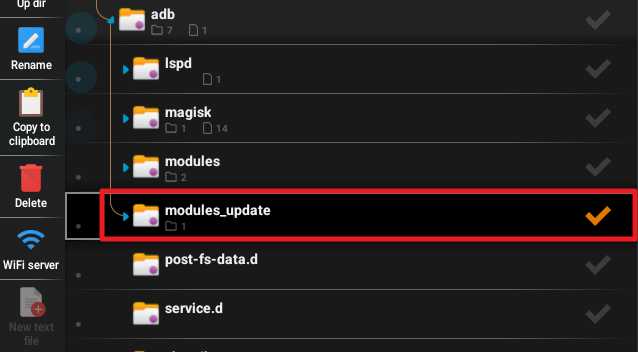
Reboot WSA via Magisk app. The modules should be working now
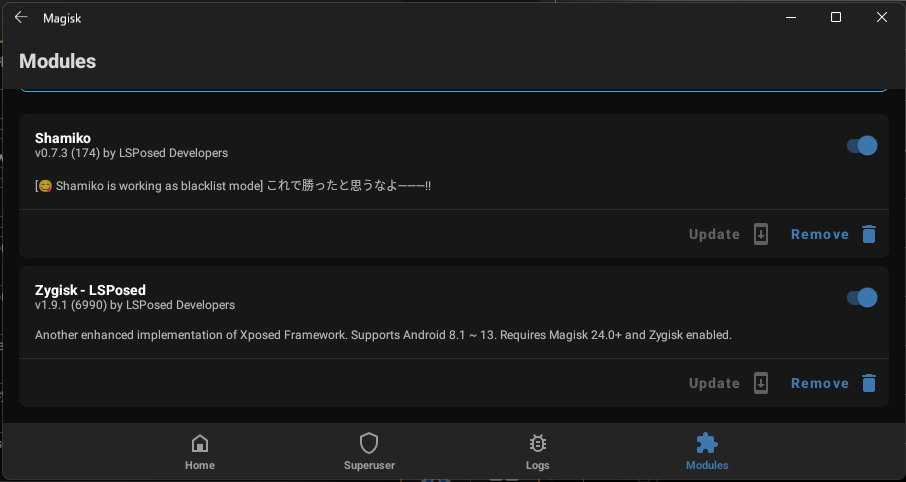
Watch the video:
So this is how to temporary fix it:
Be careful when using file manager on the data partition. Any user mistakes can brick WSA entirely, so please make a backup before proceeding
Use any file manager of your choice. I'm using X-plore
Make sure that root access with read/write is enabled in file manager settings if available (In X-plore: Root access must be "Superuser + Mount writeable")
First pane: Go to /data/adb/modules/(your installed module)
Second pane: Go to /data/adb/modules_update/(your installed module)
Copy all files and overwrite from /data/adb/modules_update/(your installed module) to /data/adb/modules/(your installed module)
DELETE the file called "update" from /data/adb/modules/(your installed module)
Repeat the same steps on other modules
When you are done, DELETE the modules_update folder
Reboot WSA via Magisk app. The modules should be working now
Watch the video:
Attachments
Last edited:


