MagiskHide allows you to hide apps from detecting Magisk and root, prevent showing incompatile device or fake bugs such as crashes, stuck, connection error. Not all apps can be bypased because they may have new detection methods and new ways of circumventing MagiskHide.
For Magisk v24 and above, please check this tutorial: How to hide Magisk from detections (Magisk v24 and up) - Platinmods.com - Android & iOS MODs, Mobile Games & Apps
Let's get started
Open Magisk and open settings
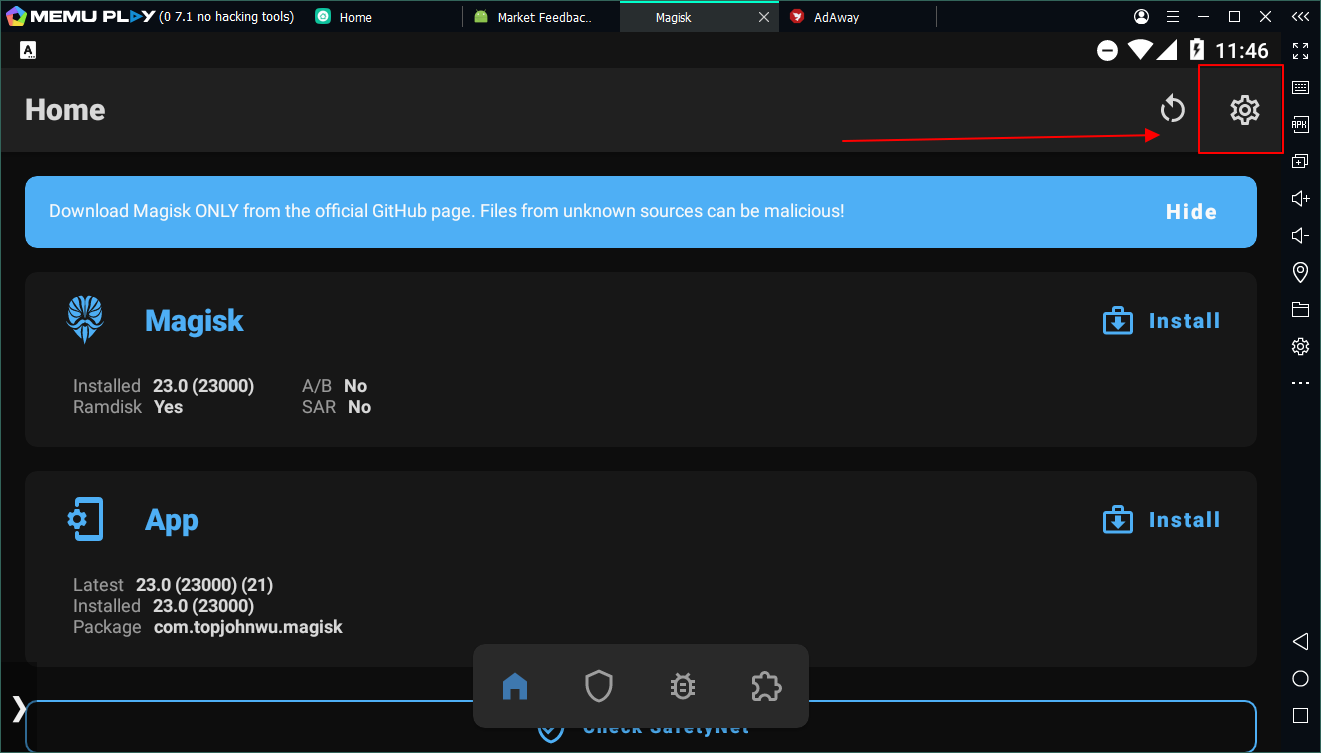
Enable MagiskHide and click on Hide the magisk app
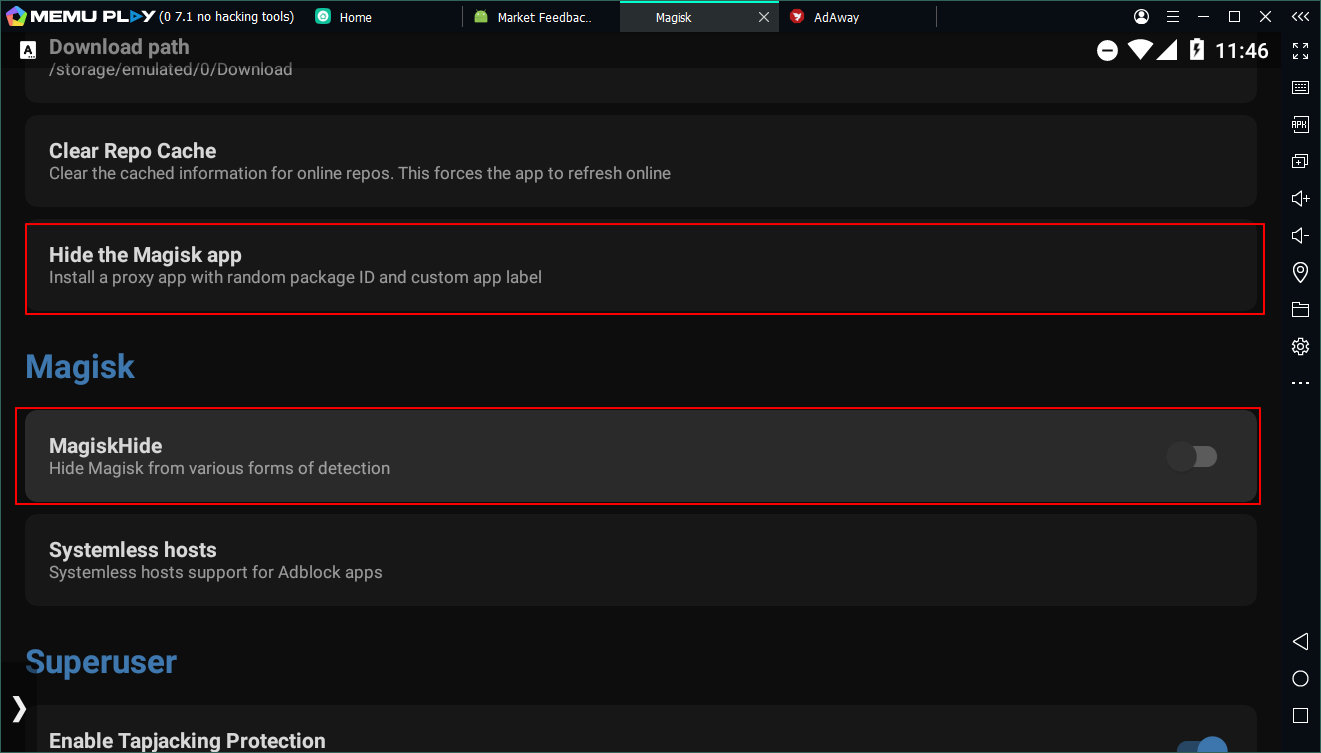
A prompt will appear. Name the app of your choice, and click OK
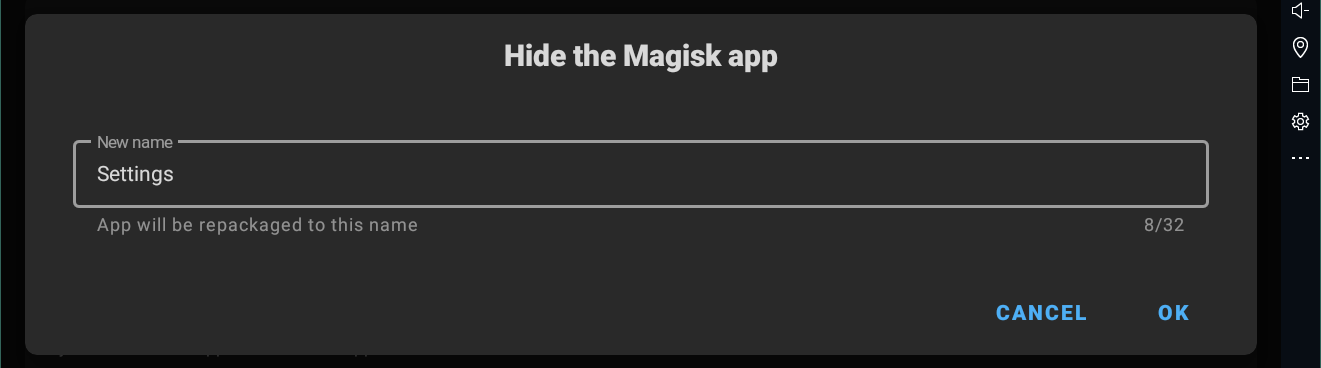
Now please wait for a few seconds!!!! Don't touch anything until it relaunches. After that, click the shield icon -> MagiskHide
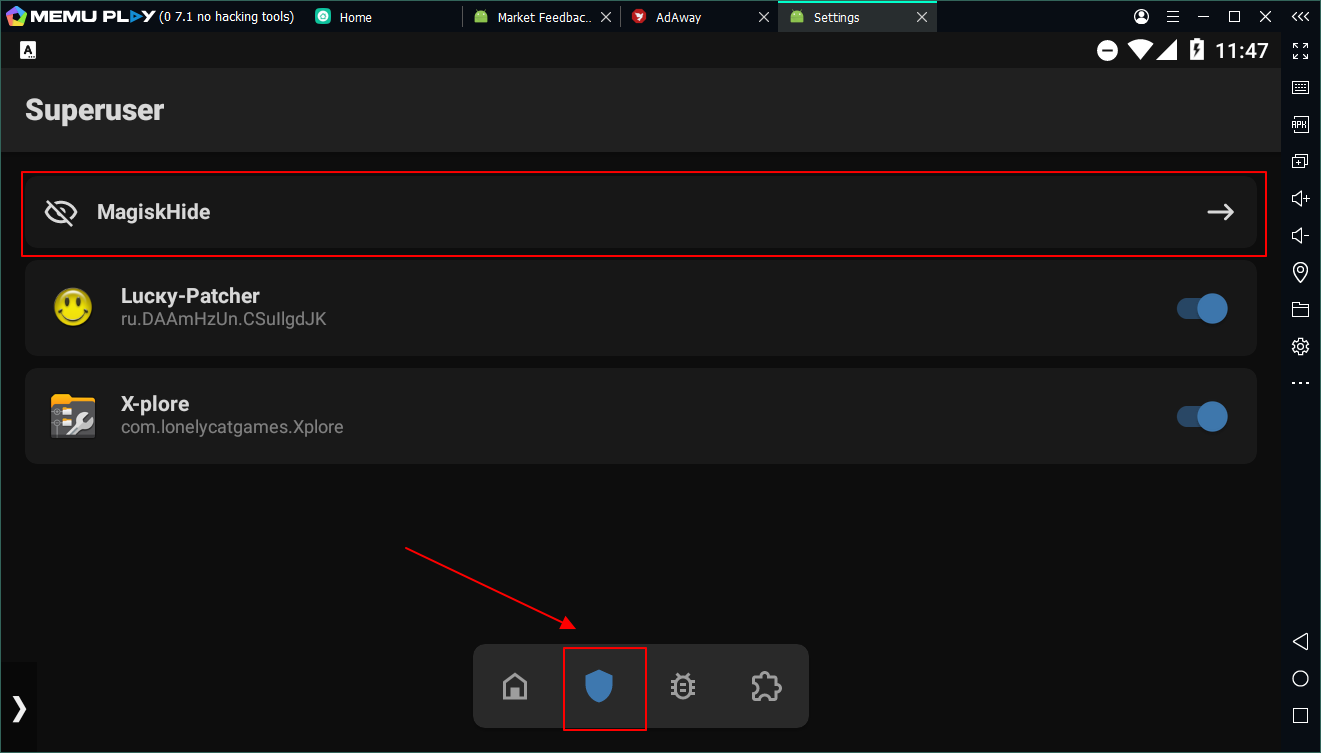
Choose the apps you would like to hide from detection
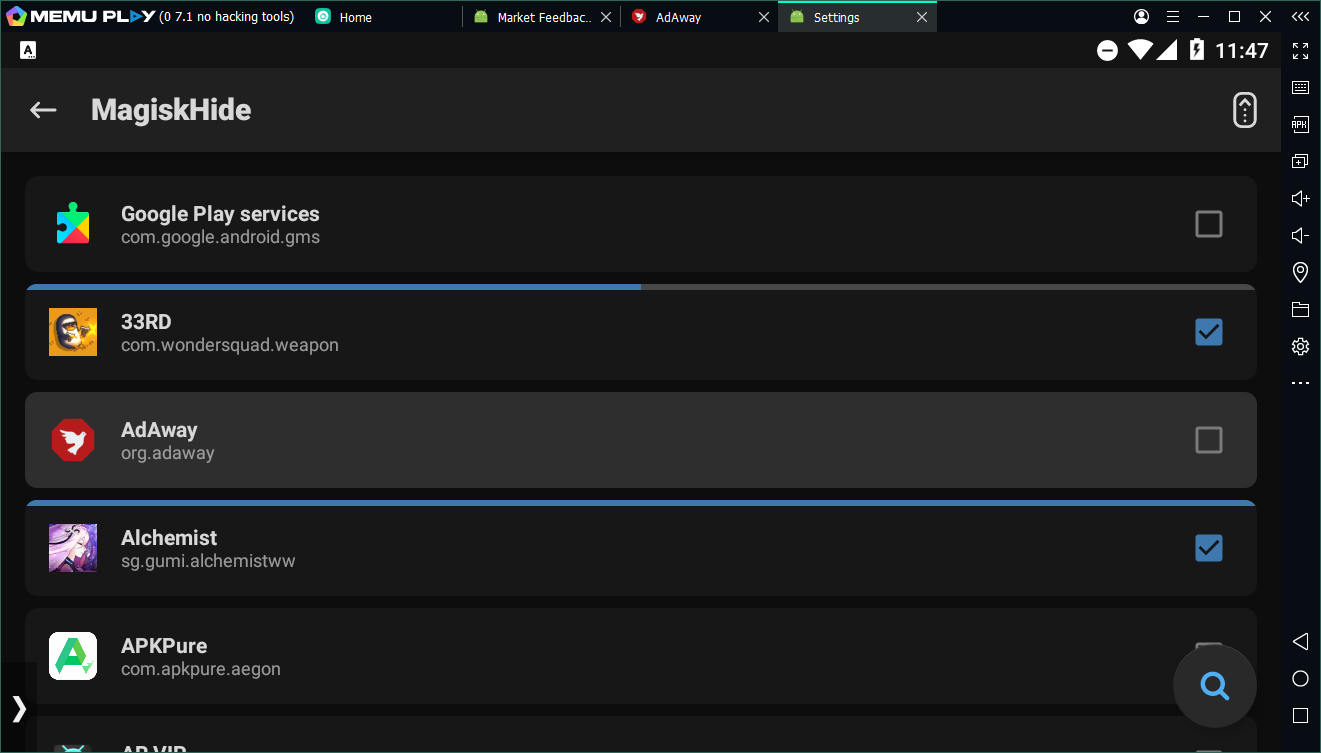
Reboot to take effect.
That's all!
For Magisk v24 and above, please check this tutorial: How to hide Magisk from detections (Magisk v24 and up) - Platinmods.com - Android & iOS MODs, Mobile Games & Apps
Let's get started
Open Magisk and open settings
Enable MagiskHide and click on Hide the magisk app
A prompt will appear. Name the app of your choice, and click OK
Now please wait for a few seconds!!!! Don't touch anything until it relaunches. After that, click the shield icon -> MagiskHide
Choose the apps you would like to hide from detection
Reboot to take effect.
That's all!
Last edited:
