You are using an out of date browser. It may not display this or other websites correctly.
You should upgrade or use an alternative browser.
You should upgrade or use an alternative browser.
Tutorial How to install Magisk on Android emulators (Easy installation)
- Thread starter AndnixSH
- Start date
IdleConnoisseur
Rookie
Use Core Patch only, or a combination of Lucky Patcher + Core Patch. Requires LSposed
I have the same issue as the person you replied to.
I only have Magisk Delta, Zygisk - LSPosed, and Core Patch 4.2
I'm currently using LD Player 9, I've tried Lucky Patcher, it doesn't work as it doesn't patch the first 2 options no matter what I do.
Use Xposed settings in Lucky Patcher. The dev never bother to fix it for normal patch after he decided to not listen to feedbacks anymoreI have the same issue as the person you replied to.
I only have Magisk Delta, Zygisk - LSPosed, and Core Patch 4.2
I'm currently using LD Player 9, I've tried Lucky Patcher, it doesn't work as it doesn't patch the first 2 options no matter what I do.
Hey there! I'm attempting to install Magisk Delta 25.2 on my Nox Emu x64-bit emulator running Android 9, and I keep running into this error when attempting to install Magisk Delta with the Direct Install Partition option.
The error in question is, "Unable to find sepolicy rules dir /data/adb/modules
Attached screenshot below
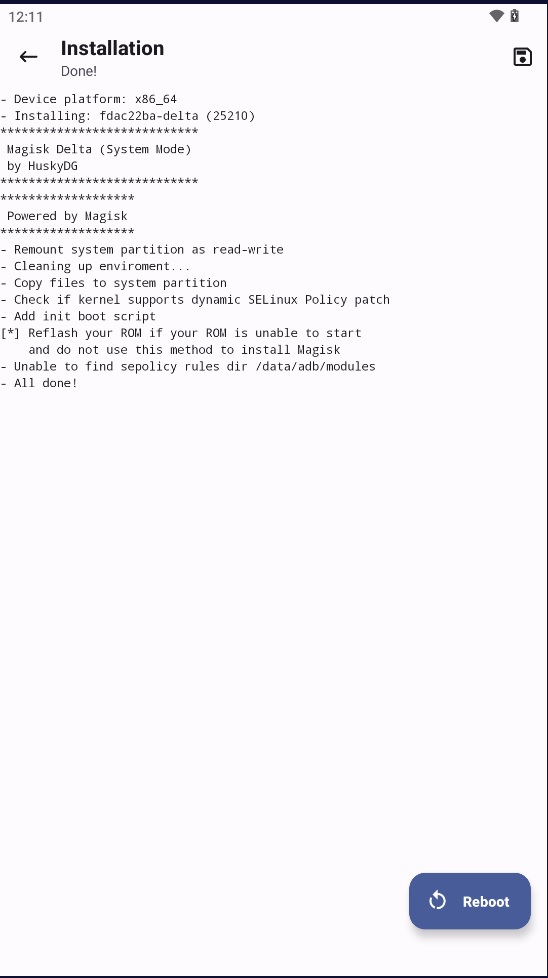
Am I doing something in the install process wrong? Should I be worried about this error?
Thanks for the help.
The error in question is, "Unable to find sepolicy rules dir /data/adb/modules
Attached screenshot below
Am I doing something in the install process wrong? Should I be worried about this error?
Thanks for the help.
It's safe to ignore the error. I got the same error for some reasonHey there! I'm attempting to install Magisk Delta 25.2 on my Nox Emu x64-bit emulator running Android 9, and I keep running into this error when attempting to install Magisk Delta with the Direct Install Partition option.
The error in question is, "Unable to find sepolicy rules dir /data/adb/modules
Attached screenshot below
View attachment 521182
Am I doing something in the install process wrong? Should I be worried about this error?
Thanks for the help.
Gotcha, I'll continue on. Thanks again! Cheers.It's safe to ignore the error. I got the same error for some reason
You have skipped reading. Please read the tutorial againhow to i fix this?
View attachment 524360
StokeleyYo
Rookie
ive installed magisk delta but it says ramdisk no how do i fix this
You still didn't read the thread properly, and neither the FAQhelp I do not have option to install directly to system partition only select and patch a file
View attachment 525778
"If you don’t see this option, close and re-open Magisk Delta app."
"If you don’t see this, try close and open the app."
Magisk should work fine without ramdiskive installed magisk delta but it says ramdisk no how do i fix this
StokeleyYo
Rookie
ive done that atleat 30 times now ive tried to reinstall and allYou still didn't read the thread properly, and neither the FAQ
"If you don’t see this option, close and re-open Magisk Delta app."
"If you don’t see this, try close and open the app."
Magisk should work fine without ramdisk
Please provide details. What excatly does it not work? and what emulator and android version are you using?ive done that atleat 30 times now ive tried to reinstall and all
There is no need to download from Telegram. If you open up your eyes, click on Download_2 instead Download_1I have problem where I can't download BlueStacks tweaker from telegram because when I click on view in telegram it redirects me to the same web page how do I fix this or other search to download BlueStacks tweaker for BlueStacks 5.7.121.1001
StokeleyYo
Rookie
i figured it out sorry ldplayer would not work so i tired nox and that worked fine thank youPlease provide details. What excatly does it not work? and what emulator and android version are you using?
Uninstall (delete your data) and install Nox againI have problem with my Google Play Store it's crashing when I try to search for something so how do I fix this (nox emulator)
Try systemless Xposed for Magiskhow do I fix this problem because I want to install Xposed on Nox Player and when I try to refresh after some time nothing happens and where can I find that one ZIP files to download?
How to install systemless Xposed Framework on Magisk for Android 5.0 - 8.1
Systemless Xposed Framework is a module for Magisk, repackaged by topjohnwu and fixed by bibarub. Only Lollipop 5.x.x, Marshmallow 6.x, Nougat 7.x.x, and Oreo 8.x are supported for ARM, ARM64, and x86, with additional support for x86_64. If you are using Android 9 Pie or above, use LSposed...
