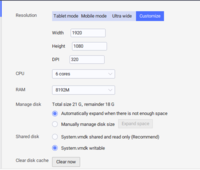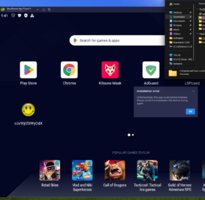Please look at youtube descriptions for links to download the files needed.
This supports all Bluestacks 5 versions including Android 7, 9 , and 11
This method should continue working for later versions of bs and other modules, however use the ones in the link if later version don't work!!!
This supports all Bluestacks 5 versions including Android 7, 9 , and 11
This method should continue working for later versions of bs and other modules, however use the ones in the link if later version don't work!!!
Last edited by a moderator: