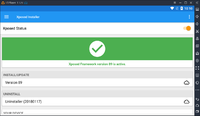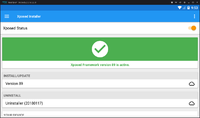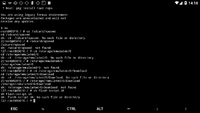This is step by step to install xposed on any emulators running Lollipop and above. Thanks to Sean Post at Facebook for contributing guide for Memu emulator but I have improved the tutorials.
Note: Xposed is tested and working on any Emulator running 5.1.1 and above but does not work on Bluestacks 3N running 7.1.2. The ROM was corrupted after installing Xposed.
For Emulators running Kitkat 4.4.4 and below, please use old Xposed Installer http://repo.xposed.info/module/de.robv.android.xposed.installer
Requirements
- Any file manager apps. I use X-plore
- Any Terminal app from Play Store. I recommended Termux
- SuperSU 2.79 APK: Link 1 or Link 2 (Don't use SuperSU 2.82 because It no longer have ability to replace Superuser and you will get occupied error.)
- Know some basic of linux terminal commands
1. Install both Terminal and SuperSU
2. Install SU Binaries as normal and reboot in order for the Xposed installer to work.
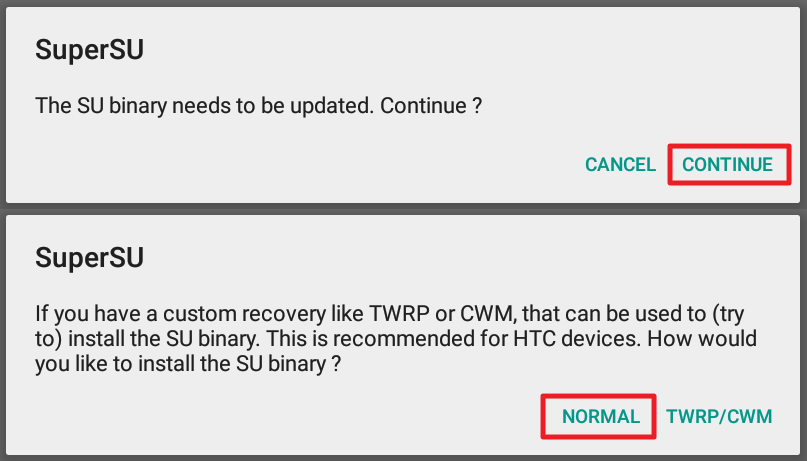
Allow superuser permission when asked
3. Download xposed at Index of /framework/ Then select correct sdk version for your Android version, select x86 and grab latest xposed version. For Example Memu 5.1.1, choose xposed-v89-sdk22-x86.zip. There is no need to download asc file
List of SDK versions.
Oreo 8.1.0 SDK 27
Oreo 8.0.0 SDK 26
Nougat 7.1 SDK 25
Nougat 7.0 SDK 24
Marshmallow 6.0 SDK 23
Lollipop 5.1 SDK 22
Lollipop 5.0 SDK 21
4. Save the downloaded file in your shared folder and unzip the xposed to a directory on /storage/emulated/0/, or whereever you like. Sometime the internal storage is /sdcard/
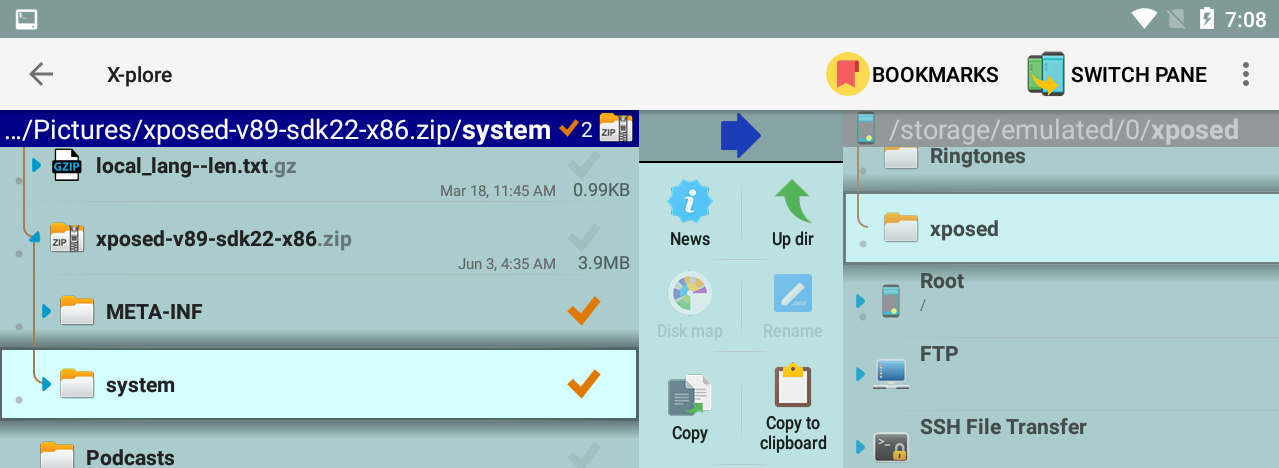
5. Goto the directory where you unzipped the xposed and you will see META-INF and system directory’s.
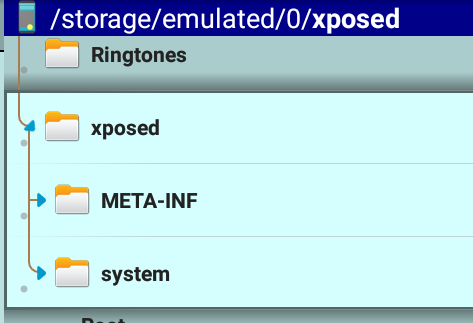
6. From this directory go into /storage/emulated/0/[directory of your xposed folder]/META-INF/com/google/android and in there is 4 files select all those files and copy them back to the /storage/emulated/0/[directory of your xposed folder]
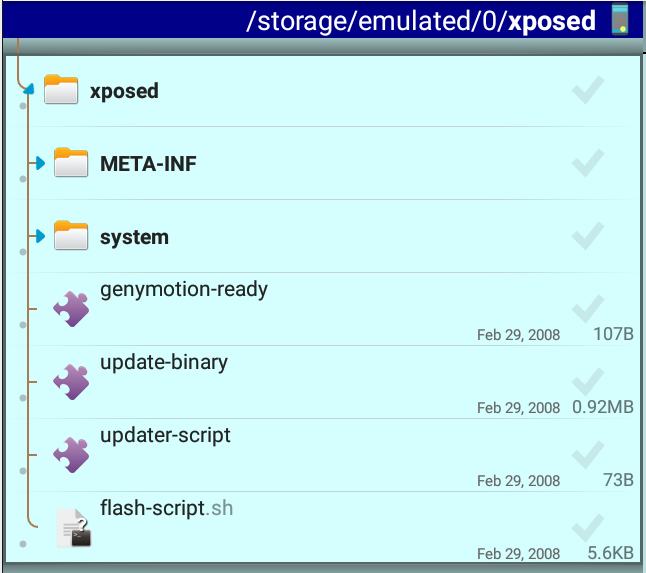
7. Edit the Flash-Script.sh file and on line 162 (or the last exit 1 command in the file add # before it so it reads # Exit 1.
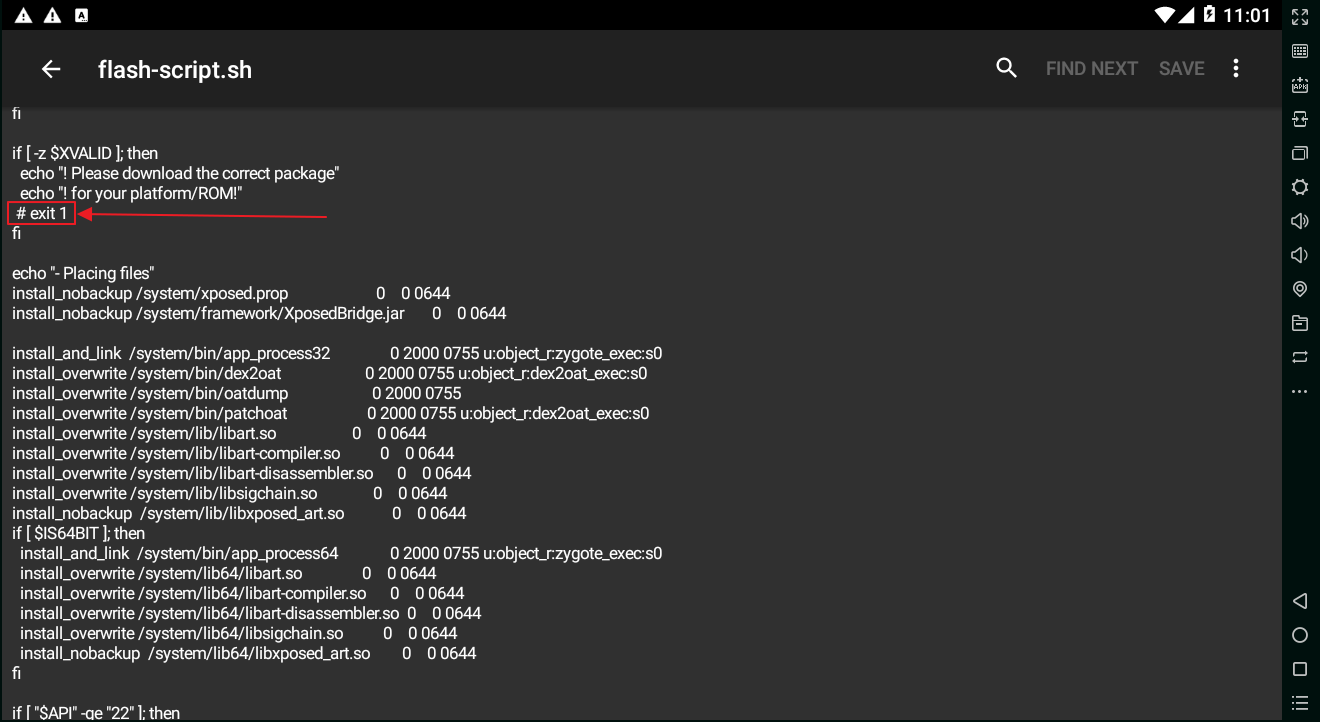
8. Go into terminal emulator and type the following
Hit enter
Sometimes Android emulators comes with different directory of internal memory. First you can try type
or
or
You can:
First To list a directory to check if you are on the right directory
Type
Then enter
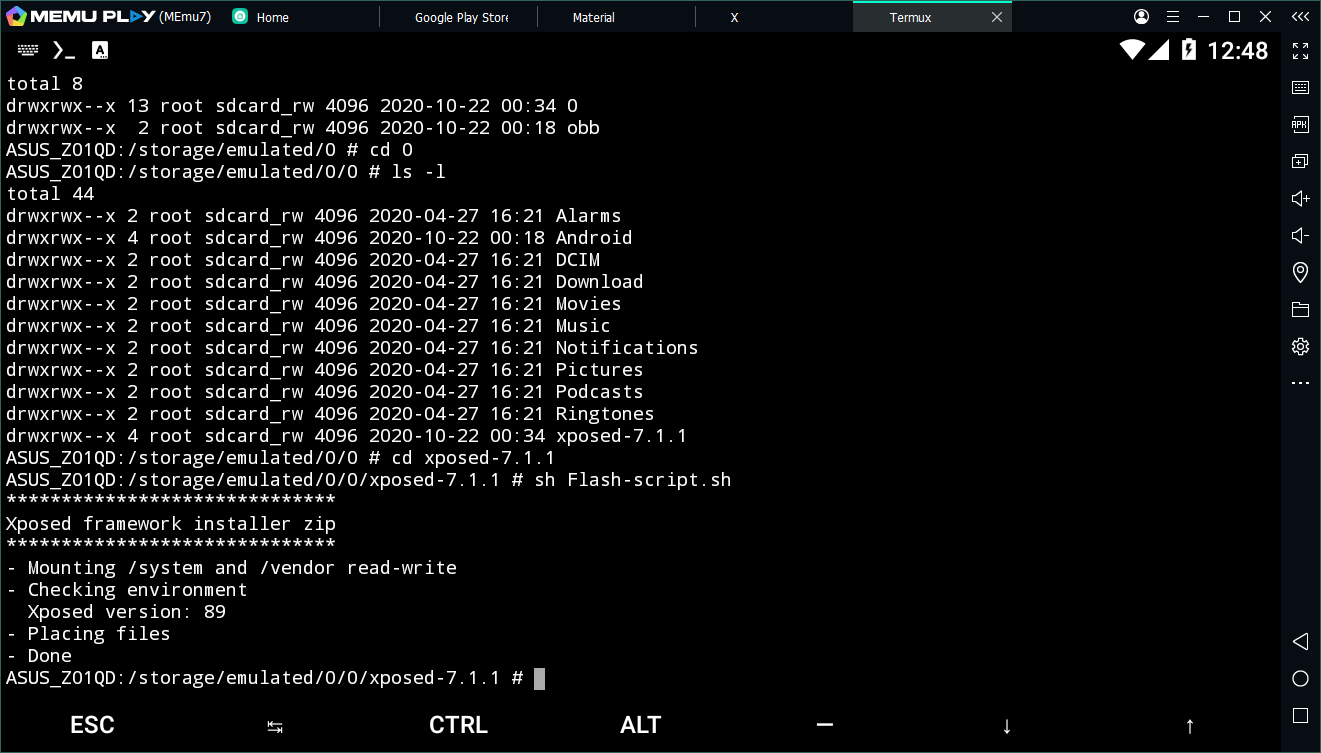
9. Reboot Emulator
If your emulator gets stuck, you would have to reinstall emulator using installer and start over again. You do NOT need to uninstall to wipe your data (this vary from emulator to emulator)
10. Go to forum.xda-developers.com/showthread.php?t=3034811 and download Xposed Installer APK from the attachment and install it.
11. Now run that app. If it says that Xposed is not active like this
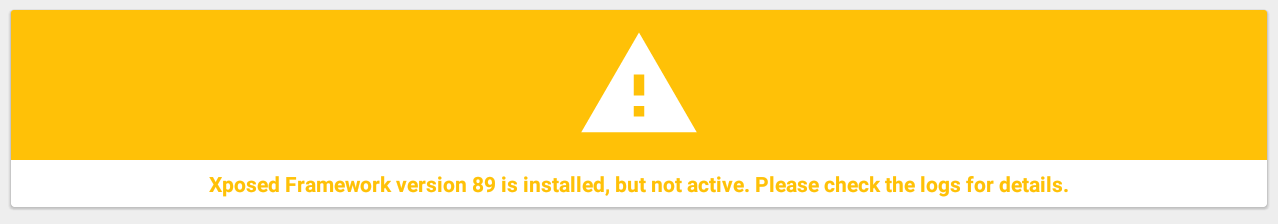
…reboot emulator again, and it should say xposed is active!
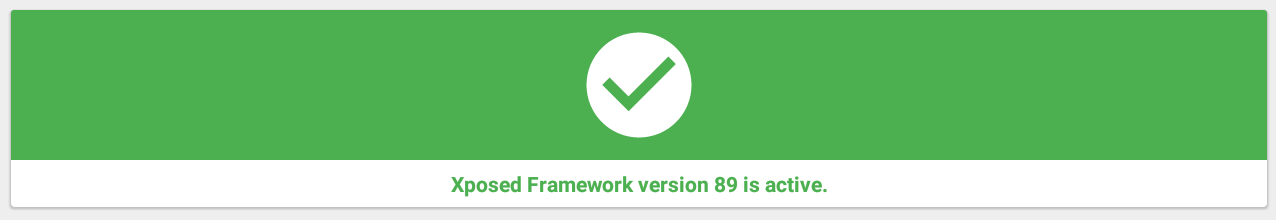
Tested on:
Memuplay running 7.1.1
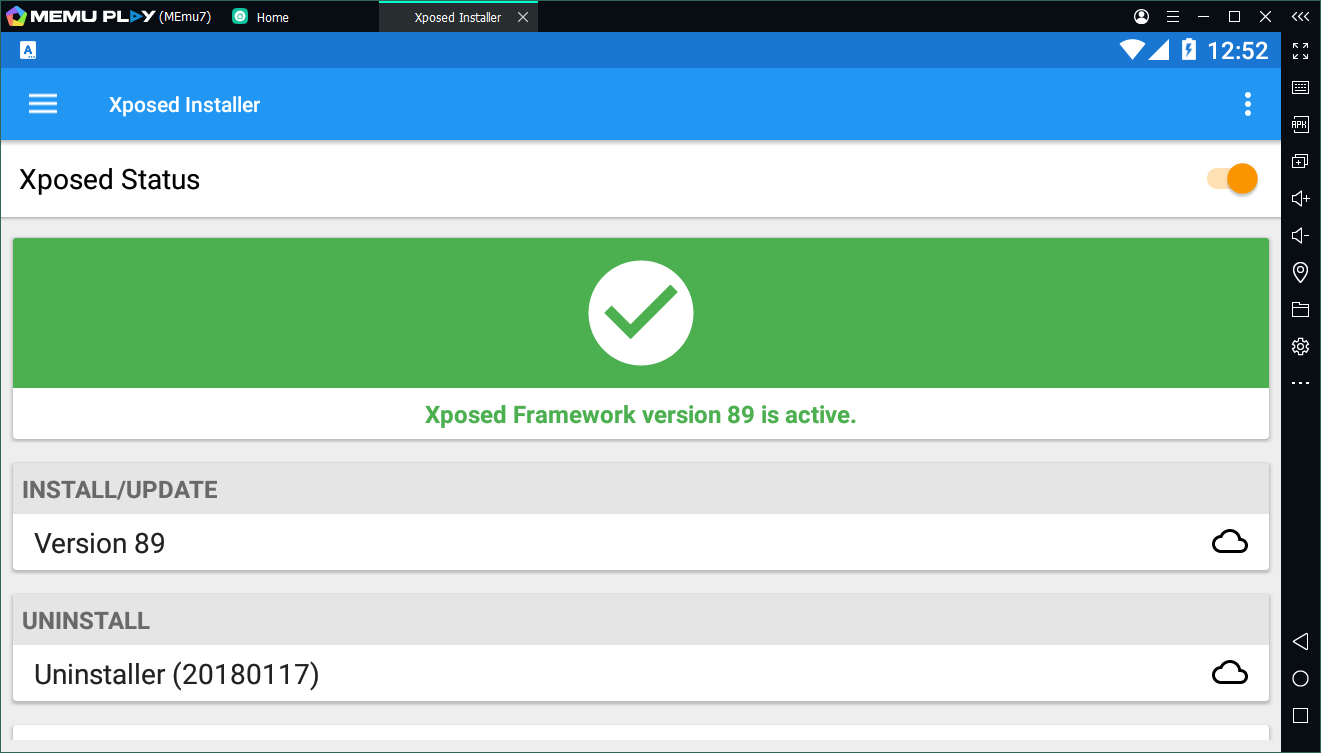
Credit:
Sean Post
AndnixSH
Note: Xposed is tested and working on any Emulator running 5.1.1 and above but does not work on Bluestacks 3N running 7.1.2. The ROM was corrupted after installing Xposed.
For Emulators running Kitkat 4.4.4 and below, please use old Xposed Installer http://repo.xposed.info/module/de.robv.android.xposed.installer
Requirements
- Any file manager apps. I use X-plore
- Any Terminal app from Play Store. I recommended Termux
- SuperSU 2.79 APK: Link 1 or Link 2 (Don't use SuperSU 2.82 because It no longer have ability to replace Superuser and you will get occupied error.)
- Know some basic of linux terminal commands
1. Install both Terminal and SuperSU
2. Install SU Binaries as normal and reboot in order for the Xposed installer to work.
Allow superuser permission when asked
3. Download xposed at Index of /framework/ Then select correct sdk version for your Android version, select x86 and grab latest xposed version. For Example Memu 5.1.1, choose xposed-v89-sdk22-x86.zip. There is no need to download asc file
List of SDK versions.
Oreo 8.1.0 SDK 27
Oreo 8.0.0 SDK 26
Nougat 7.1 SDK 25
Nougat 7.0 SDK 24
Marshmallow 6.0 SDK 23
Lollipop 5.1 SDK 22
Lollipop 5.0 SDK 21
4. Save the downloaded file in your shared folder and unzip the xposed to a directory on /storage/emulated/0/, or whereever you like. Sometime the internal storage is /sdcard/
5. Goto the directory where you unzipped the xposed and you will see META-INF and system directory’s.
6. From this directory go into /storage/emulated/0/[directory of your xposed folder]/META-INF/com/google/android and in there is 4 files select all those files and copy them back to the /storage/emulated/0/[directory of your xposed folder]
7. Edit the Flash-Script.sh file and on line 162 (or the last exit 1 command in the file add # before it so it reads # Exit 1.
8. Go into terminal emulator and type the following
Code:
suSometimes Android emulators comes with different directory of internal memory. First you can try type
Code:
cd /storage/emulated/0/[directory of your xposed folder]
Code:
cd /storage/emulated/0/0/[directory of your xposed folder]
Code:
cd /sdcard/[directory of your xposed folder]
Code:
ls -lType
Code:
sh Flash-script.sh9. Reboot Emulator
If your emulator gets stuck, you would have to reinstall emulator using installer and start over again. You do NOT need to uninstall to wipe your data (this vary from emulator to emulator)
10. Go to forum.xda-developers.com/showthread.php?t=3034811 and download Xposed Installer APK from the attachment and install it.
11. Now run that app. If it says that Xposed is not active like this
…reboot emulator again, and it should say xposed is active!
Tested on:
Memuplay running 7.1.1
Credit:
Sean Post
AndnixSH
Attachments
Last edited: