Thanks to KhanhNguyen9872 for the modded version of Xposed Installer 3.1.5 that fixes connection issue, and added x86_64 support, we can install Xposed easly without using recovery. I have only tested on Memuplay emulator but it should work on other emulators, and rooted phones as well
Important: Xposed Installer works only on Lollipop 5.x.x, Marshmallow 6.x, Nougat 7.x.x, Oreo 8.x. If you are using Android 9 Pie and above, use Magisk (Or Magisk Delta for emulator) with LSposed module instead. Search for the tutorials how to do it
If you are using Magisk Delta on emulators, please completely uninstall Magisk Delta first, enable root in emulator settings and reboot, then you can install Xposed. Otherwise, you will get an error "mv: can't rename '/system/lib/libart.so': Device or resource busy" (See screenshot below)
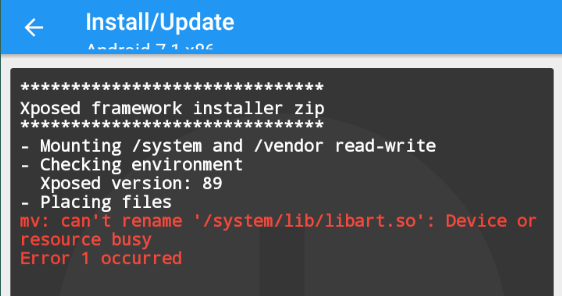
After Xposed installation, you can install Magisk Delta back
Download modded Xposed Installer 3.1.5
Link 1: https://github.com/KhanhNguyen9872/xposed/raw/main/xposed.apk
Link 2: Xposed Installer 3.1.5 connection fix.apk - SBUpload - The next-gen File Hosting
Installation
If you use Bluestacks, you might need to unlock Bluestacks instance first using BlueStacks Tweaker
Drag and drop the APK into the emulator, or click on APK icon and select APK file to install it
Open the app. Very important. Before installing Xposed, scroll down to see your system info. In this case, mine is x86_64 which is 64-bit version of x86 architecture
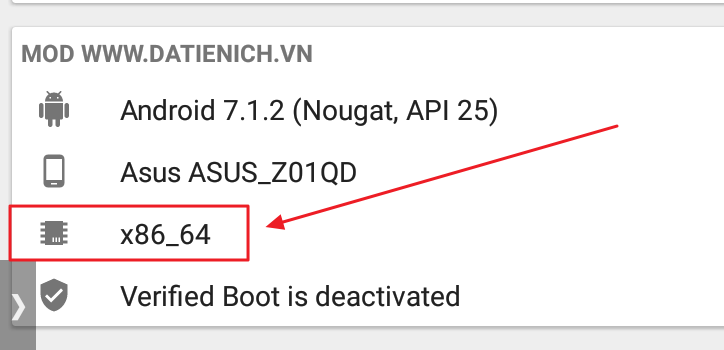
Scroll up and choose correct architecture for your system
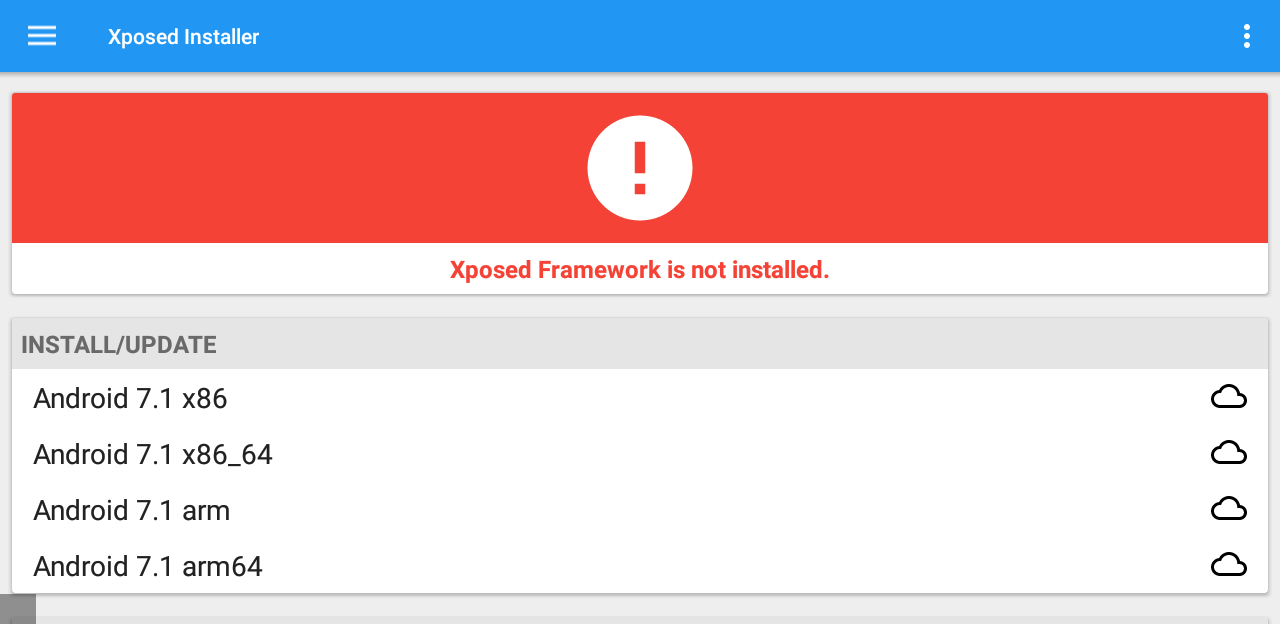
Click Install. We want to install Xposed without recovery
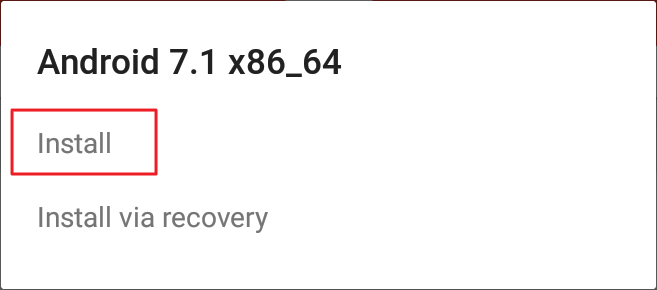
After installation done, it will reboot, but don’t reboot directly because emulator will get stuck on black screen, or freezing
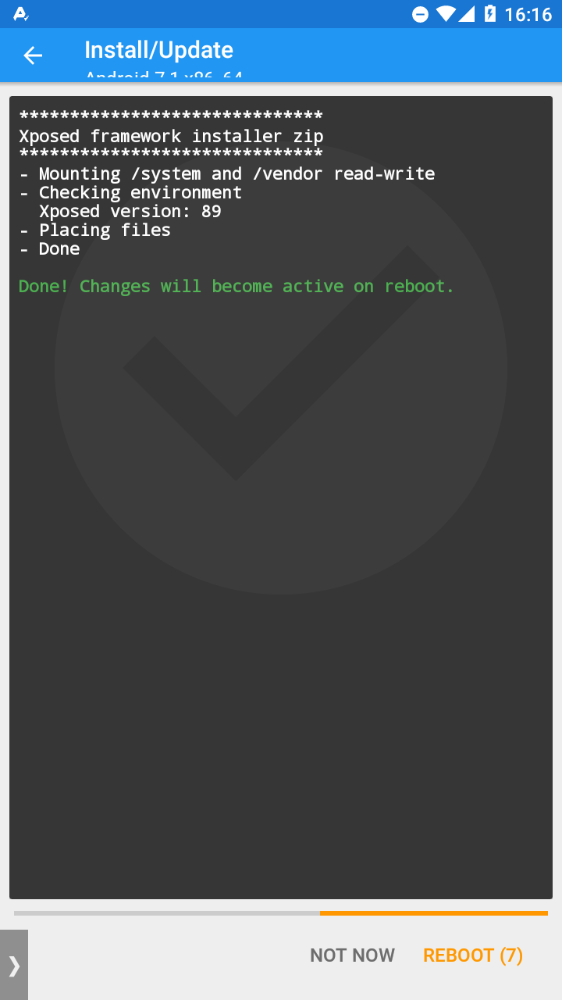
Instead, close the window of the emulator. It will prompt if you want to shutdown emulator. Click Restart if it’s available. Otherwise, close and open emulator
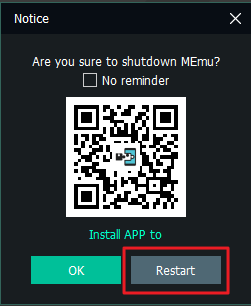
During boot process it might take longer time to boot, or get stuck. If it gets stuck, try forcefully reboot again until it booted. If it still won’t boot, reinstall/upgrade the emulator without uninstalling. Your data would ONLY be removed if you uninstall it
Once booted, open Xposed app, it will say the Xposed Framework is active
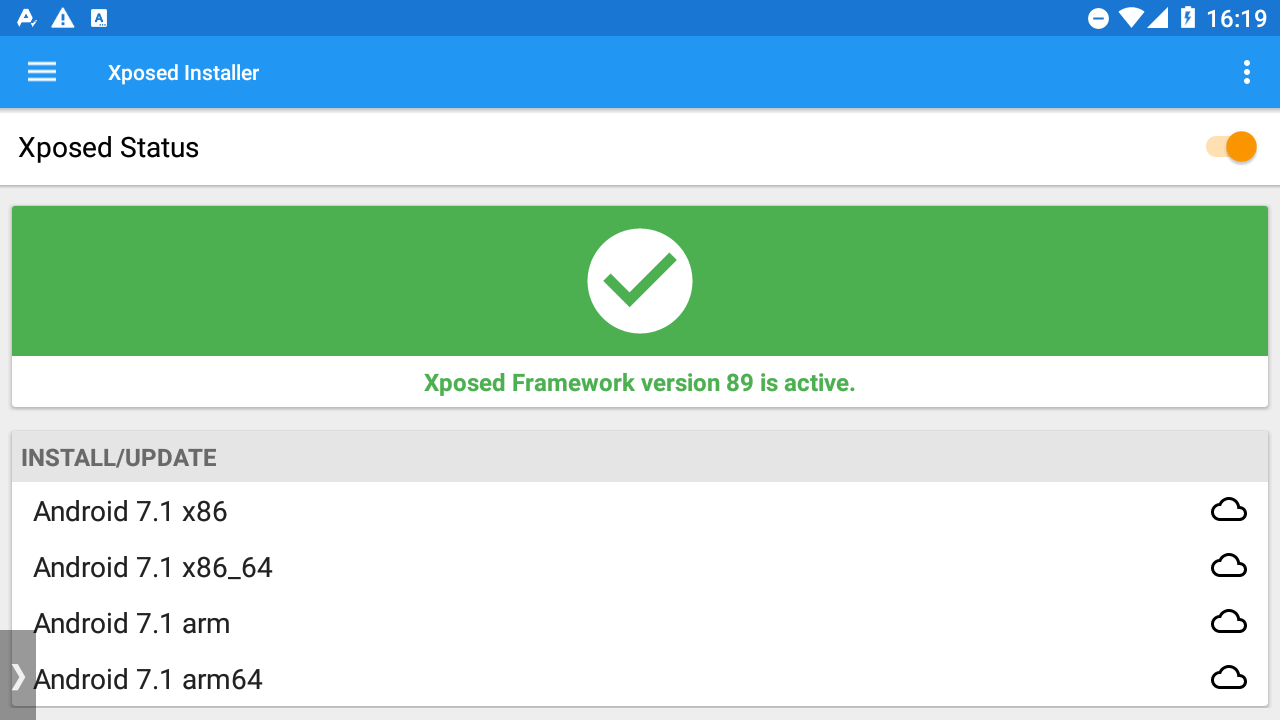
Reference:
GitHub - KhanhNguyen9872/xposed: An Xposed Installer app when dl.xposed.info doesn't work
Important: Xposed Installer works only on Lollipop 5.x.x, Marshmallow 6.x, Nougat 7.x.x, Oreo 8.x. If you are using Android 9 Pie and above, use Magisk (Or Magisk Delta for emulator) with LSposed module instead. Search for the tutorials how to do it
If you are using Magisk Delta on emulators, please completely uninstall Magisk Delta first, enable root in emulator settings and reboot, then you can install Xposed. Otherwise, you will get an error "mv: can't rename '/system/lib/libart.so': Device or resource busy" (See screenshot below)
After Xposed installation, you can install Magisk Delta back
Download modded Xposed Installer 3.1.5
Link 1: https://github.com/KhanhNguyen9872/xposed/raw/main/xposed.apk
Link 2: Xposed Installer 3.1.5 connection fix.apk - SBUpload - The next-gen File Hosting
Installation
If you use Bluestacks, you might need to unlock Bluestacks instance first using BlueStacks Tweaker
Drag and drop the APK into the emulator, or click on APK icon and select APK file to install it
Open the app. Very important. Before installing Xposed, scroll down to see your system info. In this case, mine is x86_64 which is 64-bit version of x86 architecture
Scroll up and choose correct architecture for your system
Click Install. We want to install Xposed without recovery
After installation done, it will reboot, but don’t reboot directly because emulator will get stuck on black screen, or freezing
Instead, close the window of the emulator. It will prompt if you want to shutdown emulator. Click Restart if it’s available. Otherwise, close and open emulator
During boot process it might take longer time to boot, or get stuck. If it gets stuck, try forcefully reboot again until it booted. If it still won’t boot, reinstall/upgrade the emulator without uninstalling. Your data would ONLY be removed if you uninstall it
Once booted, open Xposed app, it will say the Xposed Framework is active
Reference:
GitHub - KhanhNguyen9872/xposed: An Xposed Installer app when dl.xposed.info doesn't work
Last edited:
