Modifying VMOS stock ROM is very easy since the stock ROM is a zip file lol
If you know how Android works, you can do it
Open APK using Winrar or 7zip
Go to assets and extract rootfs.zip file
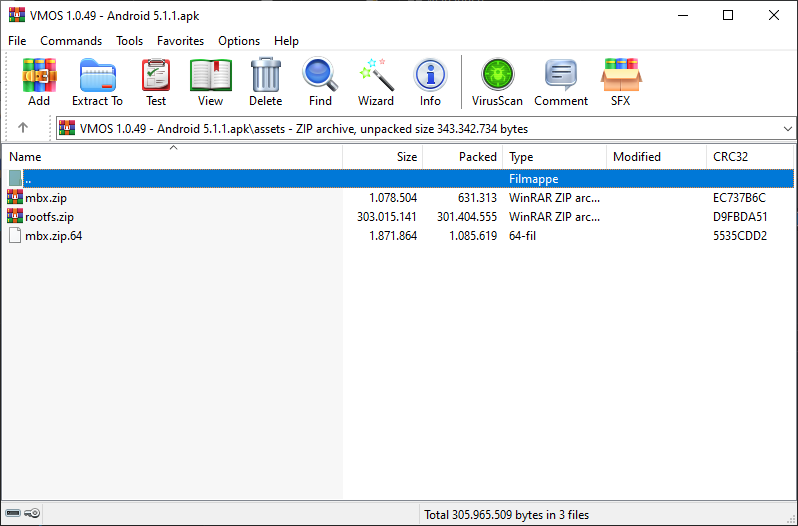
Mbx files are the kernels I think. Idk but they are .ELF format
Open rootfs.zip and get started modifying it. You can edit init, add files, add apps, theming... whatever.
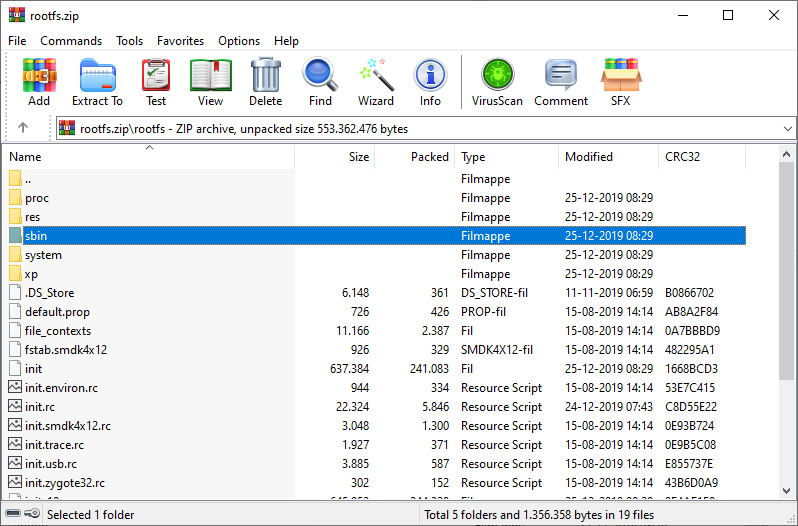
Changing permission isn't required, it's done automatically upon ROM installation.
And very important, nothing must contain spaces and symbols, otherwise it won't boot
This is an example I added Superuser in /system/apps
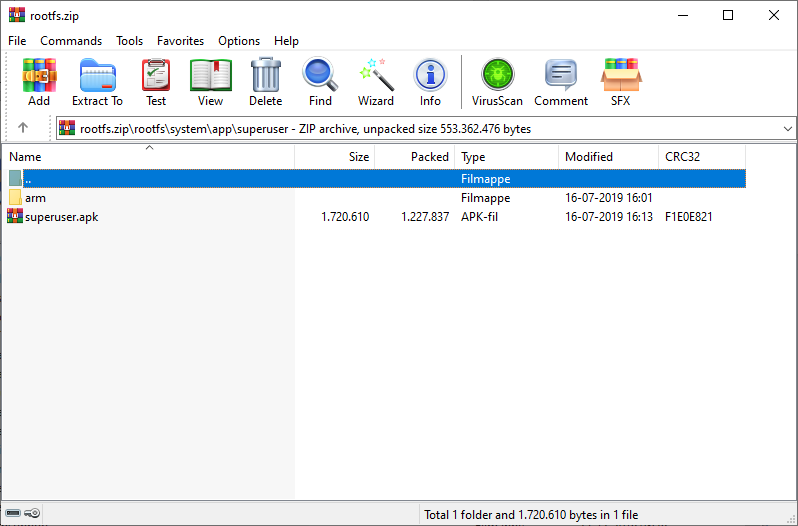
Hint: Superuser came from settings.apk.
When you are done, put back rootfs.zip in APK file. Sign the APK using APK Easy Tool
To see the ROM changes, clear data or reinstall it.
If you know how Android works, you can do it
Open APK using Winrar or 7zip
Go to assets and extract rootfs.zip file
Mbx files are the kernels I think. Idk but they are .ELF format
Open rootfs.zip and get started modifying it. You can edit init, add files, add apps, theming... whatever.
Changing permission isn't required, it's done automatically upon ROM installation.
And very important, nothing must contain spaces and symbols, otherwise it won't boot
This is an example I added Superuser in /system/apps
Hint: Superuser came from settings.apk.
When you are done, put back rootfs.zip in APK file. Sign the APK using APK Easy Tool
To see the ROM changes, clear data or reinstall it.
