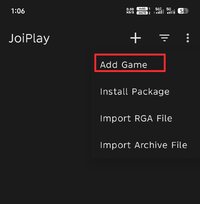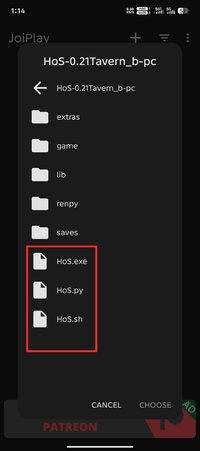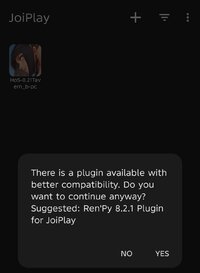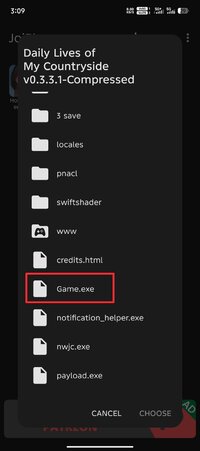JoiPlay Setup and Usage Guide (Android)
JoiPlay is a game interpreter and launcher for Android that runs games made with engines like RPG Maker (XP, VX, VX Ace, MV, MZ), Ren’Py, HTML, Godot, and more.
It’s not an emulator — it interprets these games directly on Android.
This guide explains how to install, set up, and use JoiPlay step-by-step.
Step 1: Download JoiPlay and Plugins
1. Go to the official JoiPlay site or Patreon to download the latest versions.
2. Download the following:
- JoiPlay app (.apk)
- RPG Maker Plugin — for RPG Maker games
- Ren’Py Plugin — for visual novels
- HTML Plugin — for browser-based games
Step 2: Grant Permissions
When launching JoiPlay for the first time:- Allow Storage Access.
- On Android 13+, allow All File Access.
- If permissions window reappears, restart the app — this is normal for the first setup.
Step 3: Add a Game
Tap the + (plus) icon on the top right.Select Add Game.
Navigate to your game’s folder.
For RPG Maker or Ren’Py games, look for Game.exe.Fill in:
- Game Name
- Version (optional)
- Custom Icon (optional)
Step 4: Launch and Configure
- Tap the game icon to start.
- JoiPlay may extract or verify files.
- If prompted for missing RTP files, download the required Runtime Package and reopen JoiPlay.
- Access Settings in the side menu to adjust display or control settings.
Step 5: Common Issues and Fixes
- Game doesn't start: Check that the right plugin (RPGM or RenPy) is installed. Install the plugin recommendation by Joiplay.
- Black screen or crash: Try re-extracting or re-adding your game folder.
- RTP not found errors: Download the proper RTP (RPG Maker XP/VX/etc.). You can found the RTP here - Link
- Save not loading: JoiPlay supports shared saves — copy them to the game folder manually.
Step 6: Plugin Reference Table
| Plugin | Purpose | Used For |
|---|---|---|
| Ren’Py Plugin | Runs Ren’Py games | Visual novels |
| RPGM Plugin | Runs RPG Maker games (XP–MZ) | Fan RPGs, adventures |
| HTML Plugin | Runs HTML and Construct games | Browser-based titles |
Step 7: Managing and Exiting Games
To exit a game:- Tap the menu/star icon.
- Choose Quit to Launcher.
- Hold down the game’s icon.
- Select Remove Game.
Additional Notes
JoiPlay does not emulate Windows. Unsupported games may fail to run.Game speed and performance depend on your device.For help and updates, join the JoiPlay Discord Server.Once installed and configured with proper plugins, it supports most community-made games smoothly.
Enjoy your favorite indie titles anytime, anywhere, right from your phone!
Last edited: