Even though Gameloop gives you access to an extensive library of Android games, you may want a game that isn’t featured. In this case, you would need to install an apk file in Gameloop to be able to play this game. Don’t worry, this is a straightforward process.
Open Gameloop emulator
Click on the menu icon -> local APK installation
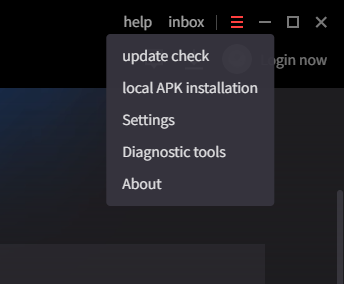
Choose the APK file you want to install
The game will install and the instance will immediately boot in order to launch the game
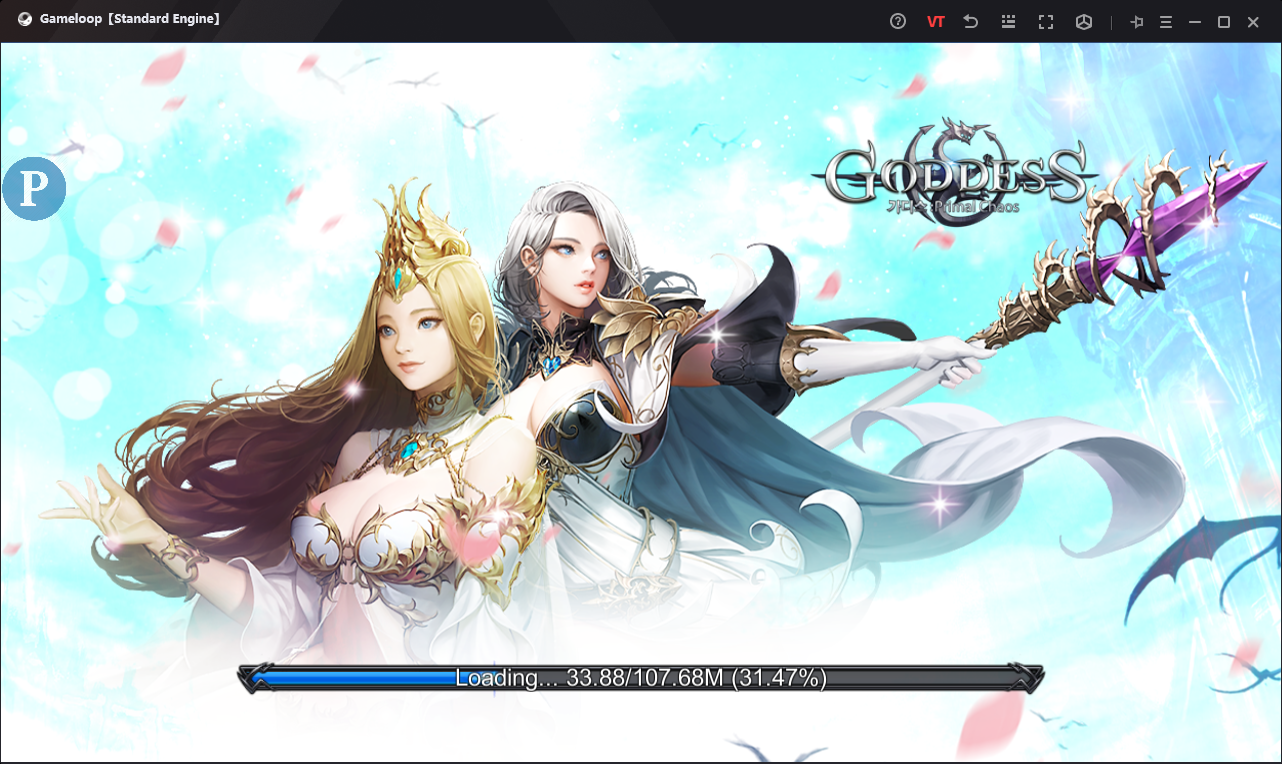
Your sideloaded apps or apps installed from Play Store will be shown under "Me" tab
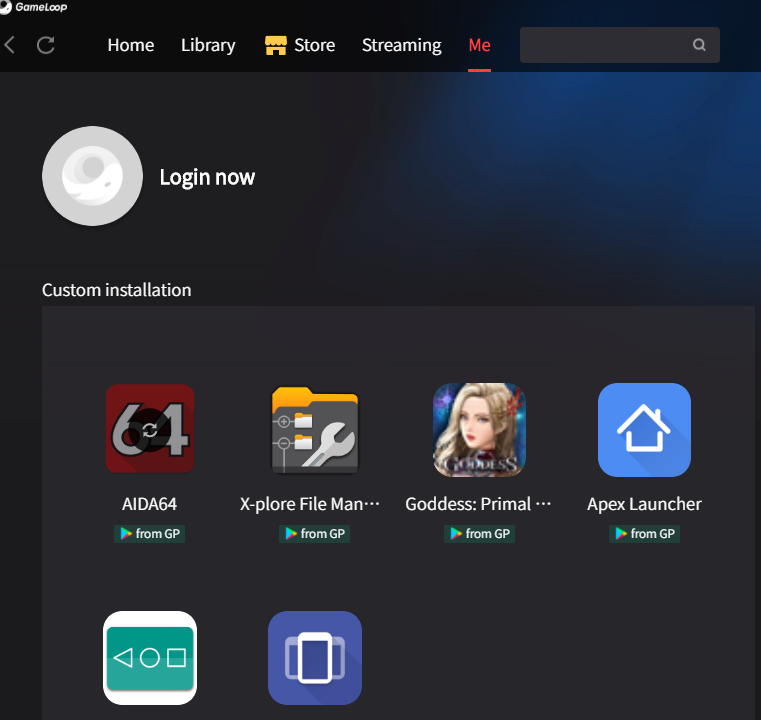
Open Gameloop emulator
Click on the menu icon -> local APK installation
Choose the APK file you want to install
The game will install and the instance will immediately boot in order to launch the game
Your sideloaded apps or apps installed from Play Store will be shown under "Me" tab
