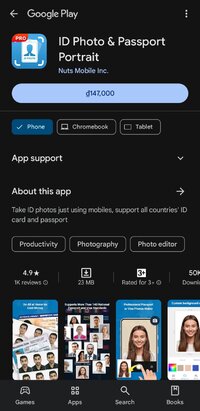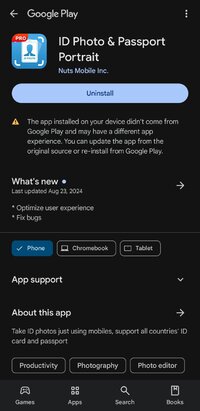Playstore Link:
ID Photo & Passport Portrait - Apps on Google Play
Take ID photos just using mobiles, support all countries' ID card and passport
Make an ID photo easily just with this professional Nuts ID photo app.
ID Photo supports all formats for various uses such as ID card, passport for all countries, visa, driver's license, resume, certificate, social platforms and more! ID Photo detects your portrait automatically, no need for dull cutting and search for accurate specifications. And you can use the Nuts ID Photo app to create photos by Self-photographing, take your portraits again and again until you are satisfied. If you need to use ID photos and feel it is too expensive in offline stores, try this ID Photo.
Features
- Provide shooting guidance, easy to operate
- Take only 3 minutes to make an ID photo
- Save ID photo in HD quality
- Automatically detect your portrait
- Take a photo directly or use previous photos
- Easily crop, change the background, add annotation
- Improve photos with tone adjustment
- Check all saved ID photos in one place
- Provide a variety of ID photo sizes, including multi-national passports and visas
- Quick search specifications you need
- Save in different formats (jpeg, png, webp) and resolution
ID Photo supports all formats for various uses such as ID card, passport for all countries, visa, driver's license, resume, certificate, social platforms and more! ID Photo detects your portrait automatically, no need for dull cutting and search for accurate specifications. And you can use the Nuts ID Photo app to create photos by Self-photographing, take your portraits again and again until you are satisfied. If you need to use ID photos and feel it is too expensive in offline stores, try this ID Photo.
Features
- Provide shooting guidance, easy to operate
- Take only 3 minutes to make an ID photo
- Save ID photo in HD quality
- Automatically detect your portrait
- Take a photo directly or use previous photos
- Easily crop, change the background, add annotation
- Improve photos with tone adjustment
- Check all saved ID photos in one place
- Provide a variety of ID photo sizes, including multi-national passports and visas
- Quick search specifications you need
- Save in different formats (jpeg, png, webp) and resolution
*Special Features*
● Supported Languages: af, am, ar, ar-XB, as, as-IN, ast-ES, az, az-AZ, be, be-BY, bg, bh, bn, bn-BD, bn-IN, bo-CN, br, br-FR, bs, ca, cs, da, de, el, en, en-AU, en-CA, en-GB, en-IN, en-XA, en-XC, eo, es, es-419, es-ES, es-MX, es-US, et, et-EE, eu, eu-ES, fa, fa-IR, fi, fil, fr, fr-CA, fr-FR, gl, gl-ES, gu, gu-IN, ha-NG, he, hi, hi-IN, hr, hu, hy, hy-AM, id, in, in-ID, is, it, it-IT, iw, iw-IL, ja, ja-JP, ka, ka-GE, kk, kk-KZ, km, km-KH, kn, kn-IN, ko, ko-KR, ku, ky, lb, lo, lo-LA, lt, lv, mk, mk-MK, ml, ml-IN, mn, mr, mr-IN, ms, ms-MY, mt-MT, my, my-MM, nb, ne, ne-IN, ne-NP, nl, no, or, or-IN, pa, pa-IN, pl, pt, pt-BR, pt-PT, rm, ro, ru, ru-RU, sc-IT, si, si-LK, sk, sl, sq, sq-AL, sr, sr-Latn, sr-RS, sv, sw, ta, ta-IN, te, te-IN, th, th-TH, tk, tl, tr, tt, ug, ug-CN, uk, ur, ur-IN, ur-PK, uz, uz-UZ, vi, vi-VN, zh, zh-CN, zh-HK, zh-TW, zu;
● Supported Cpu Architecture: Armeabi-v7a, Arm64-v8a;
● Supported Screen Dpi: Ldpi, Mdpi, Tvdpi, Hdpi, Xhdpi, Xxhdpi, Xxxhdpi.
● Untouched Paid Apk With Original Hash Signature.
● Certificate MD5 Digest: 36047155fc7e1e83f6dd3f72fb4e1a23.
.Apks Bundle Installation:
SAI Instructions: [No Root]
1. Download And Install Latest SAI App (Split APK Installer) - Releases · Aefyr/SAI
2. Download this .apks Archive App;
3. Install And Open SAI / Choose "Install APKs" Button / Find And Select Downloaded .apks Archive App;
4. Wait For Install And Done. Enjoy!.
Lucky Patcher Instructions: [No Root]
1. Download And Install Latest Lucky Patcher App;
2. Install And Open Lucky Patcher And Choose 'Rebuild & Install';
3. Find And Select Downloaded This .apks Archive App;
4. Wait For Install And Done. Enjoy!.
PS: Make Sure After Open SAI or Lucky Patcher You Allowed Storage Permission And Install Unknown Apps Permission!
Credit: TryRoom
Free Download: