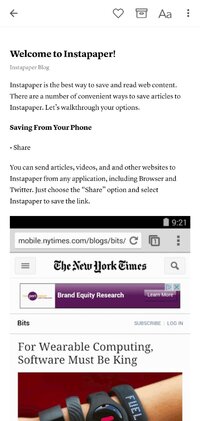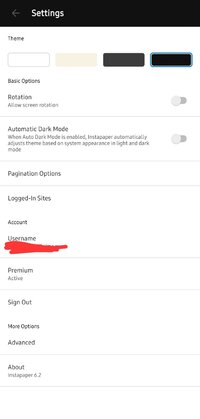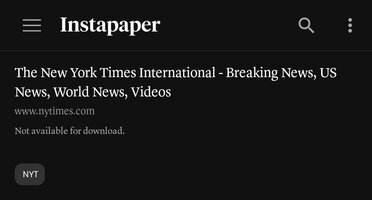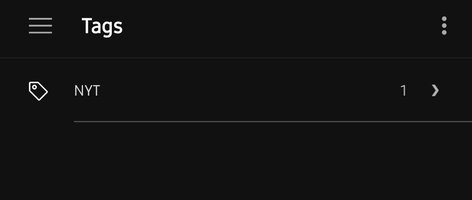Playstore Link:
Instapaper v6.2 build 132 [Premium]
Requirements: 5.0+
Overview: A simple tool to save web pages for reading later. Instapaper is the simplest way to save and store articles for reading: offline, on-the-go, anytime, anywhere, perfectly formatted.
Image Image
Instapaper is the simplest way to save and store articles for reading: offline, on-the-go, anytime, anywhere, perfectly formatted.
Instapaper for Android provides a mobile and tablet-optimized Text view that makes reading Internet content a clean and uncluttered experience. Read offline, even on airplanes, subways, on elevators, or on Wi-Fi-only devices away from Internet connections.
CORE FEATURES:
- Saves most web pages as text only, stripping away the full-sized layout to optimize for tablet and phone screens
- Distraction-free reading environment gets out of your way so you can focus on the content
- Everything you download is then available **OFFLINE**, so you can read whenever you want, even on airplanes, subways, or Wi-Fi-only devices away from internet connections
PLUS:
- Optimized tablet interface
- Adjustable fonts, text sizes, line spacing, and margins
- Dark mode and brightness control for night reading
- Sort your list of unread items by popularity, date, article length, and shuffle
- Folders for organization
- Share via web browser and any app that supports sharing
- Rotation lock
- Download up to 500 articles on your phone or tablet, and store unlimited articles on the Instapaper website
- Folders for organization
- Dictionary and Wikipedia lookups
- Tilt scrolling, page-flipping
- Preview links in the built-in browser without leaving the app
- Search, via in-app purchase
What's New:
* Support for Logged-In Sites! Now you can login to websites on Instapaper to get the full article content, even when there’s a paywall.
* Go to Settings > Logged-In Sites > Navigate to website > Login with your credentials > Tap “Save Login”.
* Long press an article in list to redownload it, or save new articles to get the full content.
* Search in Article is now available via the overflow menu in reader view.
* Fixed bug where Playlist is blank after a period of time.
Requirements: 5.0+
Overview: A simple tool to save web pages for reading later. Instapaper is the simplest way to save and store articles for reading: offline, on-the-go, anytime, anywhere, perfectly formatted.
Image Image
Instapaper is the simplest way to save and store articles for reading: offline, on-the-go, anytime, anywhere, perfectly formatted.
Instapaper for Android provides a mobile and tablet-optimized Text view that makes reading Internet content a clean and uncluttered experience. Read offline, even on airplanes, subways, on elevators, or on Wi-Fi-only devices away from Internet connections.
CORE FEATURES:
- Saves most web pages as text only, stripping away the full-sized layout to optimize for tablet and phone screens
- Distraction-free reading environment gets out of your way so you can focus on the content
- Everything you download is then available **OFFLINE**, so you can read whenever you want, even on airplanes, subways, or Wi-Fi-only devices away from internet connections
PLUS:
- Optimized tablet interface
- Adjustable fonts, text sizes, line spacing, and margins
- Dark mode and brightness control for night reading
- Sort your list of unread items by popularity, date, article length, and shuffle
- Folders for organization
- Share via web browser and any app that supports sharing
- Rotation lock
- Download up to 500 articles on your phone or tablet, and store unlimited articles on the Instapaper website
- Folders for organization
- Dictionary and Wikipedia lookups
- Tilt scrolling, page-flipping
- Preview links in the built-in browser without leaving the app
- Search, via in-app purchase
What's New:
* Support for Logged-In Sites! Now you can login to websites on Instapaper to get the full article content, even when there’s a paywall.
* Go to Settings > Logged-In Sites > Navigate to website > Login with your credentials > Tap “Save Login”.
* Long press an article in list to redownload it, or save new articles to get the full content.
* Search in Article is now available via the overflow menu in reader view.
* Fixed bug where Playlist is blank after a period of time.
*Special Features*
★ Premium / Paid features Unlocked
★ .source attributes of the corresponding java files removed
★ All Debug code removed
➡ Languages: Full Multi Languages
➡ CPU architectures: arm64-v8a, armeabi-v7a, x86, x86_64
➡ Screen DPIs: 120dpi, 160dpi, 240dpi, 320dpi, 480dpi, 640dpi
♤ credit ♤ - ► @ Released by derrin
Free Download: