skillerm
Platinian
Naruto Hoachi Mobi2 Updater Tool
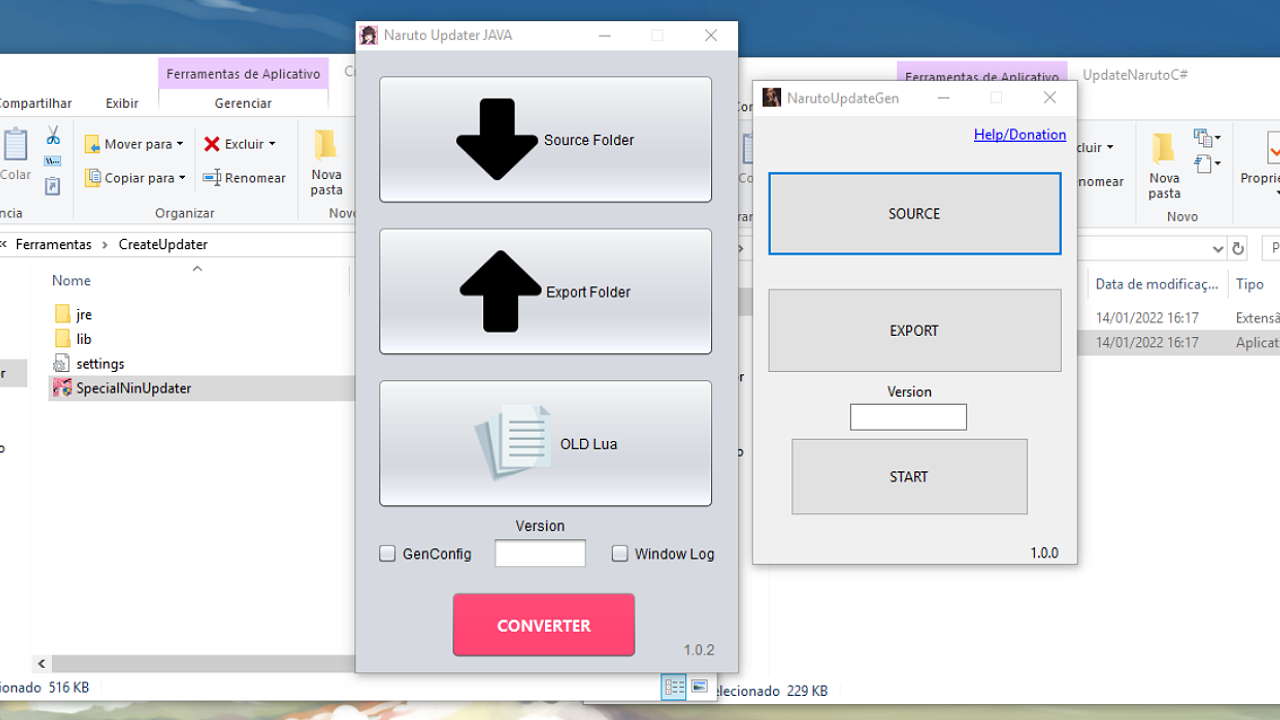
What does it do?I studied a bit how the game update works and decided to make this "Update Creator". This basically takes all the files/folders of the selected PATH, copies all the files to the selected folder, but with random names, and generates a lua file with all the details: PATH-OLDNAME, RANDOMNAME, SIZE, VERSION
Tutorial:
Create a folder for your Updater, and place your files inside the folder, respecting your sub folders.
Example.
File 1 = UpdaterFolder/res/shaders/asd.luac
File 2= Updater/src/lang_en.luac
Create a folder to export the files, example: ExportFolder
Now:
1° Select Solder Folder (UpdaterFolder)
2° Select Export Folder (ExportFolder)
3° Input this version. (2)
4° Start
After the process is finished you will see a message on the screen.
All files have been renamed with random names.
Example:
File 1 = ExportFolder/res/shaders/cjxVS2eFDFnIgxWcE13Z.luac
File 2 = ExportFolder/src/4gFWZCcEU0ybA8NqxQf4.luac
And in the root of the folder created a file inc_ver.lua containing all the update information
Example:
Code:
------------------------------------------
--
-- File generated by UpdaterNaruto 1.0.0
-- 14/01/2022 16:38:25
-- Dev: CastroMS#8830 <SkillerM>
--
-------------------------------------------
return {
['res\shaders\asd.luac']={file='cjxVS2eFDFnIgxWcE13Z',size=2750822,ver=2},
['src\lang_en.luac']={file='4gFWZCcEU0ybA8NqxQf4',size=1260,ver=2},
}If you don't know what to do with the files, comment below and I'll make a tutorial.
Links:


