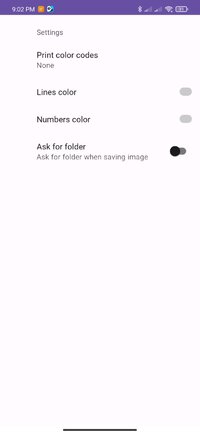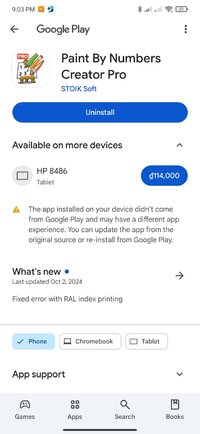Playstore Link:
Paint By Numbers Creator Pro - Apps on Google Play
Create your own paint by numbers kits from photos
Paint By Number Creator was certified by Educational App Store and recommended for Primary School Apps (5-7 Years), Primary School Apps (7-11 Years), Secondary School Apps (11-14 Years).
Paint by numbers is the best art drawing game to draw modern masterpieces based on numbers. You just need to follow the numbers to color beautiful paintings for free. Coloring has never been so easy, everyone can become an outstanding artist.
The advantage of the Pro version is no restrictions for the number of colors > 32.
We suggest the app that lets you convert a photo to a paint-by-number pattern. Paint By Number Creator – this is paint by numbers software for adults and for kids. Make your own color by number pages and worksheets!
You can either paint by numbers inside the app or print or share a paint-by-number patterns and color tables.
Simplified paint-by-number pattern creation process.
1. Open any image file or acquire picture from the camera.
2. The app will convert your picture to the paint-by-number outline pattern and optimize the paint palette.
3. Enjoy the coloring and painting directly on your device inside the app.
4. Print your pattern (color by number printable). You can print it together with the color key.
5. Enjoy the coloring and painting with paper copies of your artworks!
Paint by numbers is the best art drawing game to draw modern masterpieces based on numbers. You just need to follow the numbers to color beautiful paintings for free. Coloring has never been so easy, everyone can become an outstanding artist.
The advantage of the Pro version is no restrictions for the number of colors > 32.
We suggest the app that lets you convert a photo to a paint-by-number pattern. Paint By Number Creator – this is paint by numbers software for adults and for kids. Make your own color by number pages and worksheets!
You can either paint by numbers inside the app or print or share a paint-by-number patterns and color tables.
Simplified paint-by-number pattern creation process.
1. Open any image file or acquire picture from the camera.
2. The app will convert your picture to the paint-by-number outline pattern and optimize the paint palette.
3. Enjoy the coloring and painting directly on your device inside the app.
4. Print your pattern (color by number printable). You can print it together with the color key.
5. Enjoy the coloring and painting with paper copies of your artworks!
*Special Features*
● Supported Languages: af, am, ar, as, az, be, bg, bn, bs, ca, cs, da, de, el, en-AU, en-CA, en-GB, en-IN, en-XC, es, es-419, es-US, et, eu, fa, fi, fr, fr-CA, gl, gu, hi, hr, hu, hy, in, is, it, iw, ja, ka, kk, km, kn, ko, ky, lo, lt, lv, mk, ml, mn, mr, ms, my, nb, ne, nl, or, pa, pl, pt, pt-BR, pt-PT, ro, ru, si, sk, sl, sq, sr, sr-Latn, sv, sw, ta, te, th, tl, tr, uk, ur, uz, vi, zh, zh-CN, zh-HK, zh-TW, zu;
● Supported Cpu Architecture: Armeabi-v7a, Arm64-v8a, X86_64;
● Supported Screen Dpi: Ldpi, Mdpi, Tvdpi, Hdpi, Xhdpi, Xxhdpi, Xxxhdpi.
● Untouch Paid Apk With Original Hash Signature.
● Certificate MD5 Digest: e2e8b44c90d7887b1ed7c586fd6ee885.
.Apks Bundle Installation:
SAI Instructions: [No Root]
1. Download And Install Latest SAI App (Split APK Installer) - Releases · Aefyr/SAI
2. Download this .apks Archive App;
3. Install And Open SAI / Choose "Install APKs" Button / Find And Select Downloaded .apks Archive App;
4. Wait For Install And Done. Enjoy!.
Lucky Patcher Instructions: [No Root]
1. Download And Install Latest Lucky Patcher App;
2. Install And Open Lucky Patcher And Choose 'Rebuild & Install';
3. Find And Select Downloaded This .apks Archive App;
4. Wait For Install And Done. Enjoy!.
PS: Make Sure After Open SAI or Lucky Patcher You Allowed Storage Permission And Install Unknown Apps Permission!
Credit: TryRoom
Free Download: