IZeuz
Platinian On Fire
Recently when i restored my data using TWRP i faced a problem at lock screen.
I was not able to unlock my phone with the pin i set Earlier..So after so many attempts i was able to find a solution for that problem.(works with pattern,pin etc)
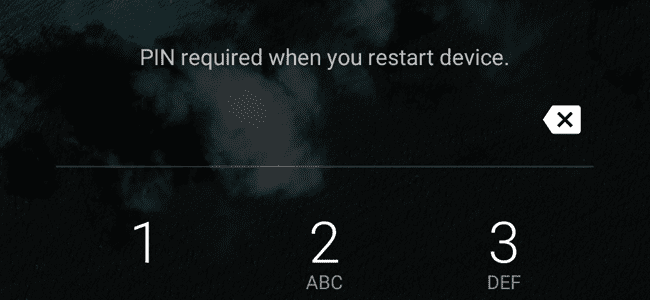
Requirements
-----------------
1. A phone That cant be unlocked witha your Pin/Pattern

2.Any custom recovery installed(TWRP i will say)..Get TWRP from Devices
Steps
-------
1.Once You installed twrp boot into recovery mode.
2.Go to advanced>filemanager to acces the files in your phone.
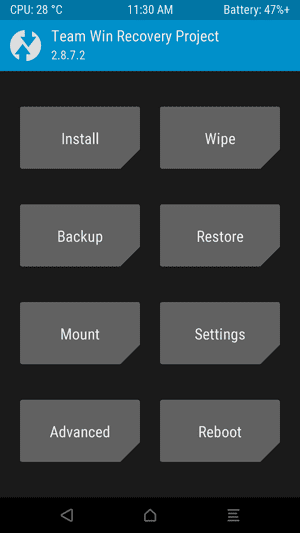
3.Ggo to the /data/system folder. Scroll down and find the two files with the .key extension. Delete both of them (by tapping on the file and then tapping the �Delete� button). Then, delete all the files containing the word locksettings.
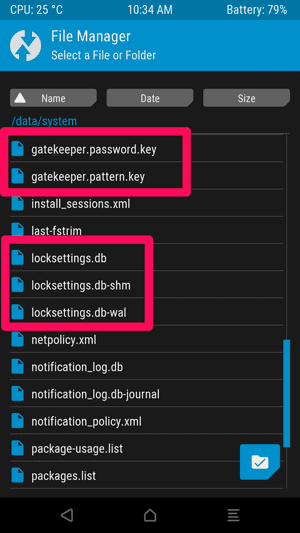
Once you�ve deleted all the key and locksettings files, reboot your system. If it asks you to install SuperSU, choose �Do Not Install�.
Once Android starts, your lock screen should appear, with no PIN or password prompt. Unlock your phone (yay!)

 and head to Android�s Settings. Scroll down and go to Security > Screen Lock. From there, you can choose a new PIN or password to lock your phone.
and head to Android�s Settings. Scroll down and go to Security > Screen Lock. From there, you can choose a new PIN or password to lock your phone.
Hope this helped you..Hot Thanks if this was helpful
I was not able to unlock my phone with the pin i set Earlier..So after so many attempts i was able to find a solution for that problem.(works with pattern,pin etc)
Requirements
-----------------
1. A phone That cant be unlocked witha your Pin/Pattern
2.Any custom recovery installed(TWRP i will say)..Get TWRP from Devices
Steps
-------
1.Once You installed twrp boot into recovery mode.
2.Go to advanced>filemanager to acces the files in your phone.
3.Ggo to the /data/system folder. Scroll down and find the two files with the .key extension. Delete both of them (by tapping on the file and then tapping the �Delete� button). Then, delete all the files containing the word locksettings.
- password.key
- pattern.key
- locksettings.db
- locksettings.db-shm
- locksettings.db-wal
Once you�ve deleted all the key and locksettings files, reboot your system. If it asks you to install SuperSU, choose �Do Not Install�.
Once Android starts, your lock screen should appear, with no PIN or password prompt. Unlock your phone (yay!)
Hope this helped you..Hot Thanks if this was helpful
