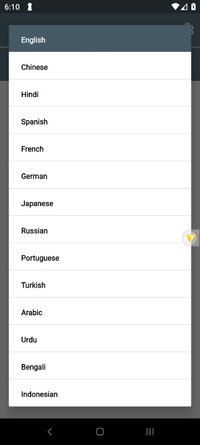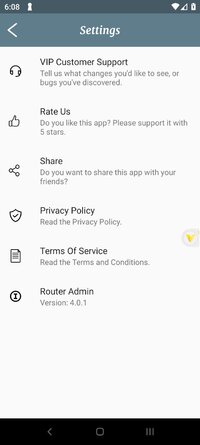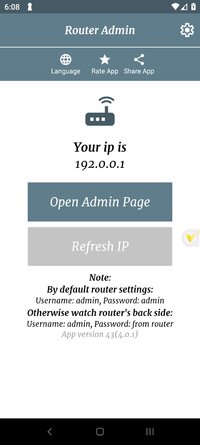taha43
I am PLATINMODS!
Playstore Link :
Router Admin Page - Apps on Google Play
Open Modem/Router's admin page, change settings/configurations and passwords.
Router Admin Page Ver. 4.0.1 MOD APK l Premium Unlocked
Requirements: 6.0 and up
Overview: You can easily goto the router admin page and configure your router settings.
Features included.
☞ Instant access to router admin page
☞ Set Up Wifi password
☞ No need to memorize ip address
☞ Change Wifi configuration easily
☞ User management
☞ Change wifi / router password
☞ Easy to use & light weight
☞ Default gateway check up
☞ Router admin control app
☞ Router Default Passwords
☞ Change WIFI password e.g PTCL
☞ Change internet password
☞ Update/Change/Fix router/DSL settings
☞ Open Router Ports.
☞ Restart/Reboot your Router using your phone instantly.
☞ Manage WIFI bandwidth
☞ Parent control over internet
☞ Manage wireless access controls and Internet bandwidth.
☞ Manage who is using your WiFi
☞ Light weight app.
All types of modems and routers are supported by this app for example.
☞ TP-Link
☞ I-ball
☞ Netgear
☞ ASUS
☞ D-Link
☞ Digisol
☞ 3Com
☞ Belkin
☞ BenQ
☞ Digicom
☞ Linksys
☞ US Robotics
☞ Ttnet
☞ Superonline
☞ Zyxel
☞ Mi Home
☞ Xiaomi Mi Router 3C
☞ Cisco 2600 router
☞ TL-WR940N
☞ NETGEAR N750 (WNDR4300) ,
☞ Securifi Almond
☞ TriBand Router. ,
☞ Medialink AC1200 Wireless
☞ Gigabit Router
☞ Mikrotik router,
☞ Comcast
☞ Spectrum router
☞ Trendnet
☞ Jetstream
☞ Virgin Media Router
☞ Talk Talk router
☞ 4G wireless router
☞ Plusnet router
☞ Intelbras
☞ Multilaser
☞ Huawei routers
☞ Tenda router many more
HOW IT WORKS?
☞ Step 1:
Open this router app connect your phone with router/wifi you will see your ip address inside app.
☞ Step 2:
If you didn't see your ip press "Update IP" button to refresh your IP.
☞ Step 3:
Click "Open Admin Page" button you will redirected towards a screen where you will add username and password. See at your router's back you will get username and password just type and you will see all options of router configurations.
☞ Step 4:
Note: By default username="admin" and password="admin". If you don't see any username and password behind your router then try using this.
☞ NOTE: You cannot change/update router settings/configurations while connecting with your 3G/4G/LTE or Mobile Data, You have to connect to the WIFI of that router to update it's settings.
What's New:
1) Removed full screen ads.
2) Fixed issues and did design enhancements.
Requirements: 6.0 and up
Overview: You can easily goto the router admin page and configure your router settings.
Features included.
☞ Instant access to router admin page
☞ Set Up Wifi password
☞ No need to memorize ip address
☞ Change Wifi configuration easily
☞ User management
☞ Change wifi / router password
☞ Easy to use & light weight
☞ Default gateway check up
☞ Router admin control app
☞ Router Default Passwords
☞ Change WIFI password e.g PTCL
☞ Change internet password
☞ Update/Change/Fix router/DSL settings
☞ Open Router Ports.
☞ Restart/Reboot your Router using your phone instantly.
☞ Manage WIFI bandwidth
☞ Parent control over internet
☞ Manage wireless access controls and Internet bandwidth.
☞ Manage who is using your WiFi
☞ Light weight app.
All types of modems and routers are supported by this app for example.
☞ TP-Link
☞ I-ball
☞ Netgear
☞ ASUS
☞ D-Link
☞ Digisol
☞ 3Com
☞ Belkin
☞ BenQ
☞ Digicom
☞ Linksys
☞ US Robotics
☞ Ttnet
☞ Superonline
☞ Zyxel
☞ Mi Home
☞ Xiaomi Mi Router 3C
☞ Cisco 2600 router
☞ TL-WR940N
☞ NETGEAR N750 (WNDR4300) ,
☞ Securifi Almond
☞ TriBand Router. ,
☞ Medialink AC1200 Wireless
☞ Gigabit Router
☞ Mikrotik router,
☞ Comcast
☞ Spectrum router
☞ Trendnet
☞ Jetstream
☞ Virgin Media Router
☞ Talk Talk router
☞ 4G wireless router
☞ Plusnet router
☞ Intelbras
☞ Multilaser
☞ Huawei routers
☞ Tenda router many more
HOW IT WORKS?
☞ Step 1:
Open this router app connect your phone with router/wifi you will see your ip address inside app.
☞ Step 2:
If you didn't see your ip press "Update IP" button to refresh your IP.
☞ Step 3:
Click "Open Admin Page" button you will redirected towards a screen where you will add username and password. See at your router's back you will get username and password just type and you will see all options of router configurations.
☞ Step 4:
Note: By default username="admin" and password="admin". If you don't see any username and password behind your router then try using this.
☞ NOTE: You cannot change/update router settings/configurations while connecting with your 3G/4G/LTE or Mobile Data, You have to connect to the WIFI of that router to update it's settings.
What's New:
1) Removed full screen ads.
2) Fixed issues and did design enhancements.
*Special Features*
1. Premium Features Unlocked
Credit to : srajawwal09
Free Download: