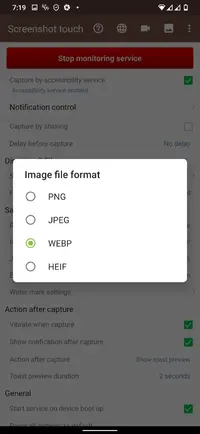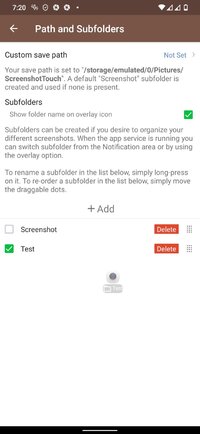Playstore Link:
Screenshot touch - Apps on Google Play
Capture/Record screen by touch Web page whole capture Crop/Edit/Share No Rooting
Capture/Record screen by touch. Web page whole capture. Crop/Edit/Share. No Rooting.
Basic features
- Capture by touch (Notification area, overlay icon, shaking the device)
- Record video cast of screen to mp4 with options (Resolution, Frame rate, Bit rate, audio)
- Web page whole scroll capture (with an in-app web browser)
- There are two ways to scroll capture. One is to share the url in a web browser and select Screenshot Touch. The second is to call the in-app browser directly by pressing the globe icon on the settings page.
- Photo viewer
- Image cropper (Crop ratio, rotate)
- Drawing on captured image (Pen, Text, Rectangle, Circle, Stamp, Opacity and so on)
- Sharing screenshot images to other installed apps (user controlled)
Dynamic features
- Capture options (choose the save directory, optional subfolders, file format, jpeg quality, capture delay and so on)
- Persistent notification (optional): This allows the notification to always remain present which cannot be swiped away. It quickens the accessibility of Screenshot touch.
- Multiple saving folders: This allows you to create subfolders in a categorising manner for grouping your screenshots. This especially helps when taking a series of screenshots of different screen activities by organizing what gets saved where avoiding having to use a file manager afterwards. For example; you might not want your Facebook screenshots mixed up in the same folder with your screenshots of your favourite app, game or homescreen.
Notice
- Unable to capture secure pages (e.g. banking apps) that have LayoutParams.FLAG_SECURE option
- Media Projection Service is an Android OS function for sharing screen activity. The screen capture function uses this service, so a confirmation window is displayed to obtain user consent.
Ads and Purchasing
- This app contains ads (advertisements) but not annoying fullscreen ads :)
- In-app purchasing can: “Remove all ads” + “Unlock full Multiple saving folders” + “Unlock full Settings-Backup/Restore feature (Google Drive)”.
Privacy and Permissions
1) Required access permissions
- Files and media(Photos and videos)
Save and manage captured images or recorded videos as files.
- Display over other apps
Display an icon that allows you to capture the screen on top of all screens.
- Recording or casting
Permission is required to capture and record. App can request permission again if it is reset.
Basic features
- Capture by touch (Notification area, overlay icon, shaking the device)
- Record video cast of screen to mp4 with options (Resolution, Frame rate, Bit rate, audio)
- Web page whole scroll capture (with an in-app web browser)
- There are two ways to scroll capture. One is to share the url in a web browser and select Screenshot Touch. The second is to call the in-app browser directly by pressing the globe icon on the settings page.
- Photo viewer
- Image cropper (Crop ratio, rotate)
- Drawing on captured image (Pen, Text, Rectangle, Circle, Stamp, Opacity and so on)
- Sharing screenshot images to other installed apps (user controlled)
Dynamic features
- Capture options (choose the save directory, optional subfolders, file format, jpeg quality, capture delay and so on)
- Persistent notification (optional): This allows the notification to always remain present which cannot be swiped away. It quickens the accessibility of Screenshot touch.
- Multiple saving folders: This allows you to create subfolders in a categorising manner for grouping your screenshots. This especially helps when taking a series of screenshots of different screen activities by organizing what gets saved where avoiding having to use a file manager afterwards. For example; you might not want your Facebook screenshots mixed up in the same folder with your screenshots of your favourite app, game or homescreen.
Notice
- Unable to capture secure pages (e.g. banking apps) that have LayoutParams.FLAG_SECURE option
- Media Projection Service is an Android OS function for sharing screen activity. The screen capture function uses this service, so a confirmation window is displayed to obtain user consent.
Ads and Purchasing
- This app contains ads (advertisements) but not annoying fullscreen ads :)
- In-app purchasing can: “Remove all ads” + “Unlock full Multiple saving folders” + “Unlock full Settings-Backup/Restore feature (Google Drive)”.
Privacy and Permissions
1) Required access permissions
- Files and media(Photos and videos)
Save and manage captured images or recorded videos as files.
- Display over other apps
Display an icon that allows you to capture the screen on top of all screens.
- Recording or casting
Permission is required to capture and record. App can request permission again if it is reset.
*Special Features*
● Premium Feature Unlock.
● All Unnecessary Menu Item Remove Like:
- OpenSource License, Developer's Other Apps, Update History, Translate App, App Rating, Recommend App, Helps And Tips.
● Ads Removed / Disabled.
● Ads Related Activity & Code Removed / Disabled.
● Ads Related Layouts Visibility Gone.
● Analytics / Crashlytics Removed / Disabled.
● Receivers, Services And Provider Removed / Disabled.
● Google Play Services Check Removed / Disabled.
● Google Play Store Install Package Removed / Disabled.
● In-App Billing Service Removed / Disabled.
● Play Services, Transport, Firebase Properties Removed.
● All Unnecessary Garbage Folder & File Removed.
● Duplicate Dpi Item Remove Like:
- Bar Length, Drawable Size, Gap Between Bars.
● Splits0 File Removed (Resources & AndroidManifest).
● Splits0 Releated Unnecessary Meta-Data Remove Like:
- Stamp Source, Stamp Type Standalone Apk, Android Vending Splits, Android Vending Derived Apk.
● Removed Debug Information (Source, Line, Param, Prologue, Local).
Credit: TryRoom
Free Download: