Hello,
Today imma going to show you the currently "Best" way to send your Android/iOS Device to your Computer via mirroring.
What do we need?
1. A Computer/Notebook
2. A Smartphone (Android or iOS)
3. Wifi Connection or Datacable
How to set it up?
1. Download the Program from the Link
2. Install the Program
3. Turn off Internet
4. Copy all files from "Patch" folder to C:\Users\USERNAME\AppData\Roaming\Apowersoft\ApowerMirror
5. Block the "ApowerMirrorWiFi.exe & ApowerMirror.exe" in Windows Firewall (Set a new Ingoing/Outgoing Rule , then block connection to all Domains (Public, Private etc)
What is the Profit & will it cost something?
* You be able to Mirror you Android or iOS Device to your Computer/Notebook
* You can Play in Fullscreen with Full Controls
* You can watch popular Streaming Mods (from android section) like the Uflix Beta, TeaTV Netflix Mod etc. in Big & Fullscreen
* It works even on Bad, Cheap and old Computers/Notebooks with Just 1-2GB Ram like the Smartbooks
* No Need of any Android emulator (wich eats a lot of performance)
* You can either Mirror via Wifi, Airplay or if you have no Internet at all (just a Mobile connection) via DataCable
AND THE BEST - ITS FREEEEEEEEEEEEEEEEEEEEEEEEEEEEEEE (i mean not originally, thats why i uploaded a special version for you guys)
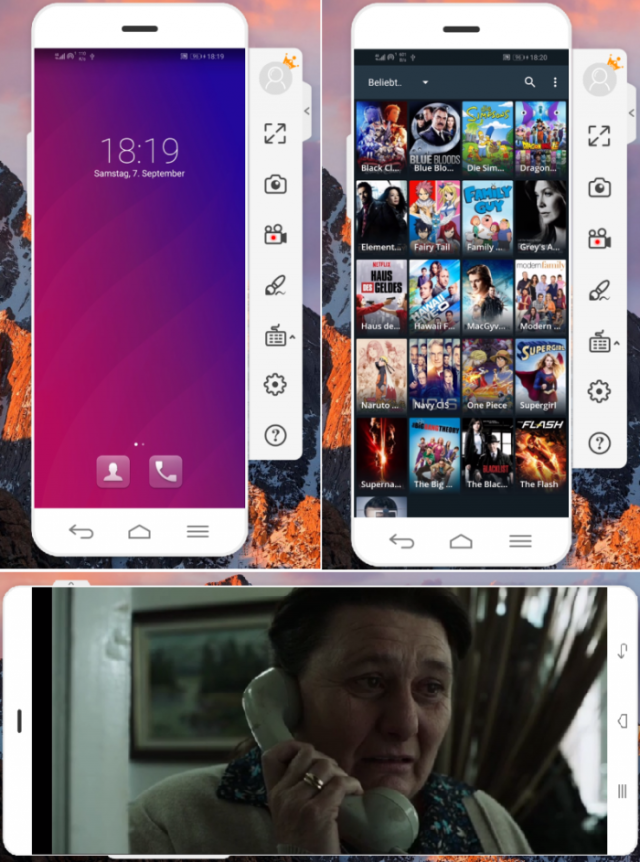
Download:
 drive.google.com
drive.google.com
Today imma going to show you the currently "Best" way to send your Android/iOS Device to your Computer via mirroring.
What do we need?
1. A Computer/Notebook
2. A Smartphone (Android or iOS)
3. Wifi Connection or Datacable
How to set it up?
1. Download the Program from the Link
2. Install the Program
3. Turn off Internet
4. Copy all files from "Patch" folder to C:\Users\USERNAME\AppData\Roaming\Apowersoft\ApowerMirror
5. Block the "ApowerMirrorWiFi.exe & ApowerMirror.exe" in Windows Firewall (Set a new Ingoing/Outgoing Rule , then block connection to all Domains (Public, Private etc)
What is the Profit & will it cost something?
* You be able to Mirror you Android or iOS Device to your Computer/Notebook
* You can Play in Fullscreen with Full Controls
* You can watch popular Streaming Mods (from android section) like the Uflix Beta, TeaTV Netflix Mod etc. in Big & Fullscreen
* It works even on Bad, Cheap and old Computers/Notebooks with Just 1-2GB Ram like the Smartbooks
* No Need of any Android emulator (wich eats a lot of performance)
* You can either Mirror via Wifi, Airplay or if you have no Internet at all (just a Mobile connection) via DataCable
AND THE BEST - ITS FREEEEEEEEEEEEEEEEEEEEEEEEEEEEEEE (i mean not originally, thats why i uploaded a special version for you guys)
Download:
ApowerMirror.rar
 drive.google.com
drive.google.com
Last edited:

