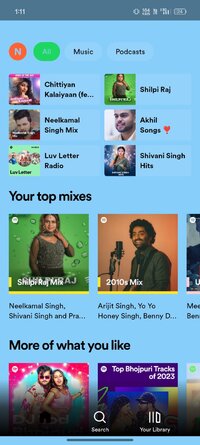Playstore Link:
Spotify: Music and Podcasts - Apps on Google Play
Listen to songs, play podcasts, create playlists and discover music you'll love
Spotify is now free on mobile and tablet. Listen to the right music, wherever you are.
With Spotify, you have access to a world of music. You can listen to artists and albums, or create your own playlist of your favorite songs. Want to discover new music? Choose a ready-made playlist that suits your mood or get personalized recommendations.
Listen for free on mobile
• Play any artist, album, or playlist on shuffle mode
Listen for free on tablet
• Play any song, any time
Spotify Premium features
• Play any song, any time on any device--mobile, tablet, or your computer
• Download music for offline listening.
• Enjoy amazing sound quality.
• No ads – just uninterrupted music.
• No commitment - cancel any time you like.
What's New:
We’re always making changes and improvements to Spotify. To make sure you don’t miss a thing, just keep your Updates turned on.
With Spotify, you have access to a world of music. You can listen to artists and albums, or create your own playlist of your favorite songs. Want to discover new music? Choose a ready-made playlist that suits your mood or get personalized recommendations.
Listen for free on mobile
• Play any artist, album, or playlist on shuffle mode
Listen for free on tablet
• Play any song, any time
Spotify Premium features
• Play any song, any time on any device--mobile, tablet, or your computer
• Download music for offline listening.
• Enjoy amazing sound quality.
• No ads – just uninterrupted music.
• No commitment - cancel any time you like.
What's New:
We’re always making changes and improvements to Spotify. To make sure you don’t miss a thing, just keep your Updates turned on.
*Special Features*
How To Fix Spotify Login error:
Just Reset password manually
How to Fix Playlist not showing!
Setp-1) Please Connect to USA or any VPN server where Spotify available
step-2) Clear app data>go to Spotify website>Login> Now go to profile or settings where u can see country settings> change to USA or VPN server u choosen if ot shows> if not shows then wait sometime & Try again while u connected to VPN> now login to Spotify mod and it works> Now you can change to your country location in Spotify website amd it's upto you
Note: Some server-side features [Downloads] require paid subscription.
○ credit : ???
Free Download:
Last edited: