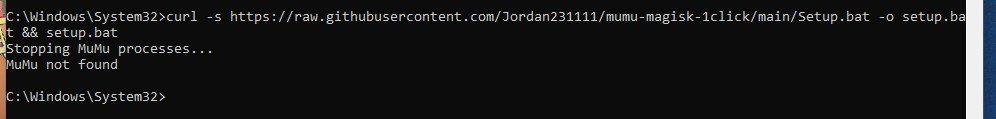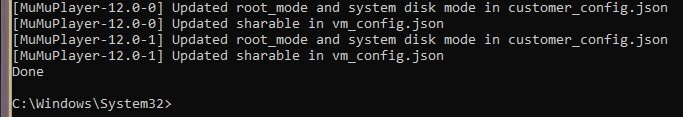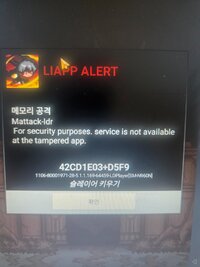This comprehensive guide combines my YouTube tutorials into one complete package for setting up the perfect MuMu 12 environment for both developers and gamers.
GitHub: GitHub - Jordan231111/mumu-magisk-1click
Part 1 (Basic Setup & Play Store):
Part 2 (Advanced Setup & Optimization):
- Converting MuMu 12 from Chinese to English UI
- Setting up Magisk Kitsune/Delta on MuMu 12 with one-click script
- Installing Google Play Store & Play Services from scratch
- How to set Maximum performance settings (8 CPU cores, 12GB RAM, 240 FPS)
- LSPosed framework installation and configuration
- Core Patch for installing unsigned/modified APKs
- HMAL (Hide My Applist) with data isolation to bypass app detection
- Fixing the SU binary conflict with MT Manager
- Bypassing LIAPP protection and other security measures
- Memory patching on protected applications
- Creating and cloning fully configured instances for multi-purposeuse
- Setup.bat - Automated script to enable root & writable system
- RestoreMuMuConfig.bat - Restore original settings if needed
- LSPosed Zygisk module
- HMAL (Hide My Applist) module
- Core Patch module
- NeoZygisk module
- MT Manager (modified)
- Step-by-step guide for Google Play Store installation
- MuMu Player 12 installed
- Windows PC with administrator rights
- Basic familiarity with Android concepts
- Ability to google and use chatgpt
This guide uses a combination of techniques to create the perfect environment:
1. Sets up Chinese-to-English UI conversion for easy navigation
2. Sets up root access and writable system partition via batch scripts
3. Installs Google Play Store and Services for app compatibility
4. Installs the LSPosed framework through Zygisk
5. Configures advanced protection measures with HMAL
6. Eliminates common root detection vectors
7. Enables installing modified APKs via CorePatch and maintains google/facebook login
8. Optimizes MuMu for maximum performance
- Developers testing apps that need root access
- Gamers wanting maximum performance (240 FPS)
- Users who need a complete Play Store environment
- Anyone wanting to bypass security checks and app restrictions
- Users who need to install modified APKs
- Multi-instance users running multiple emulators
Tested on Windows 10/11 with MuMu 12. Subscribe, like and share to support my work
Last edited: