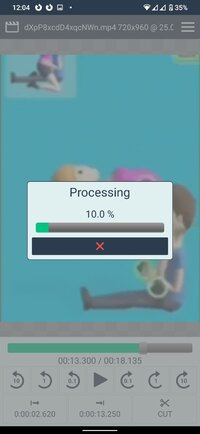Playstore Link:
Video Cutter Pro - Apps on Google Play
Open video file, select start and end points, save / share the trimmed clip.
Easy way to cut / trim part of a video file and save as separate video.
Currently supported formats:
*.mp4
*.3gp
More coming soon.
App. is still in development, but already working great.
More features coming soon, but also the price will increase
Get it now while it is cheap.
Currently supported formats:
*.mp4
*.3gp
More coming soon.
App. is still in development, but already working great.
More features coming soon, but also the price will increase
Get it now while it is cheap.
*Special Features*
● Supported Languages: af, am, ar, as, az, be, bg, bn, bs, ca, cs, da, de, el, en-AU, en-CA, en-GB, en-IN, en-XC, es, es-US, et, eu, fa, fi, fr, fr-CA, gl, gu, hi, hr, hu, hy, in, is, it, iw, ja, ka, kk, km, kn, ko, ky, lo, lt, lv, mk, ml, mn, mr, ms, my, nb, ne, nl, or, pa, pl, pt, pt-BR, pt-PT, ro, ru, si, sk, sl, sq, sr, sr-Latn, sv, sw, ta, te, th, tl, tr, uk, ur, uz, vi, zh-CN, zh-HK, zh-TW, zu;
● Supported Cpu Architecture: Armeabi-v7a, Arm64-v8a, X86, X86_64;
● Supported Screen Dpi: Mdpi, Hdpi, Xhdpi, Xxhdpi, Xxxhdpi, Anydpi.
● Untouch Paid Apk With Original Hash Signature.
● Certificate MD5 Digest: dc47200372d42f901b8b809e66331d61.
.Apks Bundle Installation:
SAI Instructions: [No Root]
1. Download And Install Latest SAI App (Split APK Installer) - Releases · Aefyr/SAI
2. Download this .apks Archive App;
3. Install And Open SAI / Choose "Install APKs" Button / Find And Select Downloaded .apks Archive App;
4. Wait For Install And Done. Enjoy!.
Lucky Patcher Instructions: [No Root]
1. Download And Install Latest Lucky Patcher App;
2. Install And Open Lucky Patcher And Choose 'Rebuild & Install';
3. Find And Select Downloaded This .apks Archive App;
4. Wait For Install And Done. Enjoy!.
Credit: TryRoom
Free Download: