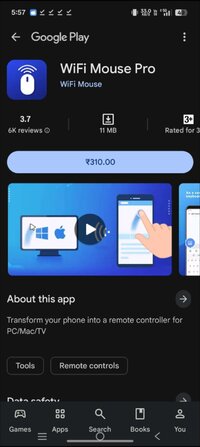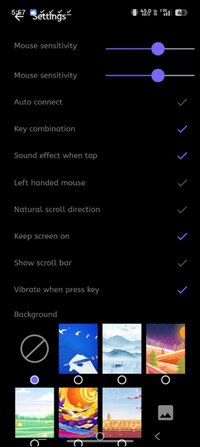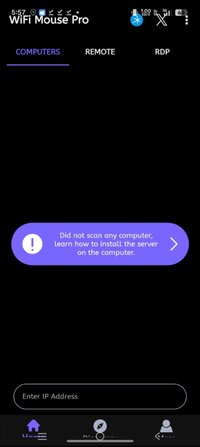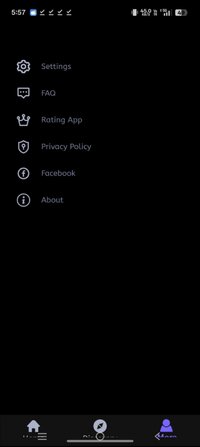Playstore Link :
WiFi Mouse Pro - Apps on Google Play
Transform your phone into a remote controller for PC/Mac/TV
WiFi Mouse Pro Ver. 5.6.1 l Paid Bundle
Requirements: 9+
Overview: You can relax on the sofa and control playing movie in the comfort of your own home.
Material Design UI with Christmas theme, also has other 3 themes!
Transform your phone into a wireless mouse, keyboard, remote desktop and trackpad using WiFi Mouse. it enables you to control your PC, MAC or HTPC effortlessly through a local network connection.
What can WiFi Mouse do for you?
➢ Wireless mouse
Support mouse left/right click and scroll, works as remote wireless mouse
➢ Wireless keyboard
Support Android system keyboard and simulate computer keyboard
➢ Wireless trackpad
Support tap for click, two fingers tap for right click, three fingers move for drag and drop,
and more gestures.
➢ Handwriting gestures
Control your windows, media player and presentation with cool gestures.
➢ Computer remote controllers
Control media player, internet explorer, PPT/Keynote, windows, even shutdown your computer.
WiFi Mouse features:
● Mouse movement and click
● Make scrolling
● Android keyboard or simulate full screen computer keyboard
● Voice to text to computer
● Many gestures
Tap,double tap,two fingers slide, three fingers drag and drop, four fingers slide
● Computer applications list and start
● Media controller
Control many media player applications
● Presentation controller
Control PPT, Keynote
● Shutdown
Shutdown, restart, and logout your computer
● Handwriting gestures
Handwriting gestures to control window, media player or presentation.
● Compatible with Windows/Mac OSX/Linux (Ubuntu).
Please Notes:
● Please download mouse server and install it from our official website WiFi Mouse
What's New:
Remote URL Sender (New!)
You can now send any URL from your phone to your computer over the internet, even when you’re not on the same Wi-Fi network. Instantly open websites on your PC from anywhere.
Remote Clipboard Sync (New!)
Copy text on your phone and paste it directly on your computer—no local network required. Perfect for sharing notes, codes, addresses, or any text while you're away.
=====================
SAI Instructions: [no root]
1. Download and install latest SAI app (Split APK Installer) - Releases · Aefyr/SAI
2. Download this .apks archive app;
3. Install and Open SAI / Choose "Install APKs" button / Find and Select downloaded .apks archive app;
4. Wait for install and done. Enjoy!
Lucky Patcher Instructions: [no root]
1. Download and install latest Lucky Patcher app;
2. Install and Open Lucky Patcher and choose 'Rebuild & Install';
3. Find and Select downloaded this .apks archive app;
4. Wait for install and done. Enjoy!
PS: Make sure after open SAI or Lucky Patcher you allowed STORAGE Permission and Install Unknown Apps Permission!
=====================
Package Info:
Languages: Full Multi Languages;
CPUs: armeabi-v7a, arm64-v8a, x86_64;
Screen DPIs: 120dpi, 160dpi, 240dpi, 320dpi, 480dpi, 640dpi;
Untouched [Paid] apk with Original Hash Signature, no [Mod] or changes was applied;
Certificate MD5 digest: 46ec186c3ff4759546d42cd57c50f950
Requirements: 9+
Overview: You can relax on the sofa and control playing movie in the comfort of your own home.
Material Design UI with Christmas theme, also has other 3 themes!
Transform your phone into a wireless mouse, keyboard, remote desktop and trackpad using WiFi Mouse. it enables you to control your PC, MAC or HTPC effortlessly through a local network connection.
What can WiFi Mouse do for you?
➢ Wireless mouse
Support mouse left/right click and scroll, works as remote wireless mouse
➢ Wireless keyboard
Support Android system keyboard and simulate computer keyboard
➢ Wireless trackpad
Support tap for click, two fingers tap for right click, three fingers move for drag and drop,
and more gestures.
➢ Handwriting gestures
Control your windows, media player and presentation with cool gestures.
➢ Computer remote controllers
Control media player, internet explorer, PPT/Keynote, windows, even shutdown your computer.
WiFi Mouse features:
● Mouse movement and click
● Make scrolling
● Android keyboard or simulate full screen computer keyboard
● Voice to text to computer
● Many gestures
Tap,double tap,two fingers slide, three fingers drag and drop, four fingers slide
● Computer applications list and start
● Media controller
Control many media player applications
● Presentation controller
Control PPT, Keynote
● Shutdown
Shutdown, restart, and logout your computer
● Handwriting gestures
Handwriting gestures to control window, media player or presentation.
● Compatible with Windows/Mac OSX/Linux (Ubuntu).
Please Notes:
● Please download mouse server and install it from our official website WiFi Mouse
What's New:
Remote URL Sender (New!)
You can now send any URL from your phone to your computer over the internet, even when you’re not on the same Wi-Fi network. Instantly open websites on your PC from anywhere.
Remote Clipboard Sync (New!)
Copy text on your phone and paste it directly on your computer—no local network required. Perfect for sharing notes, codes, addresses, or any text while you're away.
=====================
SAI Instructions: [no root]
1. Download and install latest SAI app (Split APK Installer) - Releases · Aefyr/SAI
2. Download this .apks archive app;
3. Install and Open SAI / Choose "Install APKs" button / Find and Select downloaded .apks archive app;
4. Wait for install and done. Enjoy!
Lucky Patcher Instructions: [no root]
1. Download and install latest Lucky Patcher app;
2. Install and Open Lucky Patcher and choose 'Rebuild & Install';
3. Find and Select downloaded this .apks archive app;
4. Wait for install and done. Enjoy!
PS: Make sure after open SAI or Lucky Patcher you allowed STORAGE Permission and Install Unknown Apps Permission!
=====================
Package Info:
Languages: Full Multi Languages;
CPUs: armeabi-v7a, arm64-v8a, x86_64;
Screen DPIs: 120dpi, 160dpi, 240dpi, 320dpi, 480dpi, 640dpi;
Untouched [Paid] apk with Original Hash Signature, no [Mod] or changes was applied;
Certificate MD5 digest: 46ec186c3ff4759546d42cd57c50f950
*Special Features*
1. Paid Bundle
2. Untouched [Paid] apk with Original Hash Signature, no [Mod] or changes was applied
Free Download: