paladog312
Platinian
Required:
1. Proxy Manager apk file
2. WPE application
3. CCPROXY application
4. ROOTED EMULATOR
Video:
1. Install CCPROXY
2. Install Proxy Manager.apk in your EMULATOR
3. RUN CCPROXY
4. Click Settings (Gear Icon)
5. Refer the photo below :
LOOK UP:
SOCKS/MMS & Proxy Address

These are MY PORT AND PROXY ADDRESS (DON'T COPY MINE, Refer to your CCPROXY)
Port =1080)
Proxy Address = 192.168.10.19
6. RUN EMULATOR
7. RUN Proxy Manager APPS in EMULATOR
8.Fill up the detail by referring to your CCPROXY not refer to the PICTURE ABOVE
9. Click "TURN ON"
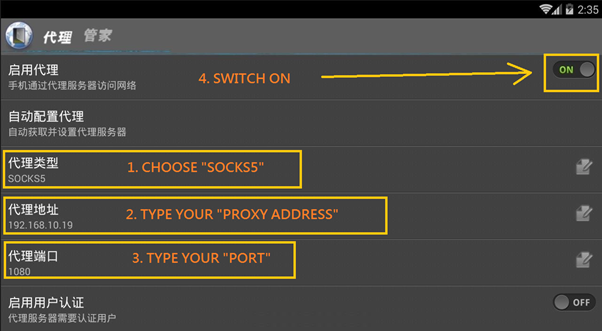
SUPER USER WILL ASK FOR PERMISSION ,SET ALWAYS.
Downloads:
NOTE:
WPE will be detected by anti-virus please disable your antivirus or add the file into whitelist, if you feel unsafe with it don't use it then.
Donate Me For My Hard Work TY : CLICK HERE
1. Proxy Manager apk file
2. WPE application
3. CCPROXY application
4. ROOTED EMULATOR
Video:
1. Install CCPROXY
2. Install Proxy Manager.apk in your EMULATOR
3. RUN CCPROXY
4. Click Settings (Gear Icon)
5. Refer the photo below :
LOOK UP:
SOCKS/MMS & Proxy Address
These are MY PORT AND PROXY ADDRESS (DON'T COPY MINE, Refer to your CCPROXY)
Port =1080)
Proxy Address = 192.168.10.19
6. RUN EMULATOR
7. RUN Proxy Manager APPS in EMULATOR
8.Fill up the detail by referring to your CCPROXY not refer to the PICTURE ABOVE
9. Click "TURN ON"
SUPER USER WILL ASK FOR PERMISSION ,SET ALWAYS.
Downloads:
NOTE:
WPE will be detected by anti-virus please disable your antivirus or add the file into whitelist, if you feel unsafe with it don't use it then.
Donate Me For My Hard Work TY : CLICK HERE
