Hello Friends!
I wanted to share a link to a guide I wrote on XDA that will walk you through step by step installing Ubuntu on your phone or Android device. As well as how to remotely connect to the Ubuntu environment using either your PC or your Phone.
[GUIDE][NO-ROOT] How to install Ubuntu and other Linux Distros on your phone using Termux
As far as building Ubuntu, I have shared two methods. The first method is a a "pre-made" or a "backup" of a proot-distro Ubuntu environment. This prebuilt environment is only 394mb in size and takes just a few minutes to install.
The second method walks you through, step by step, building the environment yourself from scratch using the Termux package "proot-distro". This will take 30 minutes to an hour to complete.
When you are done building your machine, you are able to connect to it using either a VNC app on your phone, or you may remotely connect to it with your PC using TightVNC. (All explained in the guide)
What it looks like:
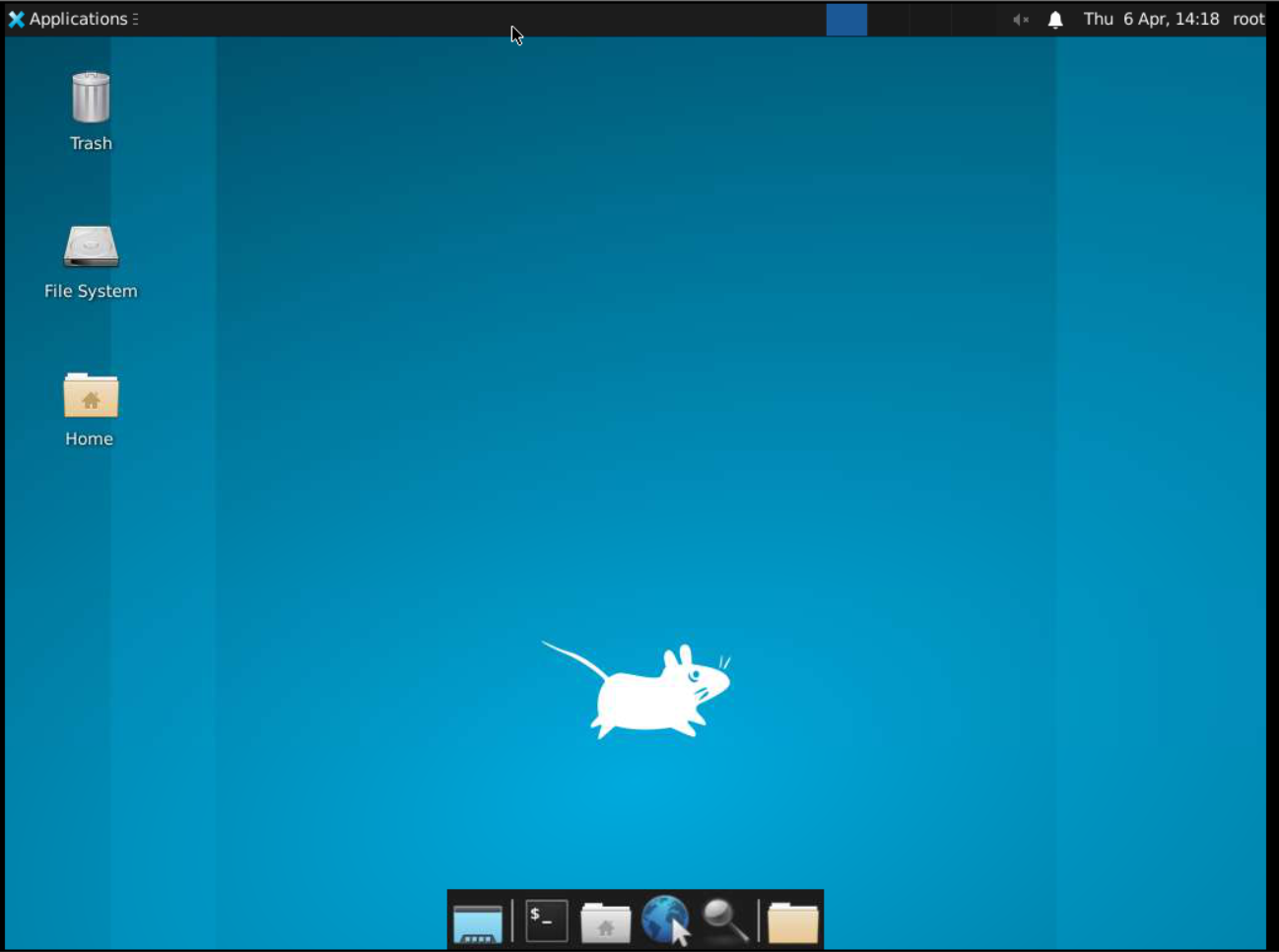
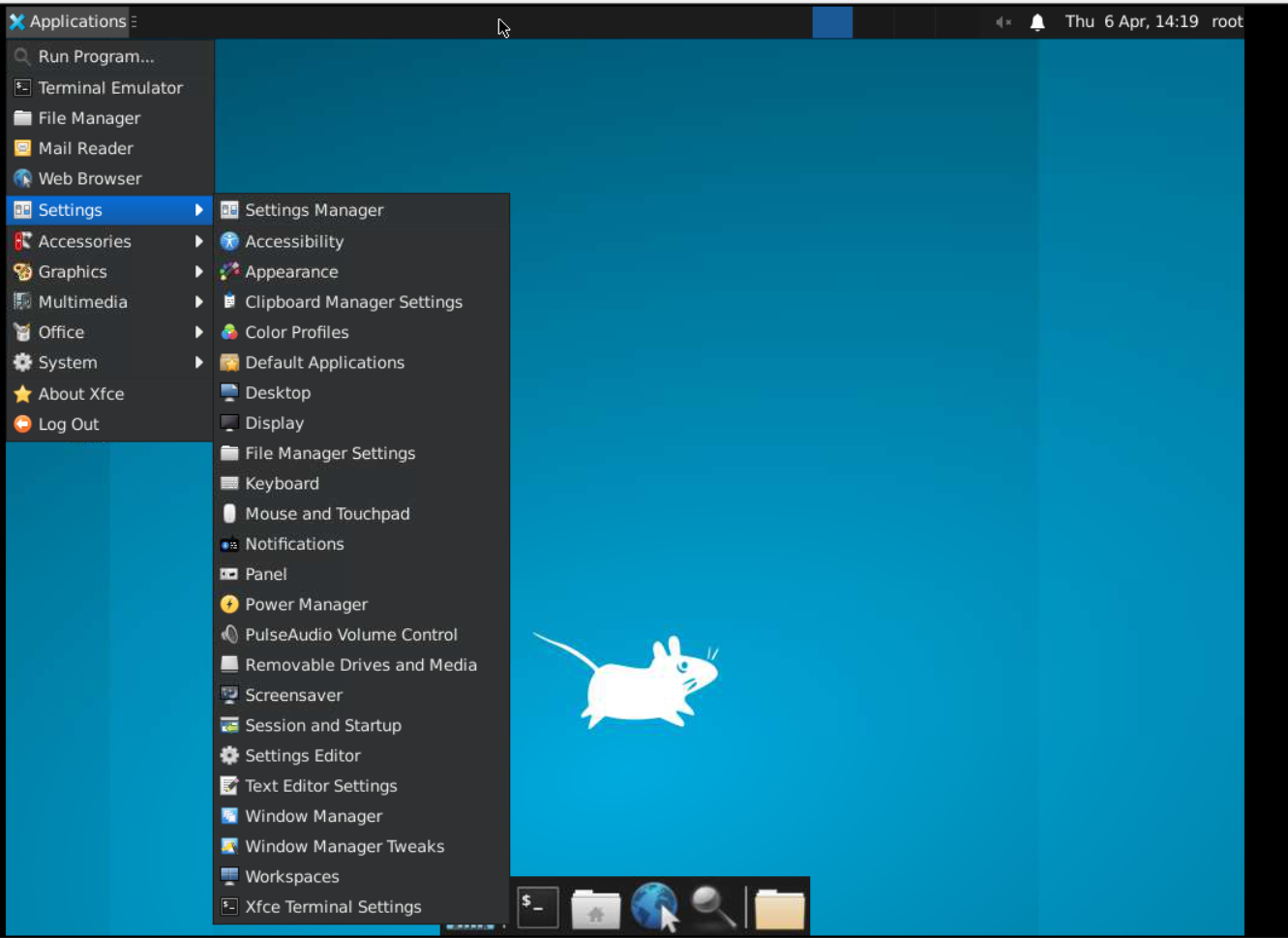
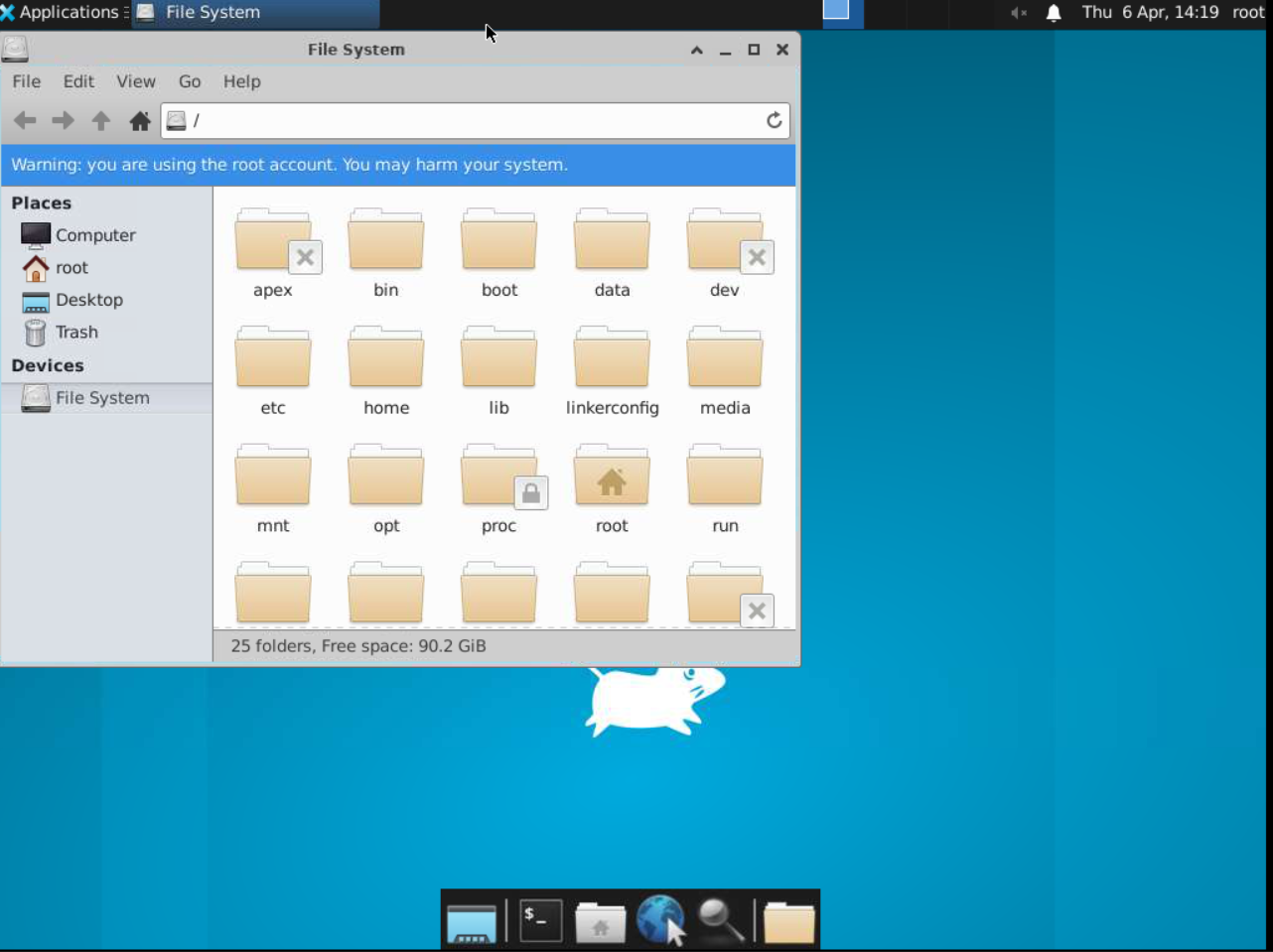
I also wrote a guide that covers how to remotely connect to your phone or android device using only Termux with a GUI package and TigerVNC, if you are interested in that:
[GUIDE][NO-ROOT] How to Remotely Connect to Your Phone, or Any Android Device, Using Termux and a PC
I wanted to share a link to a guide I wrote on XDA that will walk you through step by step installing Ubuntu on your phone or Android device. As well as how to remotely connect to the Ubuntu environment using either your PC or your Phone.
[GUIDE][NO-ROOT] How to install Ubuntu and other Linux Distros on your phone using Termux
As far as building Ubuntu, I have shared two methods. The first method is a a "pre-made" or a "backup" of a proot-distro Ubuntu environment. This prebuilt environment is only 394mb in size and takes just a few minutes to install.
The second method walks you through, step by step, building the environment yourself from scratch using the Termux package "proot-distro". This will take 30 minutes to an hour to complete.
When you are done building your machine, you are able to connect to it using either a VNC app on your phone, or you may remotely connect to it with your PC using TightVNC. (All explained in the guide)
What it looks like:
I also wrote a guide that covers how to remotely connect to your phone or android device using only Termux with a GUI package and TigerVNC, if you are interested in that:
[GUIDE][NO-ROOT] How to Remotely Connect to Your Phone, or Any Android Device, Using Termux and a PC
Last edited:

