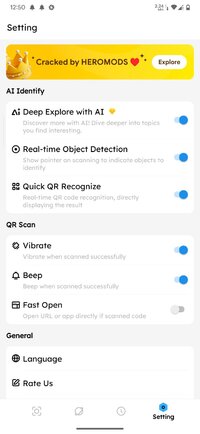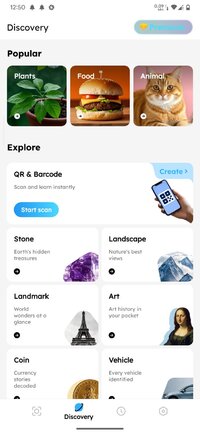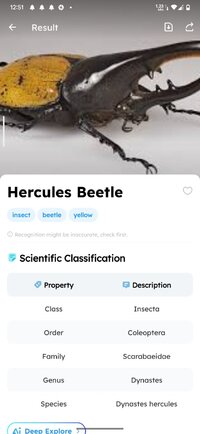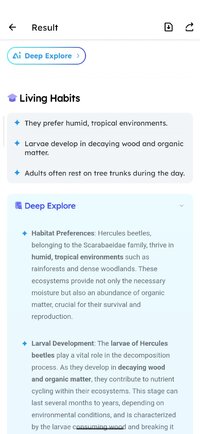taha43
I am PLATINMODS!
Playstore Link:
All Scanner: Scan & Identify - Apps on Google Play
Scan & Identify plant, stone, food, animal ... Identify & Learn with AI scanner!
All Scanner: Scan & Identify v1.6.94.0418 [Premium]
Requirements: 5.0+
Overview: All Scanner - Your AI smart scanner for identifying animals , plants , landmarks , food , and scan QR codes, barcodes and other objects with AI technology. All in one All Scanner!
Image
Key Features
AI-Powered Recognition: AnyScan, Identify plants , animals , landmarks , food , landscape , stones , coins , art and more with AI technology
Fast Scan & Identification: Recognize QR codes in less than 1 second
Smart Recognition: Auto identify the objects and recognize whether it's QR code or objects with fun facts!
Scan, Learn & Explore: Get instant information about what you scan
History Management: Track and organize all your scans
Flashlight Support: Easy scanning in dark environments
Offline Mode: Scan QR codes without internet connection
How to Start
1. Point the object you want to scan & put them into the focus frame
2. QR codes or barcodes can be scanned automatically
3. Tap "AnyScan" button if you want to recognize the objects and explore
4. Check the result page for what you need. The results are saved in history automatically.
5. You may share, download or take other actions on the results
6. To generate the QR codes, just select the type you want to generate and enter the info required!
Just so easy, all QR & Object Identification in one All Scanner
AI Object Identify & Recognition
- Identify any object instantly
- Get detailed information about scanned items
- Perfect for learning about products, plants, animals, and more
- Share or save object information
Scan, Learn & Explore
- The scan results will be categorized. It supports various QR codes including url, calendar, contacts, app links etc.
- For the object identify results, you can know the introduction about it and explore the fun facts. Check and enjoy the information you explored.
- Perfect for exploring about products, plants, animals, and more
- If you are a visitor to a new place, try All Scanner to explore the signs, landmarks with it. You will know & find the funny things.
Seamless Scanning
Simply point your camera at any code or object - All Scanner does the rest. With advanced AI powered instant detection, you'll get results in seconds. Perfect for quick scanning on the go.
Smart Actions for QR codes
Turn your scans into actions instantly:
- Open web links
- Search products
- Add contacts
- Send messages
- Save to favorites
- Share results easily
QR CODE creation for:
- Website URLs and other popular URL e.g. WhatsApp, YouTube, Facebook, Instagram etc.
- Social media profiles
- Contact information
- Text messages
- And more!
Scan & Identify history
Save all scans in the history tab. Easily find past scans and QR code creations, and access them anytime.
Note: Internet connection required for AI object recognition features. Basic QR and barcode scanning works offline.
Love All Scanner? Rate us 5 stars
Questions or suggestions?
Contact us: [email protected]
Requirements: 5.0+
Overview: All Scanner - Your AI smart scanner for identifying animals , plants , landmarks , food , and scan QR codes, barcodes and other objects with AI technology. All in one All Scanner!
Image
Key Features
AI-Powered Recognition: AnyScan, Identify plants , animals , landmarks , food , landscape , stones , coins , art and more with AI technology
Fast Scan & Identification: Recognize QR codes in less than 1 second
Smart Recognition: Auto identify the objects and recognize whether it's QR code or objects with fun facts!
Scan, Learn & Explore: Get instant information about what you scan
History Management: Track and organize all your scans
Flashlight Support: Easy scanning in dark environments
Offline Mode: Scan QR codes without internet connection
How to Start
1. Point the object you want to scan & put them into the focus frame
2. QR codes or barcodes can be scanned automatically
3. Tap "AnyScan" button if you want to recognize the objects and explore
4. Check the result page for what you need. The results are saved in history automatically.
5. You may share, download or take other actions on the results
6. To generate the QR codes, just select the type you want to generate and enter the info required!
Just so easy, all QR & Object Identification in one All Scanner
AI Object Identify & Recognition
- Identify any object instantly
- Get detailed information about scanned items
- Perfect for learning about products, plants, animals, and more
- Share or save object information
Scan, Learn & Explore
- The scan results will be categorized. It supports various QR codes including url, calendar, contacts, app links etc.
- For the object identify results, you can know the introduction about it and explore the fun facts. Check and enjoy the information you explored.
- Perfect for exploring about products, plants, animals, and more
- If you are a visitor to a new place, try All Scanner to explore the signs, landmarks with it. You will know & find the funny things.
Seamless Scanning
Simply point your camera at any code or object - All Scanner does the rest. With advanced AI powered instant detection, you'll get results in seconds. Perfect for quick scanning on the go.
Smart Actions for QR codes
Turn your scans into actions instantly:
- Open web links
- Search products
- Add contacts
- Send messages
- Save to favorites
- Share results easily
QR CODE creation for:
- Website URLs and other popular URL e.g. WhatsApp, YouTube, Facebook, Instagram etc.
- Social media profiles
- Contact information
- Text messages
- And more!
Scan & Identify history
Save all scans in the history tab. Easily find past scans and QR code creations, and access them anytime.
Note: Internet connection required for AI object recognition features. Basic QR and barcode scanning works offline.
Love All Scanner? Rate us 5 stars
Questions or suggestions?
Contact us: [email protected]
*Special Features*
❂ Pro / Paid Features Unlocked
❂ Graphics & Resources Optimized
❂ Debug Codes and Trash Cleaned
❂ CPUs: Arm64 | Language: English
♤ credit ♤ - ► ✮ Released by HEROMODS
Free Download: