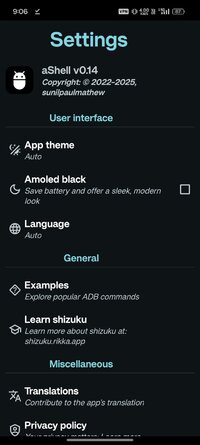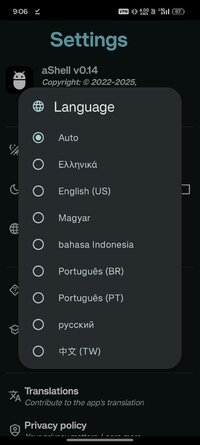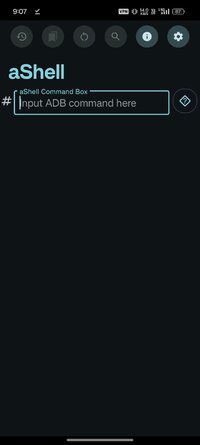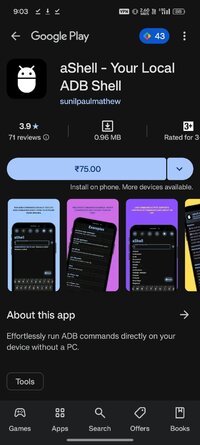Playstore Link:
aShell - Your Local ADB Shell - Apps on Google Play
Effortlessly run ADB commands directly on your device without a PC.
aShell is a lightweight, open-source ADB shell designed for Android devices running Shizuku. It enables you to execute ADB commands directly from your phone, eliminating the need for a PC. Ideal for developers, power users, and enthusiasts seeking full control over their device's internals.
Important Notes:
- Shizuku Dependency: aShell requires a fully functional Shizuku environment. If you're unfamiliar with Shizuku or prefer not to use it, this app may not be suitable for you (Learn more at: shizuku.rikka.app).
- Basic ADB Knowledge Recommended: While aShell includes examples of common ADB commands, some familiarity with ADB/Linux command-line operations will enhance your experience.
Key Features:
- Run ADB Commands Locally: Execute ADB commands right from your phone using Shizuku.
- Preloaded Command Examples: Handy examples to help you get started fast.
- Live Command Output: Supports continuous commands like logcat or top.
- Search Within Output: Easily find what you're looking for in command results.
- Save Output to File: Export outputs to .txt for reference or sharing.
- Dark/Light Mode Support: Automatically adapts to your system theme.
- Bookmark Your Commands: Save frequently used commands for quick access.
Important Notes:
- Shizuku Dependency: aShell requires a fully functional Shizuku environment. If you're unfamiliar with Shizuku or prefer not to use it, this app may not be suitable for you (Learn more at: shizuku.rikka.app).
- Basic ADB Knowledge Recommended: While aShell includes examples of common ADB commands, some familiarity with ADB/Linux command-line operations will enhance your experience.
Key Features:
- Run ADB Commands Locally: Execute ADB commands right from your phone using Shizuku.
- Preloaded Command Examples: Handy examples to help you get started fast.
- Live Command Output: Supports continuous commands like logcat or top.
- Search Within Output: Easily find what you're looking for in command results.
- Save Output to File: Export outputs to .txt for reference or sharing.
- Dark/Light Mode Support: Automatically adapts to your system theme.
- Bookmark Your Commands: Save frequently used commands for quick access.
*Special Features*
● Supported Languages: af, am, ar, as, az, be, bg, bn, bs, ca, cs, da, de, el, en-AU, en-CA, en-GB, en-IN, en-XC, es, es-419, es-US, et, eu, fa, fi, fr, fr-CA, gl, gu, hi, hr, hu, hy, in, is, it, iw, ja, ka, kk, km, kn, ko, ky, lo, lt, lv, mk, ml, mn, mr, ms, my, nb, ne, nl, or, pa, pl, pt, pt-BR, pt-PT, ro, ru, si, sk, sl, sq, sr, sr-Latn, sv, sw, ta, te, th, tl, tr, uk, ur, uz, vi, zh-CN, zh-HK, zh-TW, zu;
● Supported Cpu Architecture: None;
● Supported Screen Dpi: Ldpi, Mdpi, Tvdpi, Hdpi, Xhdpi, Xxhdpi, Xxxhdpi.
● Untouch Paid Apk With Original Hash Signature.
● Certificate MD5 Digest: 2c4e1cf71cc44832415c8517ae5718d0.
.Apks Bundle Installation:
SAI Instructions: [No Root]
1. Download And Install Latest SAI App (Split APK Installer) - Releases · Aefyr/SAI
2. Download this .apks Archive App;
3. Install And Open SAI / Choose "Install APKs" Button / Find And Select Downloaded .apks Archive App;
4. Wait For Install And Done. Enjoy!.
Lucky Patcher Instructions: [No Root]
1. Download And Install Latest Lucky Patcher App;
2. Install And Open Lucky Patcher And Choose 'Rebuild & Install';
3. Find And Select Downloaded This .apks Archive App;
4. Wait For Install And Done. Enjoy!.
PS: Make Sure After Open SAI or Lucky Patcher You Allowed Storage Permission And Install Unknown Apps Permission!
Credit: TryRoom
Free Download: