Numark
Awesome Active Platinian
As you know by the title, this information is about Lucky Patcher's new update of "Signature Verification" with an option of "Magisk Option". I will show you how to bypass it.
Note: I am not sure how the Magisk Option for signature verification work, I have not tested it. What this does if this patch "disable signature verification in the package manager" is not successful or shows failures instead of "success" after trying to patch it, guessing this is your only option is to use the Magisk Option.
Here is a picture:
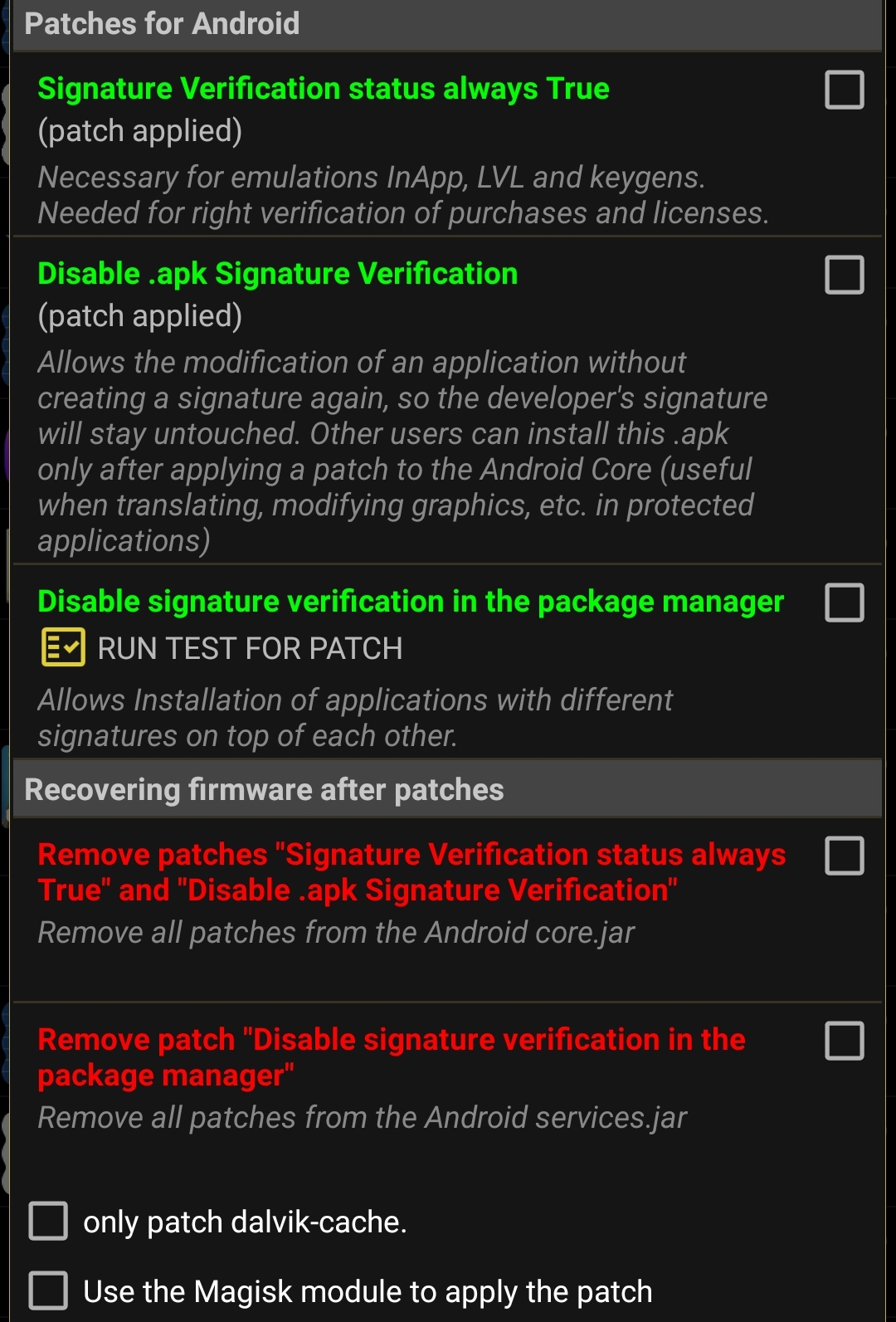
Here is another picture to see if it's successful or not when you click "RUN TEST FOR PATCH":
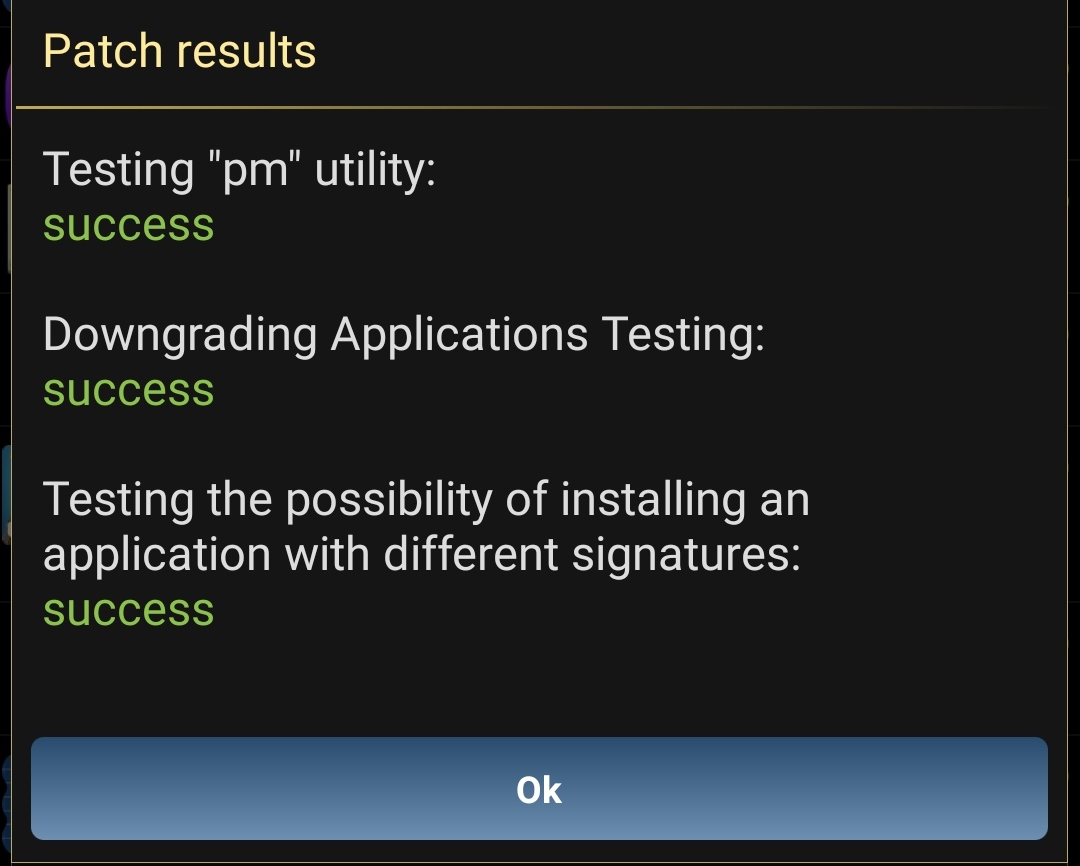
Either way you need to test this yourself.
Many of us is wondering why Bypassing Android's Signature Verification fails or doesn't work is because of the new Android Versions of 8-11.
After doing some researches, I found "APK Signature Scheme V3" is some what new protection against Bypassing it. I won't explain that much of it, so if you want to know the full details of this, here is the link: [APK Signature Scheme V3]APK Signature Scheme v3 | Android Open Source Project
Note: I am not sure how the Magisk Option for signature verification work, I have not tested it. What this does if this patch "disable signature verification in the package manager" is not successful or shows failures instead of "success" after trying to patch it, guessing this is your only option is to use the Magisk Option.
Here is a picture:
Here is another picture to see if it's successful or not when you click "RUN TEST FOR PATCH":
Either way you need to test this yourself.
Many of us is wondering why Bypassing Android's Signature Verification fails or doesn't work is because of the new Android Versions of 8-11.
After doing some researches, I found "APK Signature Scheme V3" is some what new protection against Bypassing it. I won't explain that much of it, so if you want to know the full details of this, here is the link: [APK Signature Scheme V3]APK Signature Scheme v3 | Android Open Source Project
Last edited:
