Most apps on the market now have some sort of a protection that prevents the app from launching when a hacking tool is detected on the device. This could be very annoying because the app usually asks to remove the tool from the device in order to launch the app.
In this tutorial I will demonstrate disabling this protection completely, which involves a simple code editing using smali & baksmali.
Requirements:
- A computer
- The APK file
- A tool capable of sign/smali/baksmali-ing the app
- An Android device to test the results
- A text editor with advanced search functions (Sublime text, Notepad++, etc.)
- Software that can open ZIP files (7zip, winrar, winzip, etc.)
I will be using Drag Racing 4x4 for this tutorial. The app's version as of November 3rd, 2013 is 1.0.19.
An playstore APK -> Apkpure.com
1. Make a backup copy of the APK file for obvious reasons.
2. Disassemble the APK file. I am using the batch disassembler from APK-Tool, so all I have to do is to drag and drop the APK file to the script. This could depend on the type of tool you are using.
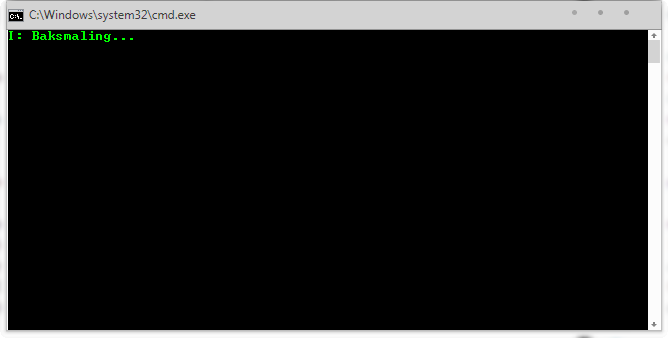
3. Once the disassemly is finished, open up the smali folder, then copy the full directory to the clipboard.
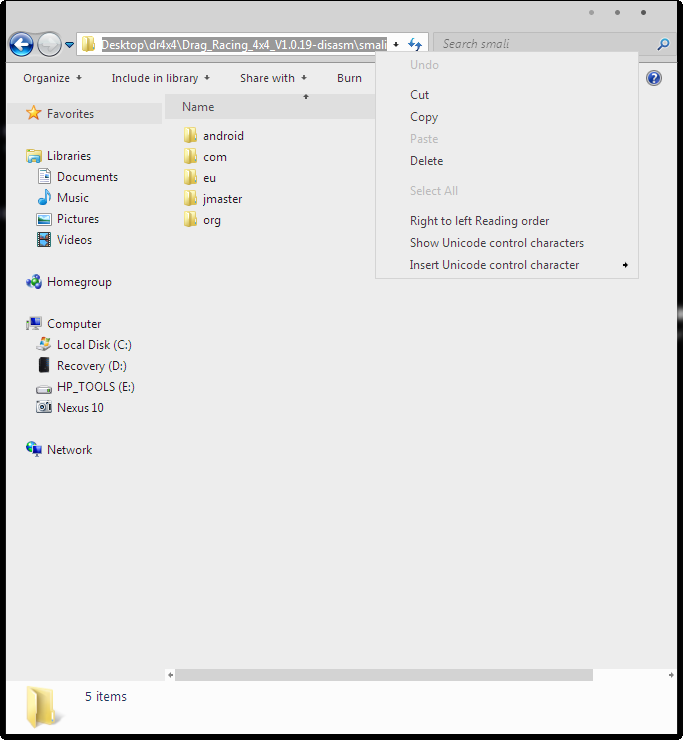
4. Open up Sublime Text (or Notepad++) then press CTRL+SHIFT+F
Put "Game Killer" in Find. Put the directory from the previous step in Where. Press search.
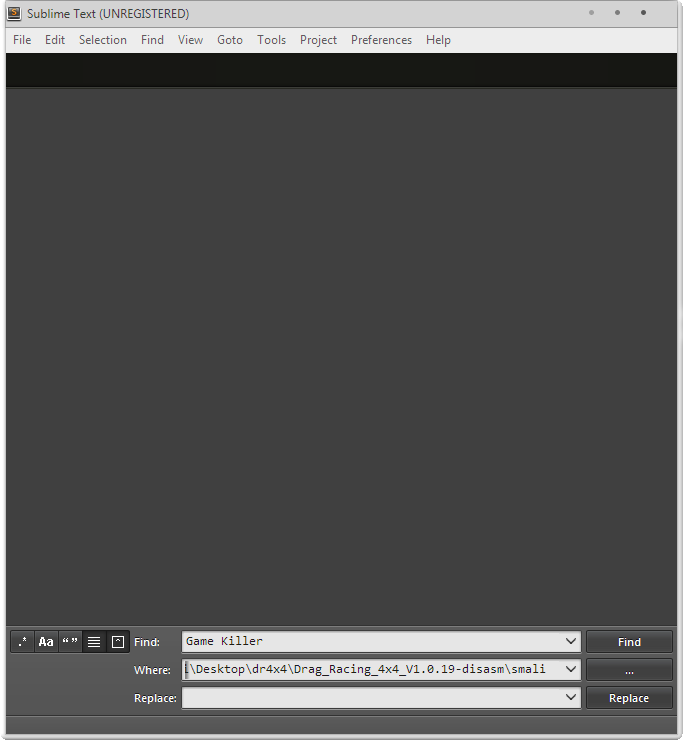
5. The result. Double click it to open the file.
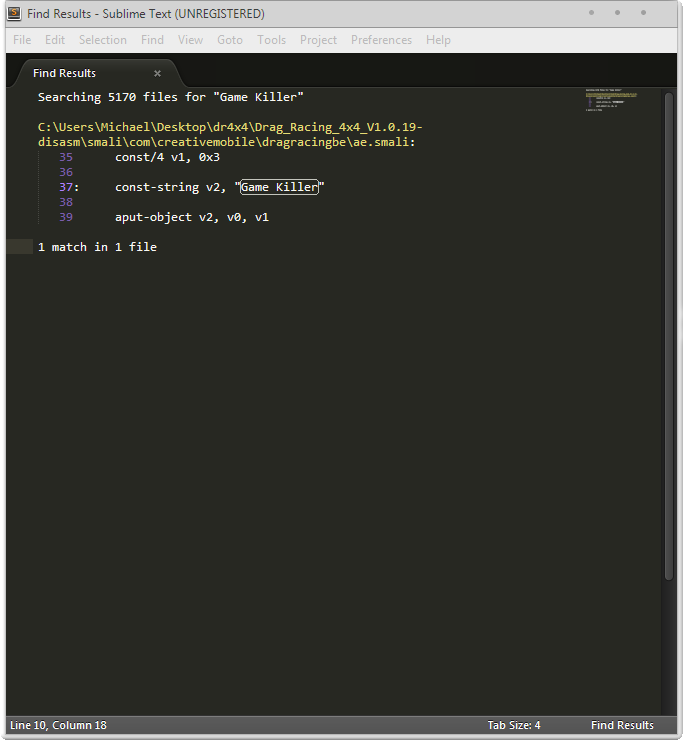
6. It should display a long list of popular hacking tools such as Freedom, GameCIH, etc. along with some other codes that you do not need to know.
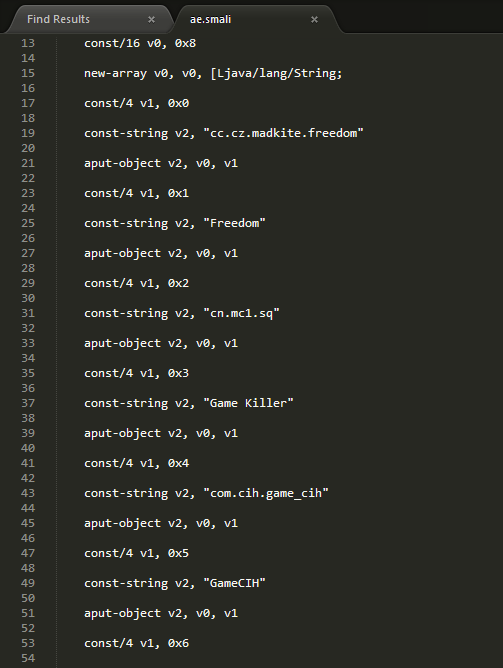
7. Highlight the first string inside quotes, "cc.cz.madkite.freedom". Change the text to "no.hack.detection"
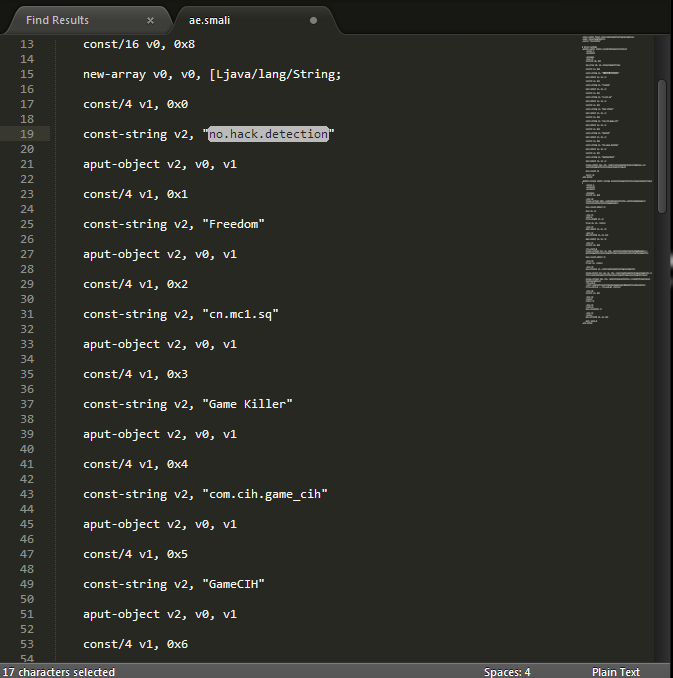
8. Do it for every tool.
9. Save the file by pressing CTRL+S (or by going to File - Save)
10. Recompile the APK.
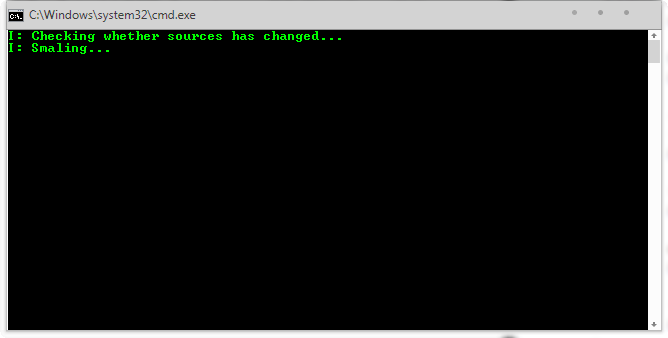
11. Open the unmodified APK as a ZIP archive.
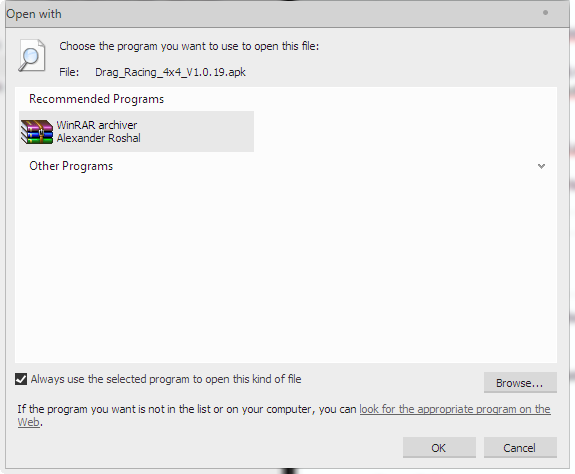
12. Also open the recompiled version. Then drag and drop the classes.dex file FROM the modified version TO the unmodified version.
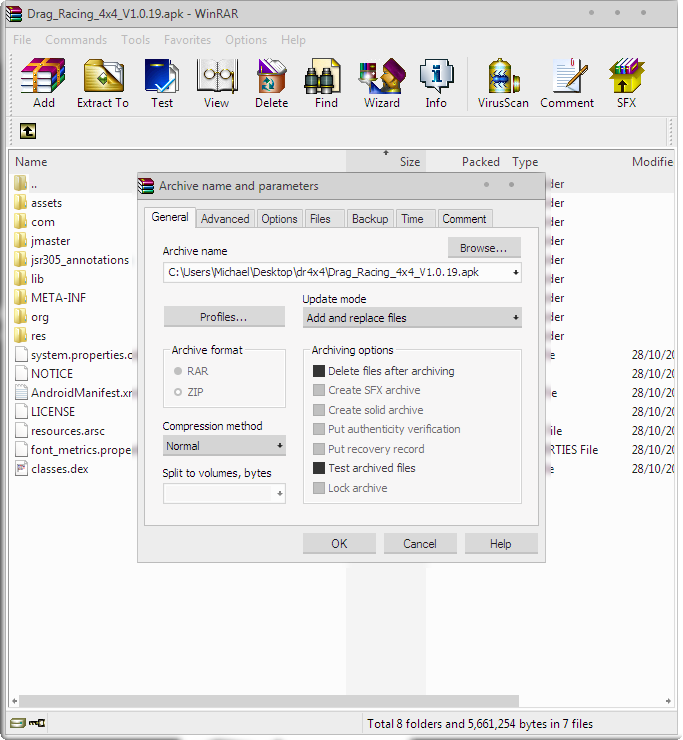
13. Sign the unmodified (now with modified DEX file) version with APK multi tool.
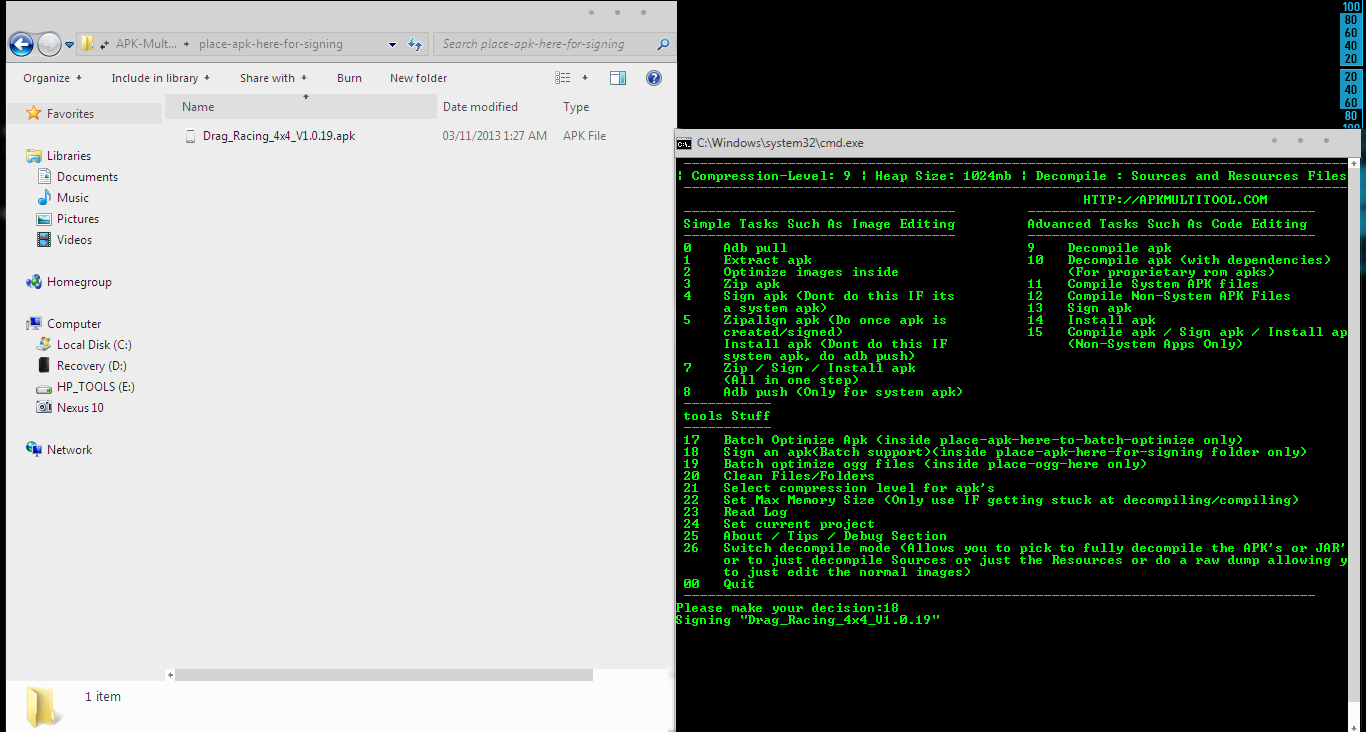
14. Install the signed APK & the app should now launch without detecting any of the aforementioned hacking tools.
In this tutorial I will demonstrate disabling this protection completely, which involves a simple code editing using smali & baksmali.
Requirements:
- A computer
- The APK file
- A tool capable of sign/smali/baksmali-ing the app
- An Android device to test the results
- A text editor with advanced search functions (Sublime text, Notepad++, etc.)
- Software that can open ZIP files (7zip, winrar, winzip, etc.)
I will be using Drag Racing 4x4 for this tutorial. The app's version as of November 3rd, 2013 is 1.0.19.
An playstore APK -> Apkpure.com
1. Make a backup copy of the APK file for obvious reasons.
2. Disassemble the APK file. I am using the batch disassembler from APK-Tool, so all I have to do is to drag and drop the APK file to the script. This could depend on the type of tool you are using.
3. Once the disassemly is finished, open up the smali folder, then copy the full directory to the clipboard.
4. Open up Sublime Text (or Notepad++) then press CTRL+SHIFT+F
Put "Game Killer" in Find. Put the directory from the previous step in Where. Press search.
5. The result. Double click it to open the file.
6. It should display a long list of popular hacking tools such as Freedom, GameCIH, etc. along with some other codes that you do not need to know.
7. Highlight the first string inside quotes, "cc.cz.madkite.freedom". Change the text to "no.hack.detection"
8. Do it for every tool.
9. Save the file by pressing CTRL+S (or by going to File - Save)
10. Recompile the APK.
11. Open the unmodified APK as a ZIP archive.
12. Also open the recompiled version. Then drag and drop the classes.dex file FROM the modified version TO the unmodified version.
13. Sign the unmodified (now with modified DEX file) version with APK multi tool.
14. Install the signed APK & the app should now launch without detecting any of the aforementioned hacking tools.
