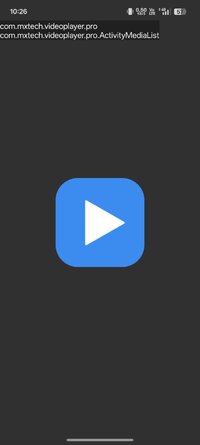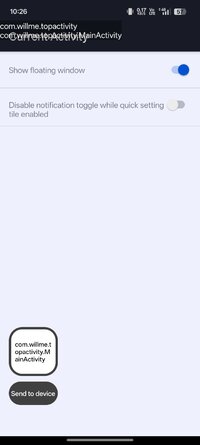taha43
I am PLATINMODS!
Playstore Link :
GitHub - 109021017/android-TopActivity: A useful tool for Android Developers, which shows the package name and class name of current activity.
A useful tool for Android Developers, which shows the package name and class name of current activity. - 109021017/android-TopActivity
Current Activity v1.5.2-yrf [Mod]
Requirements: 2.3 and up
Overview: A useful tool for Android Developers, which shows the package name and class name of current activity.
A useful tool for Android Developers, which shows the package name and class name of current activity.
It's now open sourced at GitHub - 109021017/android-TopActivity: A useful tool for Android Developers, which shows the package name and class name of current activity..
Tips:
1. You can run "adb shell dumpsys window windows | grep -E 'mCurrentFocus' " to see the current activity.
2. You can track the activities by Logcat. Just add a Logcat Filter with Log Tag "ActivityManager" and Log Message "START.*".
3. Or you can run this shell script
4. Use this alfred workflow (GitHub - 109021017/alfred-adb-workflow: an alfred workflow that wraps the adb command to avoid the "more than one device/emulator" error.) is the easiest way to access the Activity name on Mac
What's New:
- Remove Accessibility service use app usage api instead
- Bug fix
- Adaptive icon
Requirements: 2.3 and up
Overview: A useful tool for Android Developers, which shows the package name and class name of current activity.
A useful tool for Android Developers, which shows the package name and class name of current activity.
It's now open sourced at GitHub - 109021017/android-TopActivity: A useful tool for Android Developers, which shows the package name and class name of current activity..
Tips:
1. You can run "adb shell dumpsys window windows | grep -E 'mCurrentFocus' " to see the current activity.
2. You can track the activities by Logcat. Just add a Logcat Filter with Log Tag "ActivityManager" and Log Message "START.*".
3. Or you can run this shell script
4. Use this alfred workflow (GitHub - 109021017/alfred-adb-workflow: an alfred workflow that wraps the adb command to avoid the "more than one device/emulator" error.) is the easiest way to access the Activity name on Mac
What's New:
- Remove Accessibility service use app usage api instead
- Bug fix
- Adaptive icon
*Special Features*
Mod Info:
- Copies activity class name to clipboard when clicked on the overlay
Credit : - @ youarefinished
Free Download: