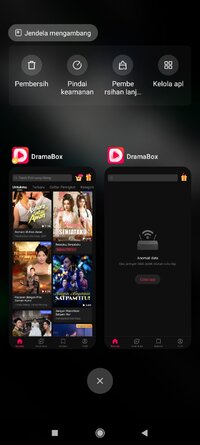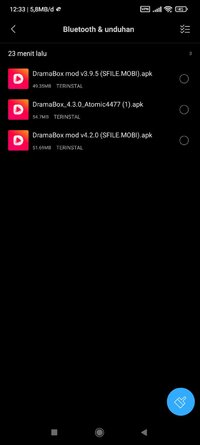You are using an out of date browser. It may not display this or other websites correctly.
You should upgrade or use an alternative browser.
You should upgrade or use an alternative browser.
Outdated DramaBox - Stream Drama Shorts Ver. 4.2.0 MOD APK | VIP | Unlock All Episode | Download & 1080p Unlocked
- Thread starter dLiet
- Start date
awasbasah
Platinian
____  En _______________
En _______________
If there's a data anomaly/data exception:
1. Clear DramaBox data
2. Clear Play Store data
3. Restart DramaBox
______________________________________
If it still doesn't work:
1. Use Clone Apps/Mirror Apps. If you're using a Xiaomi device, you can use Dual Apps.
2. Access the video title or download it to avoid being disturbed by the Data Anomaly/Data Exception error again.
3. If this happens again, simply delete the cloned application and re-clone i
Tested on several Version.
_____ Indo ______________
Indo ______________
Jika Anomali Data / Data Exception :
1. Hapus Data DramaBox
2. Hapus Data Playstore
3. Jalan kan kembali DramaBox
________________________________________
Jika Masih tidak bisa :
1. Gunakan Clone Apps / Mirror App, Jika menggunakan Xiaomi bisa menggunakan Dual App
2. Akses Judul Video atau bisa melakukan Download agar tidak terganggu Anomali Data / Data Exception lagi
3. Jika terjadi lagi cukup Hapus aplikasi hasil Clone, dan Clone Ulang lagi.
Tested ke Beberapa Versi.
If there's a data anomaly/data exception:
1. Clear DramaBox data
2. Clear Play Store data
3. Restart DramaBox
______________________________________
If it still doesn't work:
1. Use Clone Apps/Mirror Apps. If you're using a Xiaomi device, you can use Dual Apps.
2. Access the video title or download it to avoid being disturbed by the Data Anomaly/Data Exception error again.
3. If this happens again, simply delete the cloned application and re-clone i
Tested on several Version.
_____
Jika Anomali Data / Data Exception :
1. Hapus Data DramaBox
2. Hapus Data Playstore
3. Jalan kan kembali DramaBox
________________________________________
Jika Masih tidak bisa :
1. Gunakan Clone Apps / Mirror App, Jika menggunakan Xiaomi bisa menggunakan Dual App
2. Akses Judul Video atau bisa melakukan Download agar tidak terganggu Anomali Data / Data Exception lagi
3. Jika terjadi lagi cukup Hapus aplikasi hasil Clone, dan Clone Ulang lagi.
Tested ke Beberapa Versi.
Attachments
____En _______________
If there's a data anomaly/data exception:
1. Clear DramaBox data
2. Clear Play Store data
3. Restart DramaBox
______________________________________
If it still doesn't work:
1. Use Clone Apps/Mirror Apps. If you're using a Xiaomi device, you can use Dual Apps.
2. Access the video title or download it to avoid being disturbed by the Data Anomaly/Data Exception error again.
3. If this happens again, simply delete the cloned application and re-clone i
Tested on several Version.
_____Indo ______________
Jika Anomali Data / Data Exception :
1. Hapus Data DramaBox
2. Hapus Data Playstore
3. Jalan kan kembali DramaBox
________________________________________
Jika Masih tidak bisa :
1. Gunakan Clone Apps / Mirror App, Jika menggunakan Xiaomi bisa menggunakan Dual App
2. Akses Judul Video atau bisa melakukan Download agar tidak terganggu Anomali Data / Data Exception lagi
3. Jika terjadi lagi cukup Hapus aplikasi hasil Clone, dan Clone Ulang lagi.
Tested ke Beberapa Versi
Thanks! Cloning the app worked perfectly for me! This should be pinned.____En _______________
If there's a data anomaly/data exception:
1. Clear DramaBox data
2. Clear Play Store data
3. Restart DramaBox
______________________________________
If it still doesn't work:
1. Use Clone Apps/Mirror Apps. If you're using a Xiaomi device, you can use Dual Apps.
2. Access the video title or download it to avoid being disturbed by the Data Anomaly/Data Exception error again.
3. If this happens again, simply delete the cloned application and re-clone i
Tested on several Version.
_____Indo ______________
Jika Anomali Data / Data Exception :
1. Hapus Data DramaBox
2. Hapus Data Playstore
3. Jalan kan kembali DramaBox
________________________________________
Jika Masih tidak bisa :
1. Gunakan Clone Apps / Mirror App, Jika menggunakan Xiaomi bisa menggunakan Dual App
2. Akses Judul Video atau bisa melakukan Download agar tidak terganggu Anomali Data / Data Exception lagi
3. Jika terjadi lagi cukup Hapus aplikasi hasil Clone, dan Clone Ulang lagi.
Tested ke Beberapa Versi.
Maybe it work for new android, im still using XOS 14.Some Android Version Conflict That's Why Can't Install Or Get An Issues!., Both PC And Android Is Working Fine With Me!, Android Version 15.3.1 Here! ...
I will try this, if work i will report again if not bye bye dramabox____En _______________
If there's a data anomaly/data exception:
1. Clear DramaBox data
2. Clear Play Store data
3. Restart DramaBox
______________________________________
If it still doesn't work:
1. Use Clone Apps/Mirror Apps. If you're using a Xiaomi device, you can use Dual Apps.
2. Access the video title or download it to avoid being disturbed by the Data Anomaly/Data Exception error again.
3. If this happens again, simply delete the cloned application and re-clone i
Tested on several Version.
_____Indo ______________
Jika Anomali Data / Data Exception :
1. Hapus Data DramaBox
2. Hapus Data Playstore
3. Jalan kan kembali DramaBox
________________________________________
Jika Masih tidak bisa :
1. Gunakan Clone Apps / Mirror App, Jika menggunakan Xiaomi bisa menggunakan Dual App
2. Akses Judul Video atau bisa melakukan Download agar tidak terganggu Anomali Data / Data Exception lagi
3. Jika terjadi lagi cukup Hapus aplikasi hasil Clone, dan Clone Ulang lagi.
Tested ke Beberapa Versi.
awasbasah
Platinian
IM tested onMaybe it work for new android, im still using XOS 14.
Black Shark 4 Pro (A11)
Sony Xperia 5 Mark III (A12)
Redmi Note 5 Pro (A9)
And only at A11 have error Data Exception
jabbomonster
Rookie
Data exception all android devices i have
black goat
Solid & Active Platinian
Nice
belen.ap06
Rookie
Hola
picapolo199937
Rookie
bien
shadow_kuro_oni
Solid & Active Platinian
cagingsalto
Rookie
if not working on your device it's because the history still on your phone from previous mod, to fix this app go to profile > setting > delete current account and then relogin. thank me later