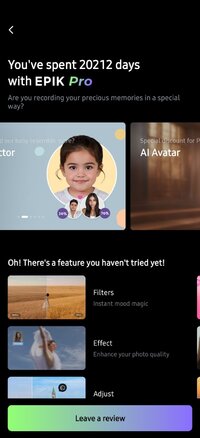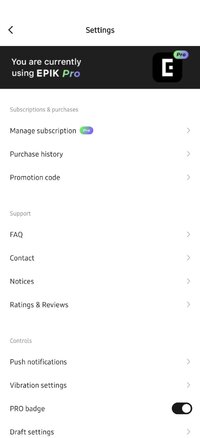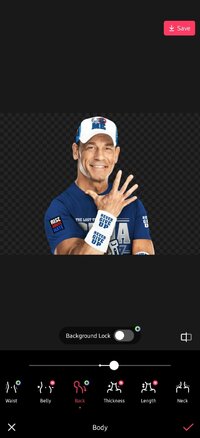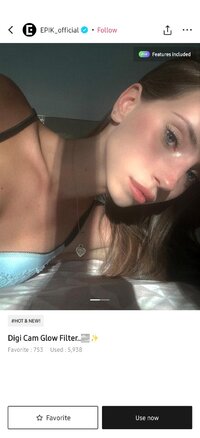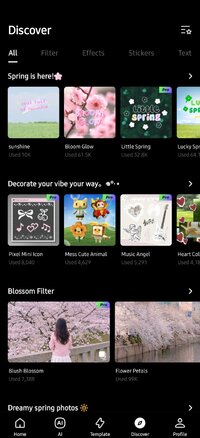Playstore Link:
EPIK - AI Photo & Video Editor - Apps on Google Play
All-In-One editor for retouching, adjusting, decorating photo and video Editor
EPIK - AI Photo & Video Editor v5.6.22 [VIP]
Requirements: 9.0+
Overview: All-In-One editor for retouching, adjusting, decorating photo and video Editor Use professional editing tools and powerful AI technology to easily and conveniently edit photos. Compatible with RAW files.
[AI tool]
・ Enhance: Improve clarity and resolution! Create high-quality photos
・ AI skin: Perfect your skin by AI correcting blemishes
・ Smart AI cutout: Carefully separate figures, objects, and even animals
・ Remove: Easily remove unwanted parts
・ AI filter: Create your own characters in different styles
・ Hairstyle and Expression: Create a new look
[Professional photo editing tools]
・ HSL, Curves, Split Tone, Selective: Precise color adjustments
・ Lux, Texture, Grain, Brilliance, Vignette: Create different moods
・ Crop, Rotate, Mirror, Flip, Perspective, Adjust resolution: Set the composition you want
・ Batch: Edit multiple photos at once
・ Patch, Clone: Naturally edit or copy a specific part
[Perfect portraits]
・ Looks: Experience the magic of one-tap beauty with skin retouch, makeup, face tuner, and filters all at once
・ Erase wrinkles, AI Skin, Blemishes : Smooth skin without blemishes
・ Reshape, 3D Face, Mirror correction Individual Left-Right Adjustment, Preset, Perspective: Natural and detailed face correction
・ Style, Paint, Fine tune: Stylish makeup perfect for your face
・ Body,Length: Take perfect full-body photos! Create the body you want
・ Hair Color, Hairstyle: Transform with different hairstyles
[Trendy content]
・ Filters, Effects, Relight: Create a trendy feel
・ Stickers, Text, Paint, Draw shapes: Make your photos more unique
・ Time stamp: Record your special moments
・ Template: Thousands of customizable templates
[Creative Tools]
・ AI Collage: Create unique collages with different photos
・ Spot color: Highlight the color you want
・ Mosaic: Try various mosaic and blur effects
・ Cutout, Separate: Smart cropping
・ Layout: Combine photos in cool arrangements
・ Background, Pattern: Create your own unique backgrounds
・ Custom stickers, create one-of-a-kind filters
[Movie feature]
・ Video mosaic: Easy mosaics with automatic figure tracking
・ Retro Clip: Create vintage videos easily
・ Video Face Edit: Retouch faces naturally in videos
For inquiries about subscriptions,
contact [EPIK > Profile > Settings > Contact].
What's New:
[AI Assistant] Just type in what you want to edit — AI will suggest the perfect tools for you.
[Face Shape Analysis] Find the perfect hair and makeup for your face with precise AI analysis!
Requirements: 9.0+
Overview: All-In-One editor for retouching, adjusting, decorating photo and video Editor Use professional editing tools and powerful AI technology to easily and conveniently edit photos. Compatible with RAW files.
[AI tool]
・ Enhance: Improve clarity and resolution! Create high-quality photos
・ AI skin: Perfect your skin by AI correcting blemishes
・ Smart AI cutout: Carefully separate figures, objects, and even animals
・ Remove: Easily remove unwanted parts
・ AI filter: Create your own characters in different styles
・ Hairstyle and Expression: Create a new look
[Professional photo editing tools]
・ HSL, Curves, Split Tone, Selective: Precise color adjustments
・ Lux, Texture, Grain, Brilliance, Vignette: Create different moods
・ Crop, Rotate, Mirror, Flip, Perspective, Adjust resolution: Set the composition you want
・ Batch: Edit multiple photos at once
・ Patch, Clone: Naturally edit or copy a specific part
[Perfect portraits]
・ Looks: Experience the magic of one-tap beauty with skin retouch, makeup, face tuner, and filters all at once
・ Erase wrinkles, AI Skin, Blemishes : Smooth skin without blemishes
・ Reshape, 3D Face, Mirror correction Individual Left-Right Adjustment, Preset, Perspective: Natural and detailed face correction
・ Style, Paint, Fine tune: Stylish makeup perfect for your face
・ Body,Length: Take perfect full-body photos! Create the body you want
・ Hair Color, Hairstyle: Transform with different hairstyles
[Trendy content]
・ Filters, Effects, Relight: Create a trendy feel
・ Stickers, Text, Paint, Draw shapes: Make your photos more unique
・ Time stamp: Record your special moments
・ Template: Thousands of customizable templates
[Creative Tools]
・ AI Collage: Create unique collages with different photos
・ Spot color: Highlight the color you want
・ Mosaic: Try various mosaic and blur effects
・ Cutout, Separate: Smart cropping
・ Layout: Combine photos in cool arrangements
・ Background, Pattern: Create your own unique backgrounds
・ Custom stickers, create one-of-a-kind filters
[Movie feature]
・ Video mosaic: Easy mosaics with automatic figure tracking
・ Retro Clip: Create vintage videos easily
・ Video Face Edit: Retouch faces naturally in videos
For inquiries about subscriptions,
contact [EPIK > Profile > Settings > Contact].
What's New:
[AI Assistant] Just type in what you want to edit — AI will suggest the perfect tools for you.
[Face Shape Analysis] Find the perfect hair and makeup for your face with precise AI analysis!
*Special Features*
Mod Info:
✪ Premium / VIP Unlocked
✪ Debug codes Removed
✪ Force Update Disabled
✪ Security Popup Removed
✪ Languages: Multi Languages
✪ CPUs: arm64-v8a, armeabi-v7a
Note : Some Ai Features Are Server side
Credit: @ Modded by PlatinumMods
Free Download: